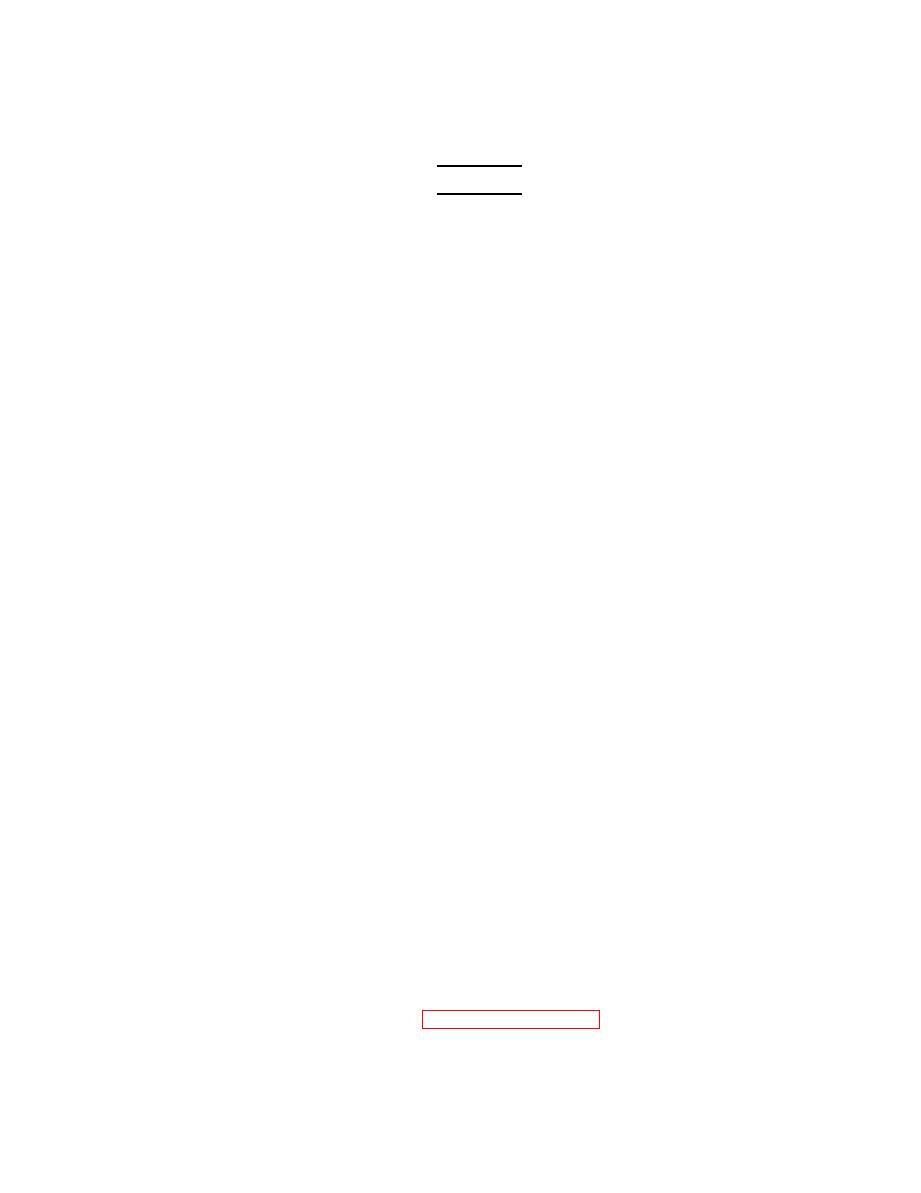
TM 5-3610-253-14
au.
Remove clamp foot pedal cover.
av.
Reinstall rear electronics enclosure cover.
WARNING
Serious injury may occur if inadequate number of personnel are used to
move the paper cutter. This equipment weighs 4083 lbs.
Repeat steps y. through aa. to lift new paper cutter onto support frame.
aw.
Be sure to insert backgauge table support leg before setting new paper
cutter down.
Remove front electronics enclosure cover.
ax.
Remove right pillar cover.
ay.
Install frame mounting bolts.
az.
ba.
Reinstall right pillar cover.
Remove HP card cover.
bb.
bc.
Install frame mounting bolts.
Reinstall HP card cover.
bd.
be.
Reinstall front electronics enclosure cover.
Install lower front brace and secure with lower mounting bolts.
bf.
Install upper front brace mounting bolts.
bg.
Install rear brace and secure with lower mounting bolts.
bh.
Install mounting bolts on sides of table.
bi.
Install upper mounting bolts on rear brace.
bj.
Repeat steps y.-aa. and place new paper cutter into van.
bk.
Using crow bar, lower clamp and remove wood board.
bl.
Repeat steps t.-v.and push paper cutter to front of van, alining mounting
bm.
bolt holes.
bn.
Install mounting bolts.
Remove rear electronics enclosure cover.
bo.
bp.
Install clamp foot pedal (paragraph 5-16.10).
5-275

