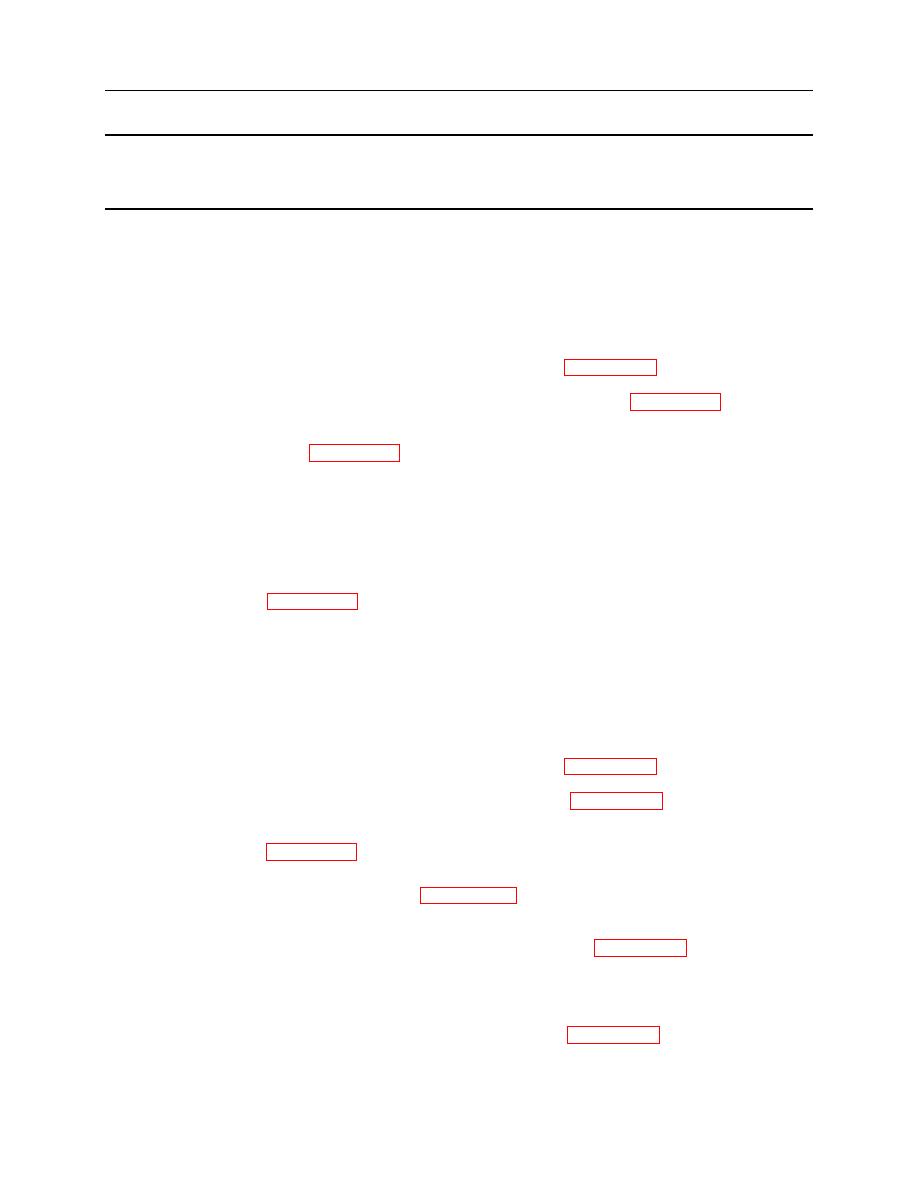
ARMY TM 9-6675-349-12&P
MARINE CORPS TM 11039A-12&P
4-6. General - Continued
Malfunction
Test or Inspection
Corrective Action
2.
The CPNU will not power up.
Step 1. Inspect wiring harness W114 cable connectors for looseness.
a. If tight, go to step 2.
b. If loose, tighten and recycle power and try to power up IPADS.
c. If the CPNU will not power up, go to step 2.
Step 2. Inspect wiring harness W114 to ensure it is not cut or pinched and there are no bent or
damaged pins.
a. If damaged, replace wiring harness by turning in, paragraph 4-7.
b. Recycle power and try to power up IPADS.
c. If CPNU will not power up, turn in entire IPADS for repair, paragraph 4-7.
d. If cable appears serviceable, notify maintenance support.
e. If maintenance support verifies wiring harness is serviceable, turn in entire IPADS for
repair, paragraph 4-7.
3.
The CPNU powers up and then shuts down during initialization.
Step 1. Check the CDU Sys Status Screen for errors.
a. If there are no errors, go to step 2.
Step 2. Check initialization grid coordinates for accuracy.
a. If grid coordinates more than 100 meters off, enter correct grid and initialize.
b. If CPNU shuts down or errors shown in the Sys Status, turn IPADS in for repair,
4.
The CDU will not power up.
Step 1. Inspect wiring harness W114 cable connectors for looseness.
a. If tight, go to step 2.
b. If loose, tighten and recycle power and try to power up IPADS.
c. If CDU will not power up, go to step 2.
Step 2. Inspect wiring harness W114 to ensure it is not cut or pinched and there are no bent or
damaged pins.
a. If damaged, replace wiring harness by turning in, paragraph 4-7.
b. Recycle power and try to power up IPADS.
c. If CDU will not power up, turn in CDU for repair, paragraph 4-7.
d. If cable appears serviceable, notify maintenance support.
e. If maintenance support verifies wiring harness is serviceable, turn in CDU for repair,
5.
CDU fails BIT.
Step 1. Recycle power as described in paragraph 3-6a.
a. Observe CDU boot up for BIT.
b. If BIT screen appears, CDU is good.
c. If the CDU does not pass BIT, turn in CDU for repair, paragraph 4-7.
6.
CPNU fails BIT.
Step 1. Recycle power as described in 3-6a.
a. If the CPNU does not pass BIT (CPNU COMM OK on IPADS SYSTEM STATUS AND
MESSAGES indicator), turn IPADS in for repair, paragraph 4-7.
4-8


