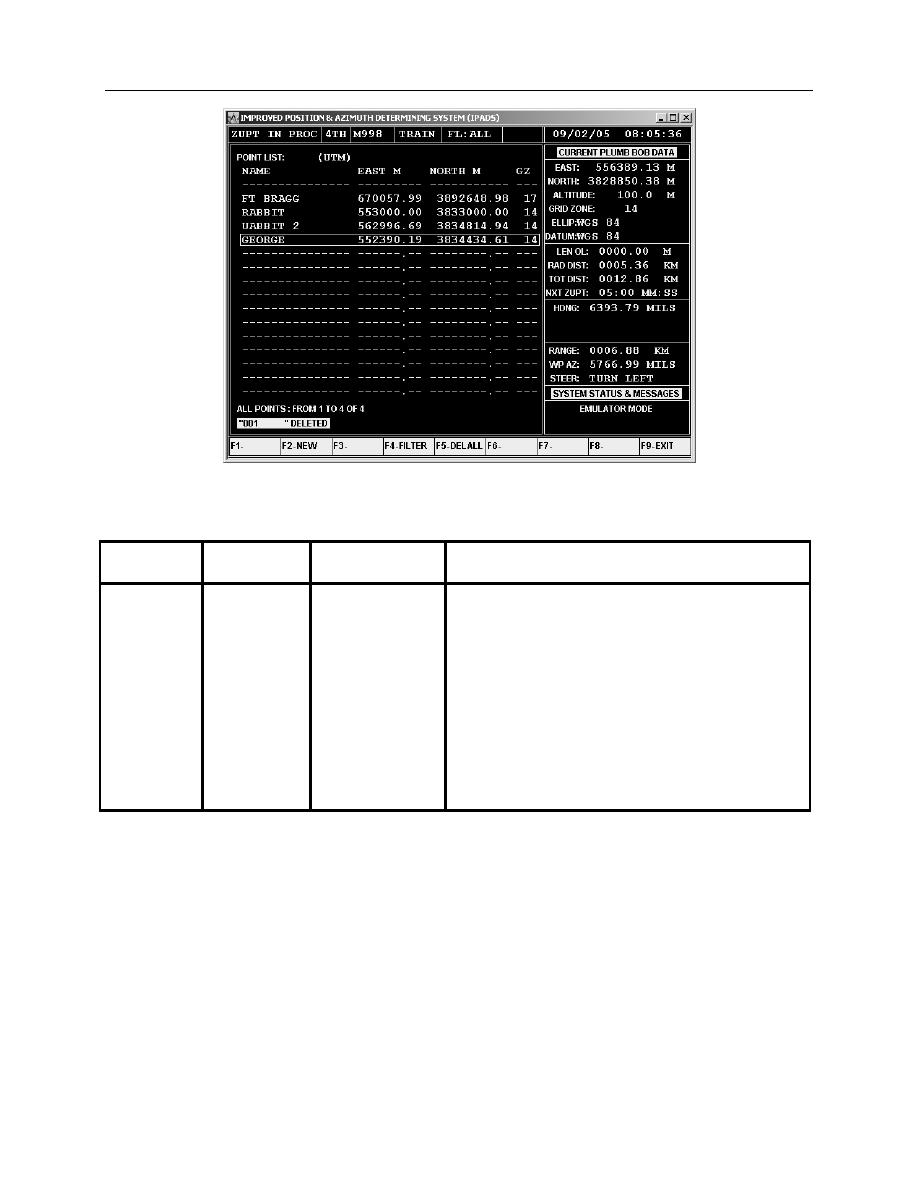
ARMY TM 9-6675-349-12&P
MARINE CORPS TM 11039A-12&P
(2) Point filter sets the type of points shown on POINT LIST page. Point filter type is displayed in fourth
field of mode line and on POINT LIST page. Set point filter type by pressing F4 until desired point
filter type is displayed.
POINT LIST
Filter Type
Mode Line
Description
Page
All unadjusted IPADS points established during
Mission
FL:MISN
MISSION FILTER
current mission.
Unadjusted IPADS SCP (OS) before closure;
SCP
FL:SCP
ALL SCP
Adjusted IPADS SCP (OS) after closure adjustment.
Waypoints
FL:WAY
ALL WAY PTS
Points created by the user as Navigation waypoints.
ALL MARKED
Unadjusted IPADS mark points (EOL) before
Mark
FL:MARK
PTS
closure; Adjusted IPADS mark points (EOL) after
closure adjustment.
Unadjusted IPADS SCP (OS) and mark points
User Defined
FL:USER
ALL USERDEF
(EOL) after closure adjustment.
All Points
FL:ALL
ALL POINTS
All points in IPADS database.
(3) Scroll to desired initialization point (e.g. point FT BRAGG) and press F3. UPDATE: PLUMB BOB:
UTM or GEODETIC page is displayed with fields populated for the selected point.
3-39


