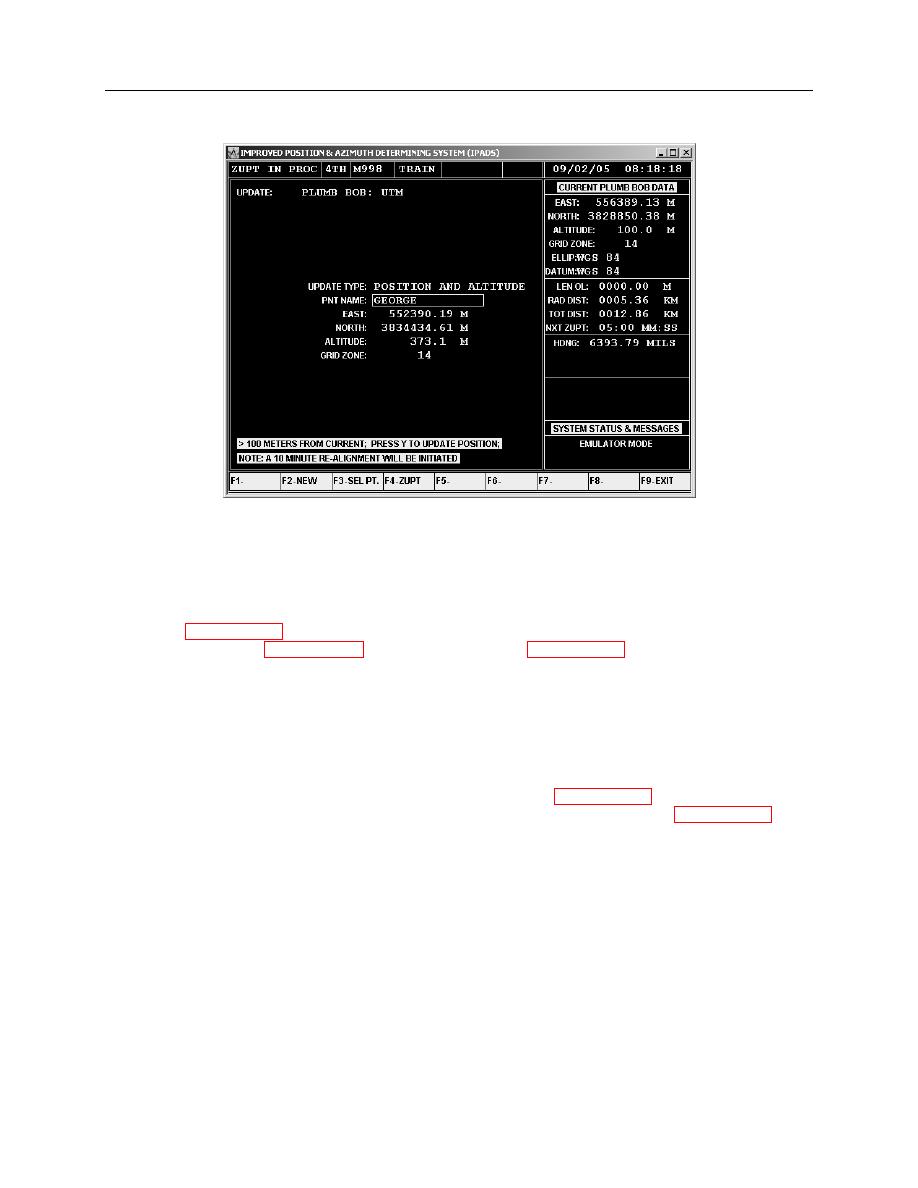
ARMY TM 9-6675-349-12&P
MARINE CORPS TM 11039A-12&P
(4) Press F3-SEL PT.
NOTE
IPADS automatically inserts EAST, NORTH, ALTITUDE, and GRID ZONE
information.
(5) If point name was not found in database, ERROR: POINT NOT FOUND; PRESS F2 TO CREATE
POINT is displayed. Press FNC DEL followed by F2 to enter coordinates for a new point,
database list, paragraph 3-13f(1), or reenter point name, paragraph 3-13c(1).
(6) PRESS Y TO UPDATE POSITION is displayed. If update coordinates are more than 100 meters from
previous shutdown location, > 100 METERS FROM SHUTDOWN, PRESS Y TO UPDATE
POSITION is displayed.
(7) If displayed coordinates are correct, press Y. Update is completed and INFO: POSITION UPDATE
COMPLETED is displayed with function key line F2-NEW, F3-SEL PT., and F9-EXIT.
(8) If displayed coordinates are incorrect, press any other key to reject the update. Then press FNC DEL
followed by F1 and F2 to enter coordinates for a new point, paragraph 3-13c, or press FNC DEL, to
clear PNT NAME field and then F3 to select a different point from database list, paragraph 3-13f(1).
(9) If displayed coordinates are correct, press Y, then press F9 to return to MENU. Wait until alignment is
complete before moving vehicle.
3-43


