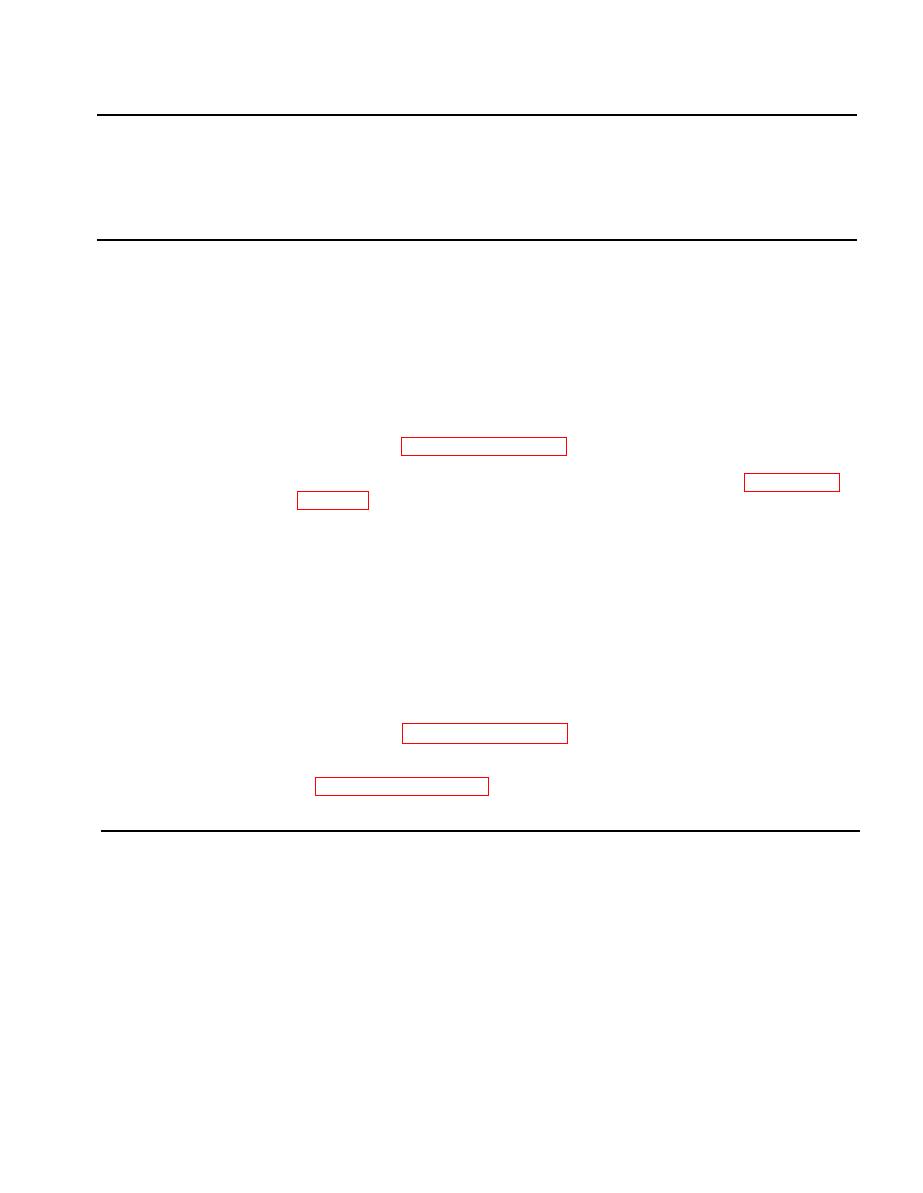
TM 5-3610-253-14
Table 5-9. DIRECT/GENERAL SUPPORT TROUBLESHOOTING - Cont
MALFUNCTION
TEST OR INSPECTION
CORRECTIVE ACTION
14.
BACKGAUGE DOES NOT OPERATE ELECTRICALLY IN THE BACKWARD DIRECTION - Cont
Check for continuity through switch b14 as follows:
Step 4.
Turn main power switch to O position.
a.
b. While pressing in on the button on the backgauge control knob, check for
continuity between plug connectors ST 32 pin 7, and ST 6 pin 4.
(a) If continuity is not present, replace backgauge control
switch b14 (paragraph 5-20.14).
(b) If continuity is present, replace ST motherboard (paragraph
15.
BACKGAUGE DOES NOT OPERATE MANUALLY.
Step 1.
Check for absence of continuity through switch b18 as follows:
Remove front electronics enclosure cover.
a.
b. While pushing in the backgauge control knob, check for absence of con-
tinuity between plug connectors ST 73, pin 6 and ST 73 pin 4.
(a) If continuity is present, replace backgauge control
switch b18 (paragraph 5-20.14).
(b) If continuity is not present, adjust backgauge brake
(paragraph 5-20.13, step j).
MAINTENANCE PROCEDURES.
This section contains instructions covering direct/general support maintenance
functions for the paper cutter. Personnel required are listed only if the task
requires more than one.
b. After completing each maintenance procedure, perform operational check to be
sure that equipment is properly functioning.

