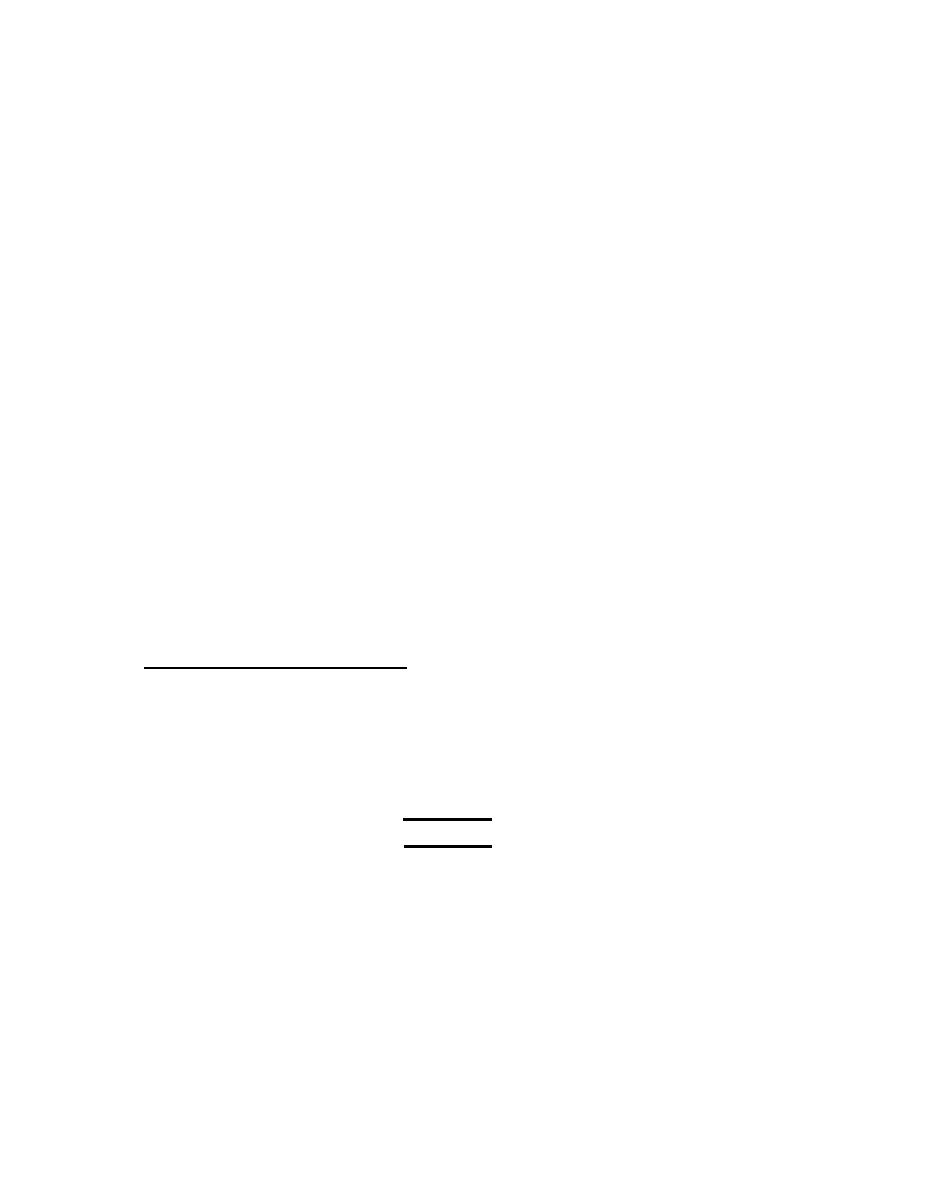
TM 5-3610-253-14
Pull out plug-in PC cards.
f.
Remove plug-in PC card mounting guides by removing two mounting screws
g.
holding each guide.
Remove PC card mounting nuts and spacers. Pull defective motherboard
h.
off bolts.
i.
Place new motherboard onto mounting bolts. Check that spacers are in
place behind PC card.
Reinstall mounting nuts.
j.
Reinstall plug-in PC card mounting guides with mounting screws. Check
k.
that groove is in correct orientation.
Reconnect cable connections 15, 56, and 70 between cards ST and SZ.
l.
Reconnect cable connectors on rear of motherboard. Check that
m.
numbers on each connector are same as jack number.
n.
Slide plug-in PC card or cards back in place. Check that cards are
oriented correctly. Push card connectors onto pins until they are
flush with base.
o.
Check that all fuses are in place.
Reinstall front and rear electronics enclosure covers.
p.
Place operator key back into safety lock.
q.
MOS: 83FJ6, Reproduction Equipment Repairer
TOOLS:
13 mm Combination Wrench
19 mm Combination Wrench
Metric Feeler Gage (0.1 - 0.2 mm)
SUPPLIES: Brake Pad
WARNING
Death or serious injury may occur from electrical shock unless power is
turned off before servicing.
a. Turn off power.
(1) Turn main power switch to O position.
(2) Using operator key, lock safety lock and keep key in your
5-258

