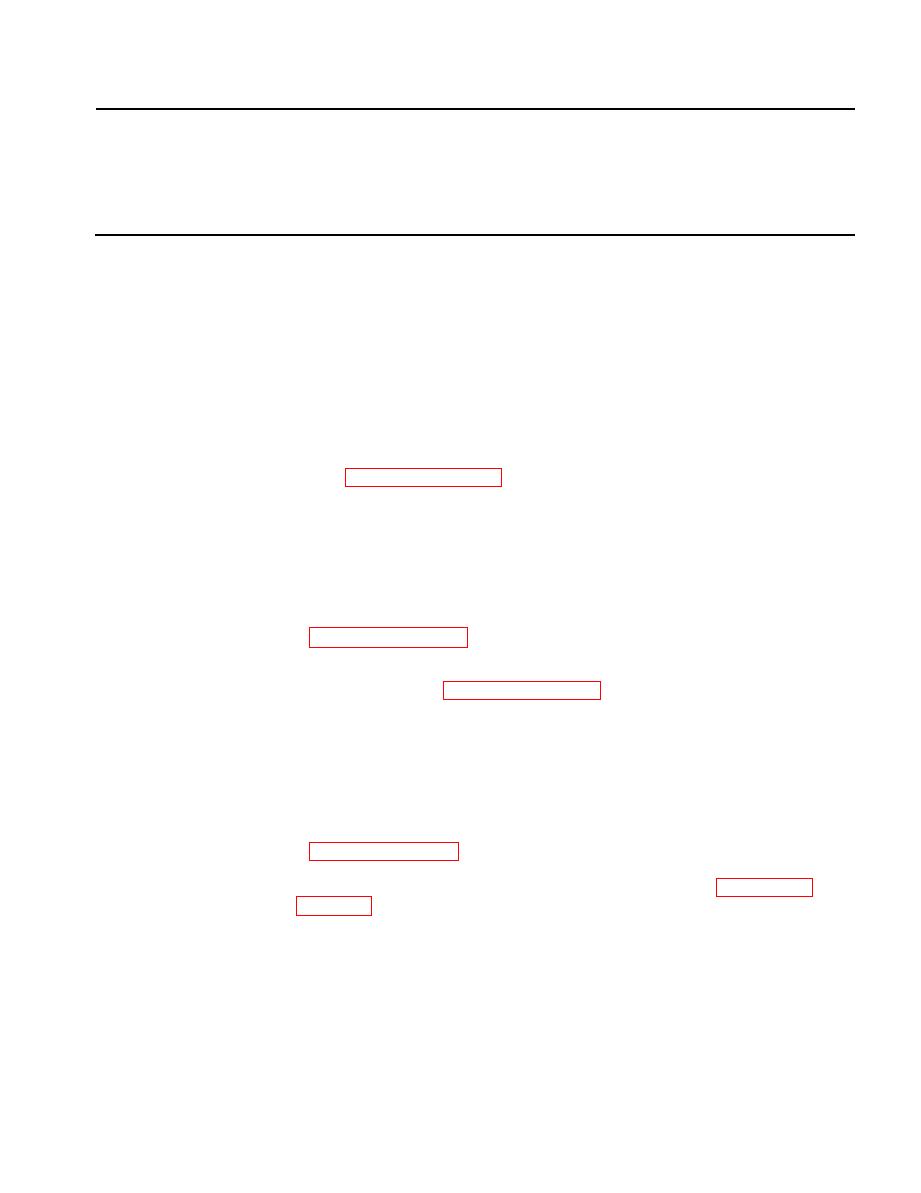
TM 5-3610-253-14
Table 5-9. DIRECT/GENERAL SUPPORT TROUBLESHOOTING - Cont
MALFUNCTION
TEST OR INSPECTION
CORRECTIVE ACTION
13.
BACKGAUGE DOES NOT OPERATE ELECTRICALLY IN THE FORWARD DIRECTION - Cont
Step 2.
Check operation of backgauge control switch b10 as follows:
a.
Turn main power switch to I position.
b. Press control power on switch.
While pulling the backgauge control knob out, check for 42 V ac at pin 4
c.
of ST 32 connector, pin 2. Use plug connector ST 6 pin 8 as ground.
(a) If voltage is missing, replace backgauge control switch
(b) If voltage is present, proceed to step 3.
Step 3.
Check for 42 V ac at plug connector ST 22, pin 7, using plug
connector ST 6, pin 8 as ground, while pulling out the backgauge
control knob.
(a) If false cl amp is stored, replace false cl amp switch
(b) If false clamp is installed on clamp, replace forward motion
limit switch b8 (paragraph 5-16.9).
(c) If voltage is present, proceed to step 4.
Step 4.
Check for 42 V ac at plug connector ST 22, pin 4, using plug
connector ST 6 pin 8 as ground, while pulling out the backgauge
control knob.
(a) If 42 V ac is missing, replace forward motion limit switch b9
(b) If voltage is present, replace ST motherboard (paragraph
5-227

