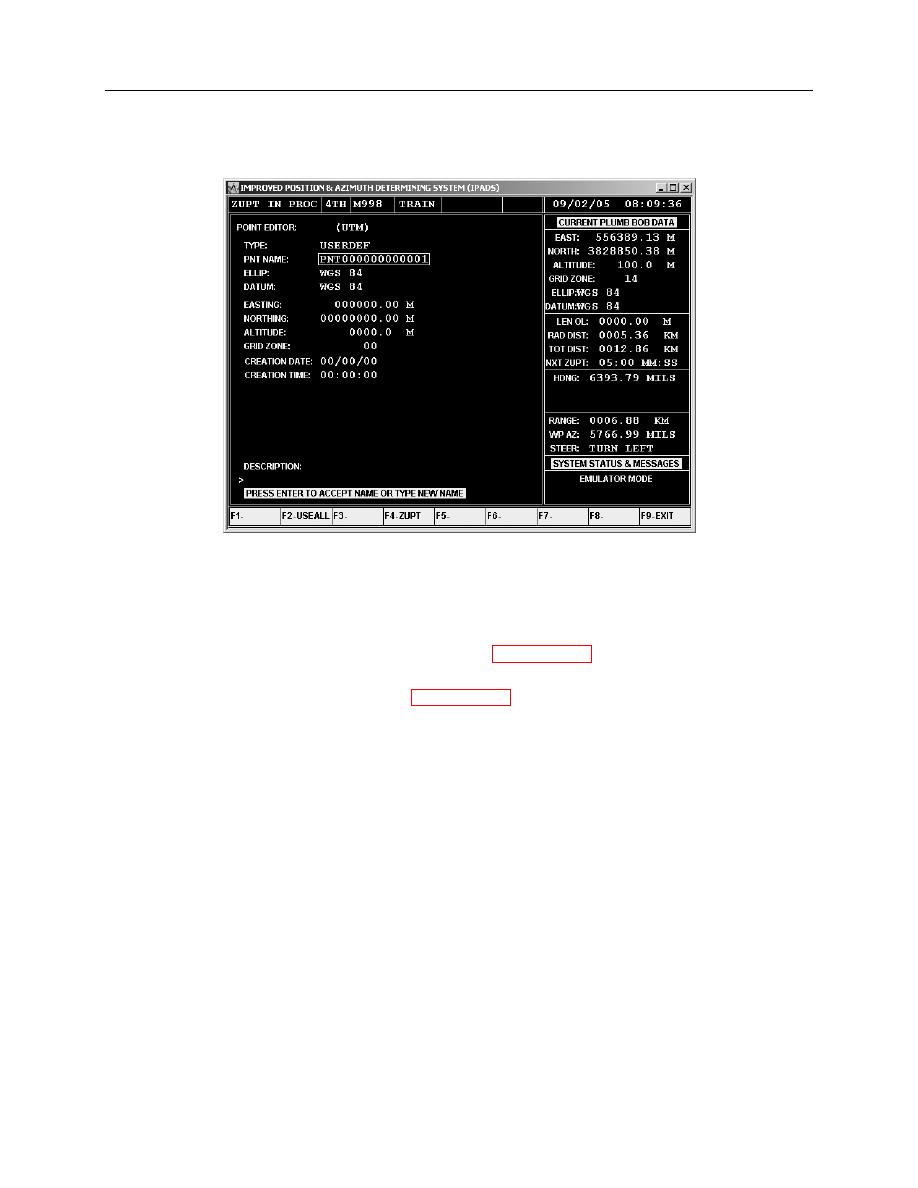
ARMY TM 9-6675-349-12&P
MARINE CORPS TM 11039A-12&P
g.
Perform the following steps to add a new point:
(1) Press F2. POINT EDITOR page is displayed with cursor box on TYPE field. Function key line shows
F1-USER, F2-WAY, F3-SCP and F9-EXIT.
(2) Press F1 to store point data in the user defined list, F2 for waypoint list, or F3 for SCP list. Cursor box
moves to PNT NAME field. Function key line shows F2-USE ALL and F9-EXIT.
(3) Press ENTER to accept pre-assigned name or press FNC DEL to clear PNT NAME field and enter
the new name.
(4) Verify ellipsoid is correct for coordinates being entered. If ellipsoid is incorrect, scroll to ELLIP field,
press ENTER, and enter new ellipsoid and datum, paragraph 3-11d.
(5) Verify datum is correct for coordinates being entered. If datum is incorrect, scroll to DATUM field,
press ENTER, and enter new datum, paragraph 3-11d.
(6) Scroll to EASTING field and enter easting value in meters.
(7) Scroll to NORTHING field and enter northing value in meters.
(8) Scroll to ALTITUDE field and enter altitude value in meters.
(9) Scroll to GRID ZONE field and enter positive (+) UTM grid zone value for Northern Hemisphere, or
negative (-) UTM grid zone value for Southern Hemisphere.
(10) Optional scroll to DESCRIPTION and enter a point description.
(11) If data is correct, press F9 to return to POINT LIST page. If not, scroll to incorrect field and enter
correct data, steps (3) through (10) above.
3-67


