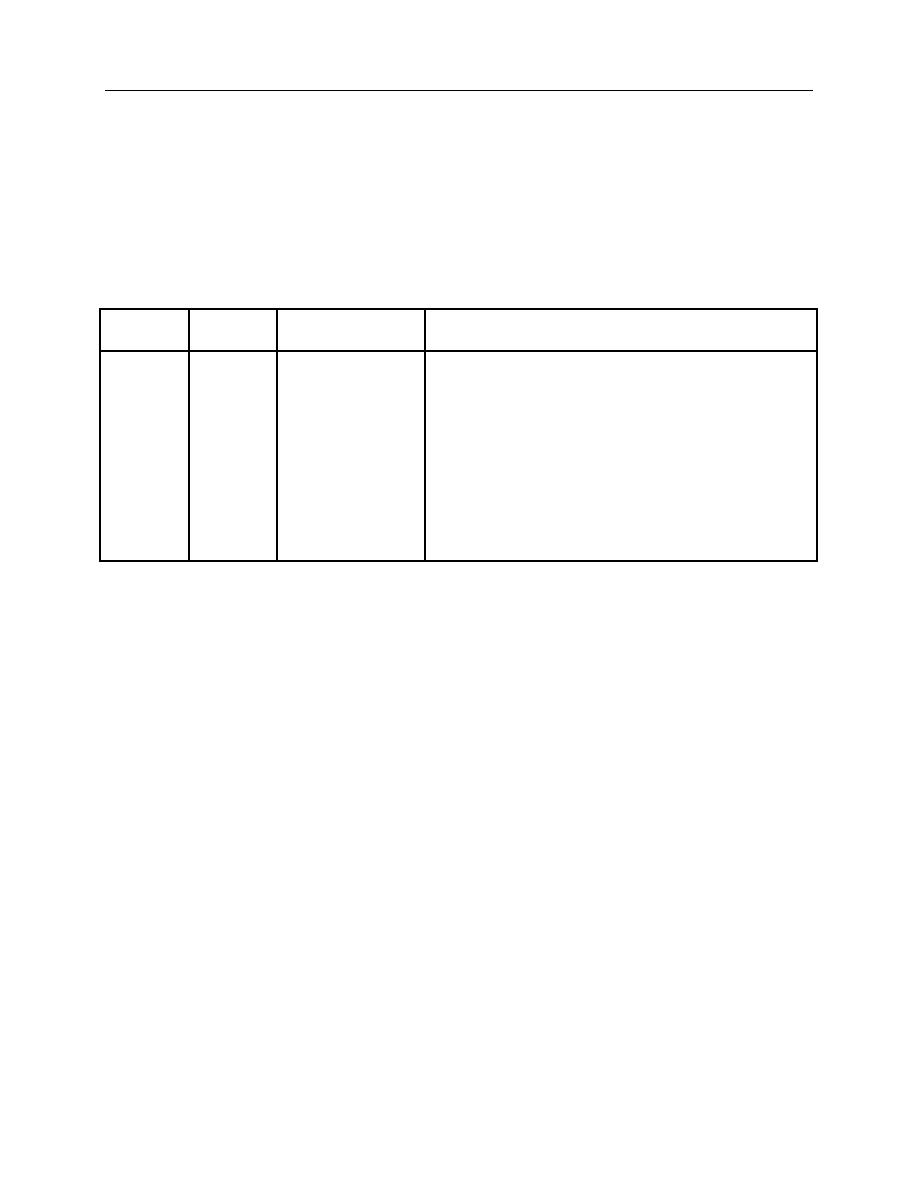
ARMY TM 9-6675-349-12&P
MARINE CORPS TM 11039A-12&P
(3) Press ← to move map westward,
↑ to move map northward, → to move map eastward, or ↓ to move
map southward.
(4) Press F6-CENTER to center map and restore zoom to 1.000.
(5) Perform the following steps to change type(s) of points displayed on map:
(a) Press F7-POINTS. POINT LIST page is displayed. Function key line shows F2-NEW,
F4-FILTER, F5-DEL ALL, and F9-EXIT.
(b) Press F4 until desired point filter type is displayed in fourth field of mode line.
(c) Press F9 to return to MAP page.
Filter
Mode
POINT LIST Page
Description
Type
Line
All unadjusted IPADS points established during current
Mission
FL:MISN
MISSION FILTER
mission.
Unadjusted IPADS SCP (OS), before closure; Adjusted
SCP
FL:SCP
ALL SCP
IPADS SCP (OS) after closure adjustment.
Way point
FL:WAY
ALL WAY PTS
Navigation waypoints entered by operator.
Unadjusted IPADS mark points (EOL), before closure;
Mark
FL:MARK
ALL MARKED PTS
Adjusted IPADS mark points (EOL) after closure adjustment.
User
Unadjusted IPADS SCP (OS) and mark points (EOL), after
FL:USER
ALL USERDEF
Defined
closure adjustment.
All Points
FL:ALL
ALL POINTS
All points in IPADS database.
NOTE
A gray background will be displayed outside the boundaries of the
current map.
IPADS Map Manager prepares adjacent maps, prepared in the same
session, with overlapping boundaries to minimize display of blank (gray)
background.
If maps were prepared with overlapping boundaries, an adjacent map can
be displayed by pressing F6-CENTER when the gray background is
displayed anywhere on the screen.
If maps were prepared without overlapping boundaries, pressing F6-
CENTER won't display an adjacent map until the cursor is within the
gray background.
If an adjacent map hasn't been loaded into IPADS, the current display
will be retained when F6-CENTER is pressed.
Display of a black background, without text, indicates a map is being
displayed but there is no map image data for that area. In this case,
pressing F6-CENTER will not alter the display.
It may take several seconds to display a new map when F6-CENTER is
pressed.
3-71


