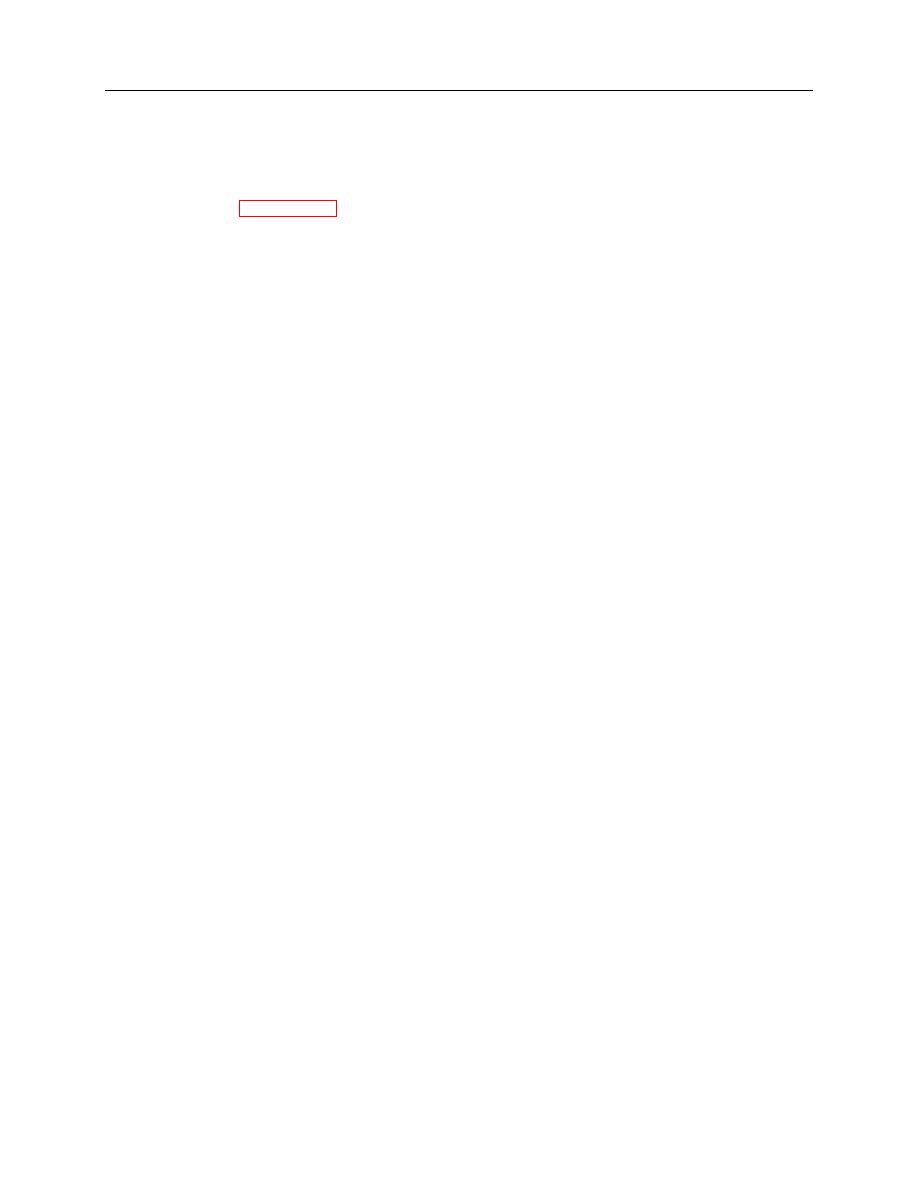
ARMY TM 9-6675-349-12&P
MARINE CORPS TM 11039A-12&P
3-28. Data Management - Continued
NOTE
Operator can view, edit, delete, and enter new points in the IPADS POINT
LIST. Operator can also import and export data to/from FOS,
When time permits, operator should enter data for update SCPs and
navigation waypoints prior to proceeding on the mission. During the
mission the applicable update or waypoint coordinates can just be recalled
from stored data.
Operator can enter points in the waypoint, SCP, or user defined lists. Since
IPADS also enters points in the SCP and user defined lists, it is suggested
that the operator enter update and navigation way points in the waypoint list
to minimize the effort required to clean up the database after the mission.
Operator must verify mission data has been accurately recorded and/or
downloaded to FOS before deleting any data.
Operator should delete points that will not be used again by IPADS after a
mission or before starting the next mission.
Points in the MARK list are for the second point (EOL) of a two-position
azimuth. Unless there is need to consider the EOL as another SCP, points
in the MARK list should be deleted and not exported to FOS. The first
point of a two-position azimuth is considered the OS.
An OS is an Orienting Station used to position howitzers for firing. The
EOL is the end of orienting line where you get the azimuth from the first
position to the other. The OS and EOL are marked points and not for
and azimuth to EOL.
IPADS automatically assigns a name to new points, whether entered by the
operator or created by IPADS. Formats for assigned names are
PNTxxxxxxxxxxxx for operator-entered points, SCPxxxxxxxxxxxx for IPADS
marked points, and MRKxxxxx for azimuth mark identifiers, including the
second point (EOL) of a two-position azimuth. xxxxxxxxxxxx and xxxxx are
numbers which increment each time a new point is created.
Operator should replace IPADS assigned names with more meaningful
names.
a.
Access POINT LIST by pressing F7 from the MENU, MAP, or NAVIGATION AID page. POINT LIST
page is displayed with function key line F2-NEW, F4-FILTER, F5-DEL ALL, and F9-EXIT.
3-64


