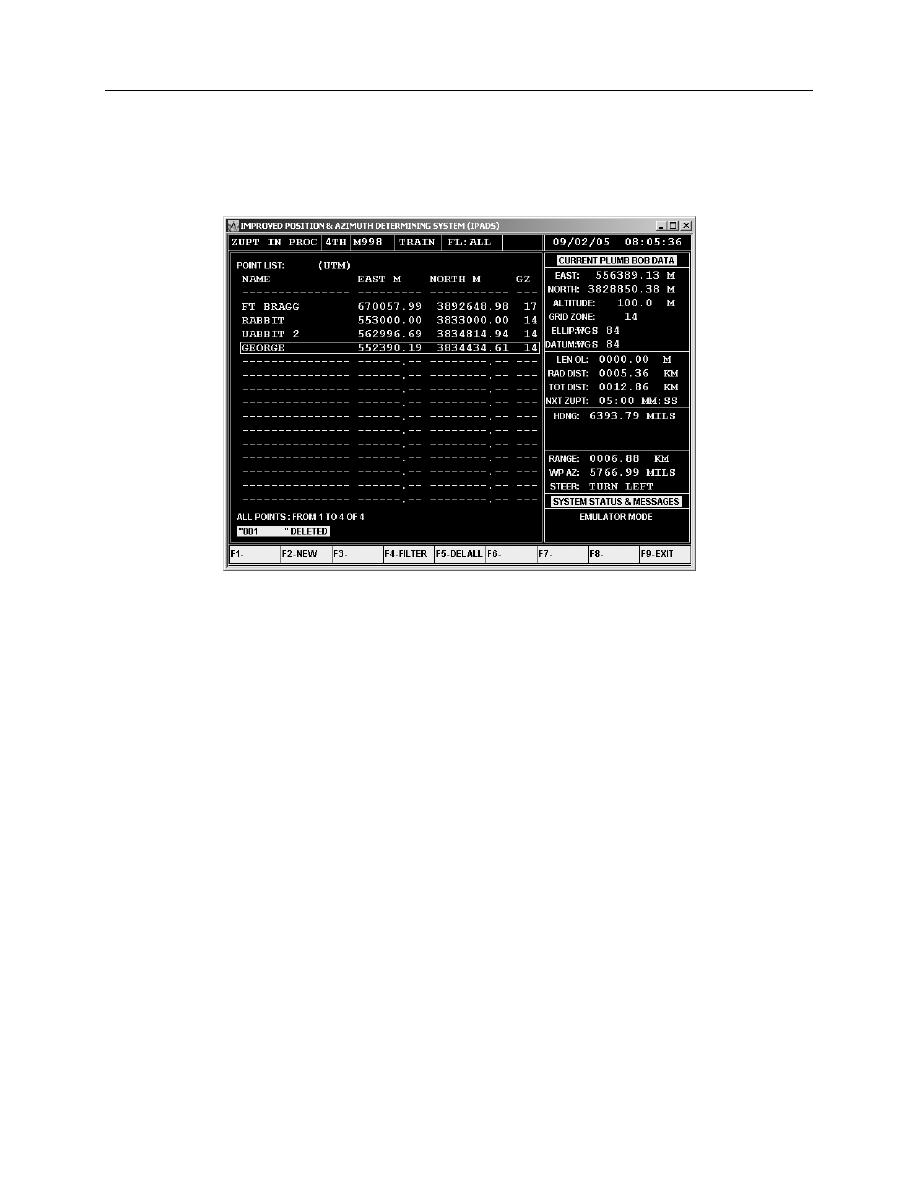
ARMY TM 9-6675-349-12&P
MARINE CORPS TM 11039A-12&P
CAUTION
If F5 (DEL ALL) is pressed, IPADS prompts PRESS Y TO DELETE
DISPLAYED POINTS; OTHER KEY TO CANCEL. Pressing Y permanently
deletes all points in displayed list.
(2) Point filter sets the type of points shown on POINT LIST page. Point filter type is displayed in fourth
field of mode line and on POINT LIST page. Set point filter type by pressing F4 until desired point
filter type is displayed.
(3) Scroll to desired update point (e.g. point GEORGE) and press F3. UPDATE: PLUMB BOB: UTM
page is displayed with fields populated for the selected point. Function key line shows F2-NEW,
F3-SEL PT., and F9-EXIT.
3-47


