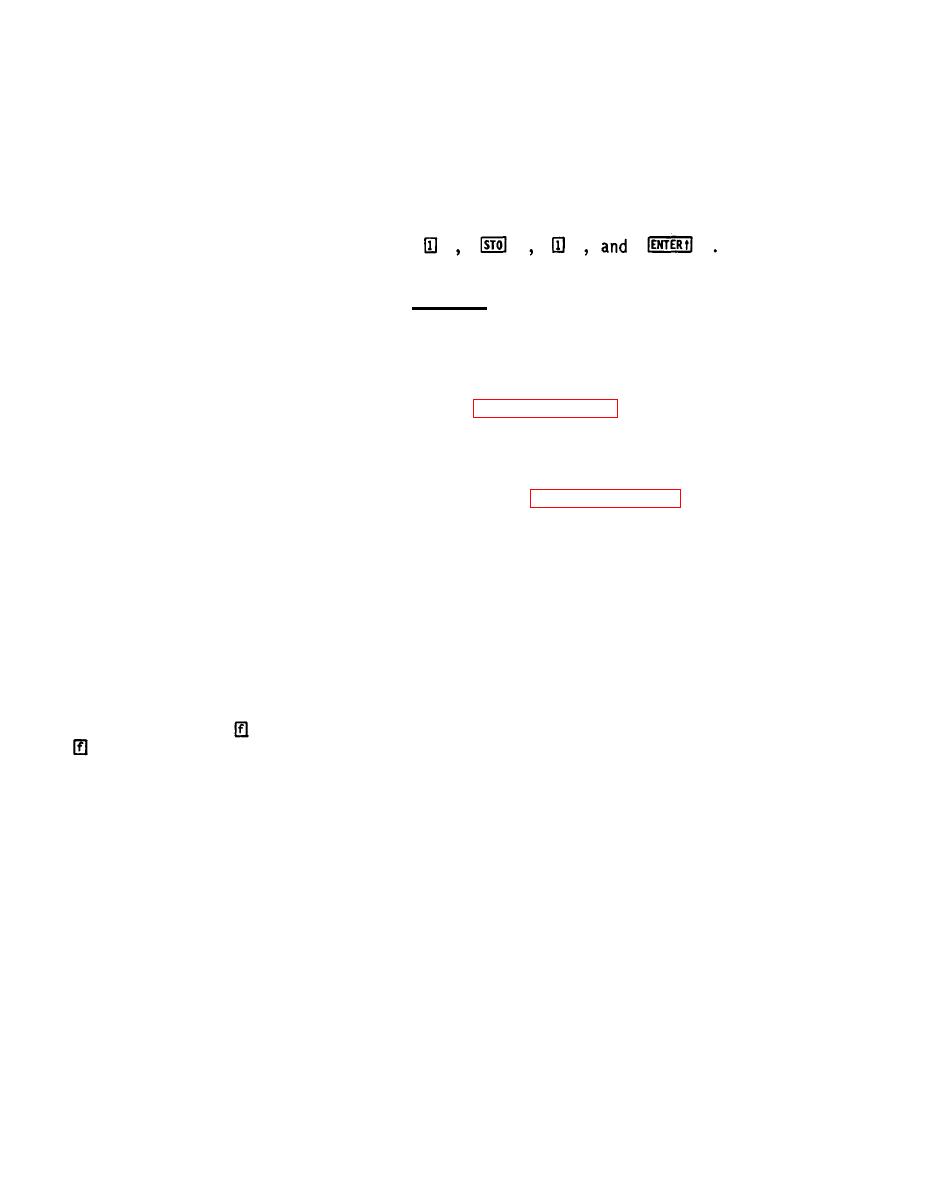
TM 5-6675-324-14
(k) Set auto-scaler X MEMORY switch to 1.
(1) Set calculator OFF/ON switch to ON.
(m) Set calculator MAN/TRACE/NORM switch to NORM.
(n) Set calculator PRGM/RUN switch to RUN.
(o) Press following keys:
CAUTION
Hold magnetic cards by edge. Be sure hands are clean.
Grease, oil, or
other materials may damage magnetic cards.
(3) Load preprogrammed magnetic card (paragraph 5-6.2h), Program I, into
calculator.
(4) Tape drawing or map to be measured to table.
(5) If needed, aline linear measuring probe (paragraph 5-6.2l).
(6) Record RL value.
NOTE
provided with equipment. Alinement is performed as a check.
(7) Key in scale of map or drawing to measured.
(8) Press
and a to call up (from memory) lengths routine for feet. Press
and if printout in feet and inches is desired.
NOTE
Linear measuring probe stand is used to facilitate measurement using a
straightedge.
(9) If needed, mount linear measuring probe in stand.
(10) Press CLEAR button to clear auto-scaler.
Do not release until ready to begin measurement.
(11) Press foot switch.
(12) Position linear measuring
length to be measured. Release foot
5-64

