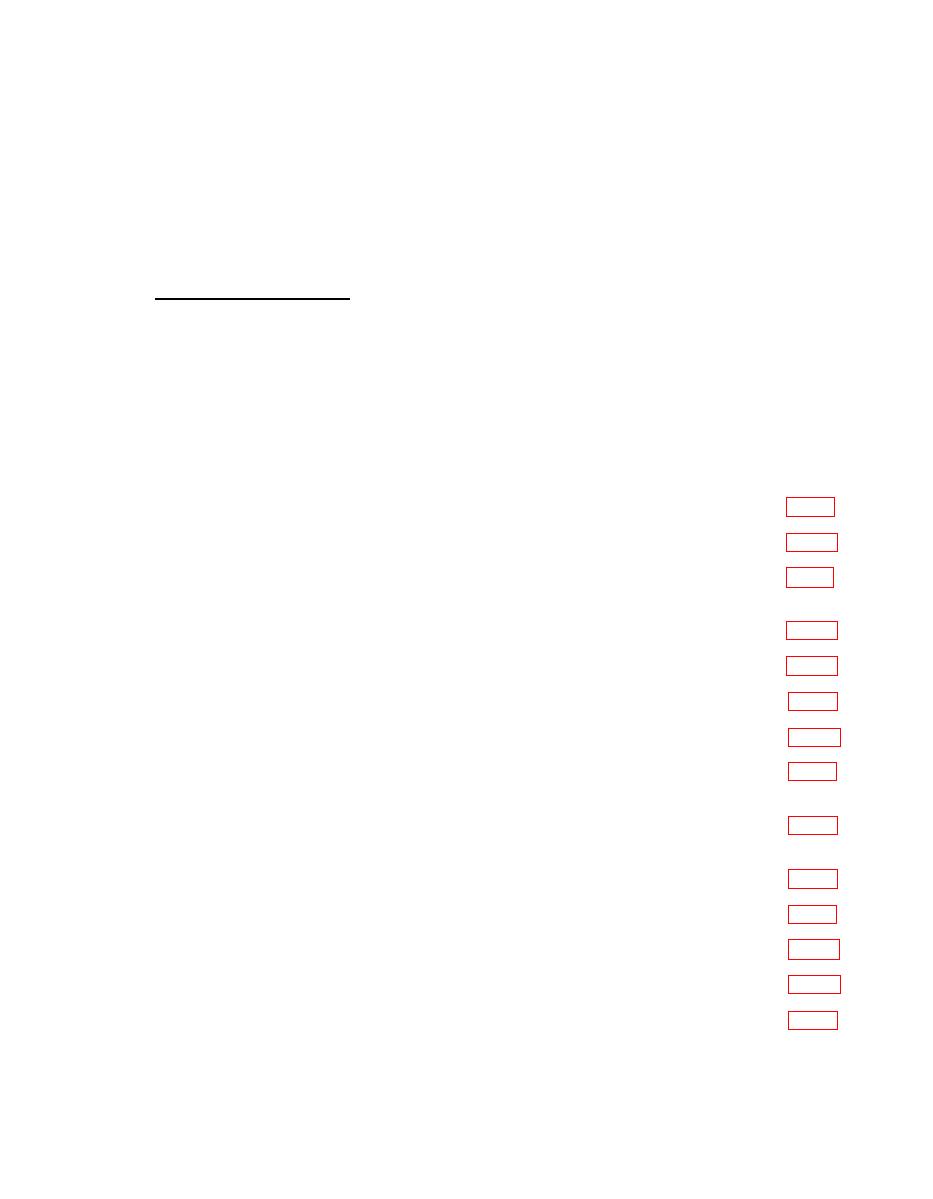
TM 5-6675-324-14
m.
Remove foot switch from carrying case.
Plug into CLEAR, INIT, or ACCU input
jack on auto-scaler back panel.
n.
If using point counter pen, remove from case. Plug into POINT COUNT jack on
autoscaler back panel.
o. If using linear measuring probe, remove from case.
Plug into El encoder
socket on auto-scaler back panel.
Plug both power transformers into 120 V ac outlets.
P.
perimeter and volume of geographic shapes found on maps, drawings, and aerial
photographs. It is precisely set and alined at the factory. Factory determined
values, necessary for accurate calculations and estimations, are different for each
QPS. The formulas and values on the Calibration Records Sheet, provided with the
equipment, must be used in order to obtain correct results from measurements.
INDEX OF OPERATING PROCEDURES
PROCEDURE
PARAGRAPH
Alinement of Linear Measuring Probe
5-6.2 N
Alinement of Planimeter with Lens Tracing Assembly
5-6.2 1
Alinement of Planimeter with Needle Tracing Assembly
5-6.2 M
Area Measurements on Aerial Photographs of Unknown Scale
or Magnification
5-6.2 ae
Diverging Volume Runs
5-6.2 Z
Installing Blank Cartridge in Point Counter Pen
5-6.2 g
5-6.2 f
Installing Paper in Calculator
5-6.2 U
Layout Work in Linear Measuring Probe
Linear Measurements on Aerial Photographs of
5-6.2 ad
Unknown Scale or Magnification
Linear Measuring Probe Measurements without
5-6.2 V
Calculator
5-6.2 h
Loading Magnetic Cards
5-6.2 i
Manual Program Loading
5-6.2 t
Measuring Areas to be Added and/or Subtracted
5-6.2 0
Measuring Areas with Planimeter
5-39

