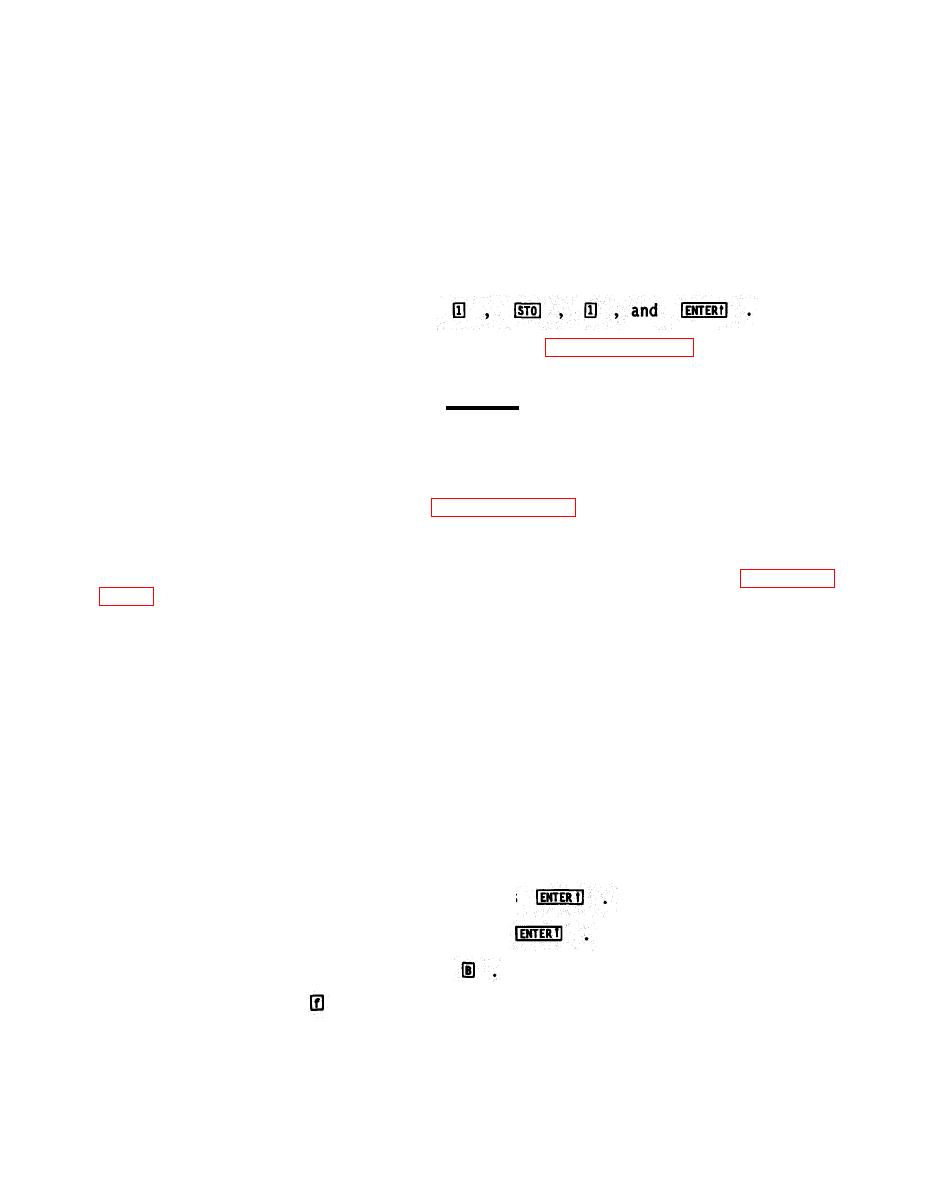
TM 5-6675-324-14
(j) Set auto-scaler B/ACCU/A/OFF switch to A.
(k) Set auto-scaler MAN/AUTO switch to MAN.
(1) Set auto-scaler X MEMORY switch to 1.
(m) Set calculator OFF/ON switch to ON.
(n) Set calculator MAN/TRACE/NORM switch to NORM.
(o) Set calculator PRGM/RUN switch to RUN.
(P) press following keys:
(3) Set up planimeter for area measurement (paragraph 5-6.2o).
CAUTION
Hold magnetic cards by edge. Be sure hands are clean. Grease, oil, or
other materials may damage magnetic cards.
(4) Load preprogrammed card (paragraph 5-6.2h), Program I, into calculator.
(5) Tape map or drawing to be measured to table.
(6) If needed, aline planimeter with tracer arm length selected (paragraph
NOTE
provided with equipment. Alinement is performed as a check.
(7) Position planimeter near shape to be measured so that tracer arm lies
along imaginary line through center of shape.
(8) Set wheels so that their axles form 90 degree angle with tracer arm.
(9) Enter into calculator horizontal and vertical scales of shape and RT
value.
(a) Key in horizontal scale; press
(b) Key in vertical scale; press
(c) Key in RT value; press
(d) Press
and d to obtain results in square feet or acres.
5-59

