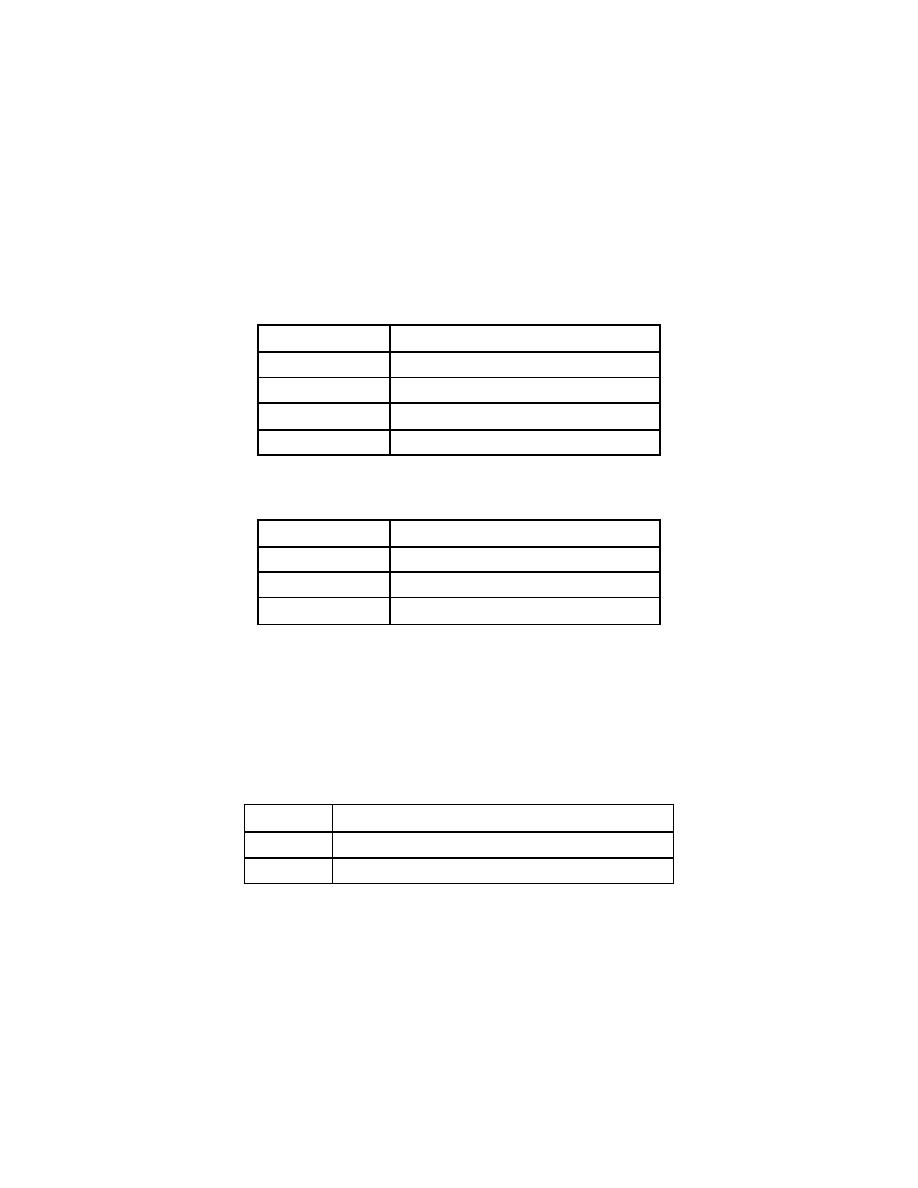
TB 1-4920-443-35
(10)Pressing the F4/F5 keys will advance from parameter to parameter. No change will occur to any of
the parameters until you press the F1 key. To change the parameter currently on the display, press
the F1 key. The cursor will appear and can be moved with the F4/F5 keys. Press ENTER when
complete. Pressing the ESC key will DISCARD the changes. Press F3 to exit to the previous menu
(MENU-C).
i.
Changing Analog Output Scaling
(1) The HHT will enable the user to change the span of the analog outputs of the EPU. Press the ENTER
key on the terminal to cause the initial menu to display on the terminal as shown below (the version
and date may be different). Unless otherwise specified, the F3 or ESC key may be used to exit from a
menu to return to the previous level.
Table 53-8 Menu A
MENU-A:
BF Goodrich Aerospace
O4-08NOV95 F3-EXIT
F1: CHANGE SHAFT CNST
F2: ANLG.OUT SCALING
(2) Press the F2 key to jump to the analog output scaling menu (MENU B2)
Table 53-9 Menu B
MENU-B2:
EDIT PARAMS F3=EXIT
F1=EDIT SKIP PARAMS
SpeedMax = 2.0000e+03
(3) The analog output utilizes a 12-Bit Digital-to-Analog converter, meaning the output span is divided
into 4096 equal steps. The voltage outputs are configured as bi-polar. The default analog output
scaling is described in section 3.7.4. Computation of the effective engineering unit resolution may be
performed as follows:
Effective engineering unit resolution = (1/4096) x (Max Engineering Unit Parameter Min
Engineering Unit Parameter)
Table 53-10 Example
Example:
SpeedMax set to 2.000e+03 (20,000 PM)
SpeedMin set to 0 (0 RPM)
Effective Speed Resolution = (1/4096) X (20000) = 4.9 RPM

