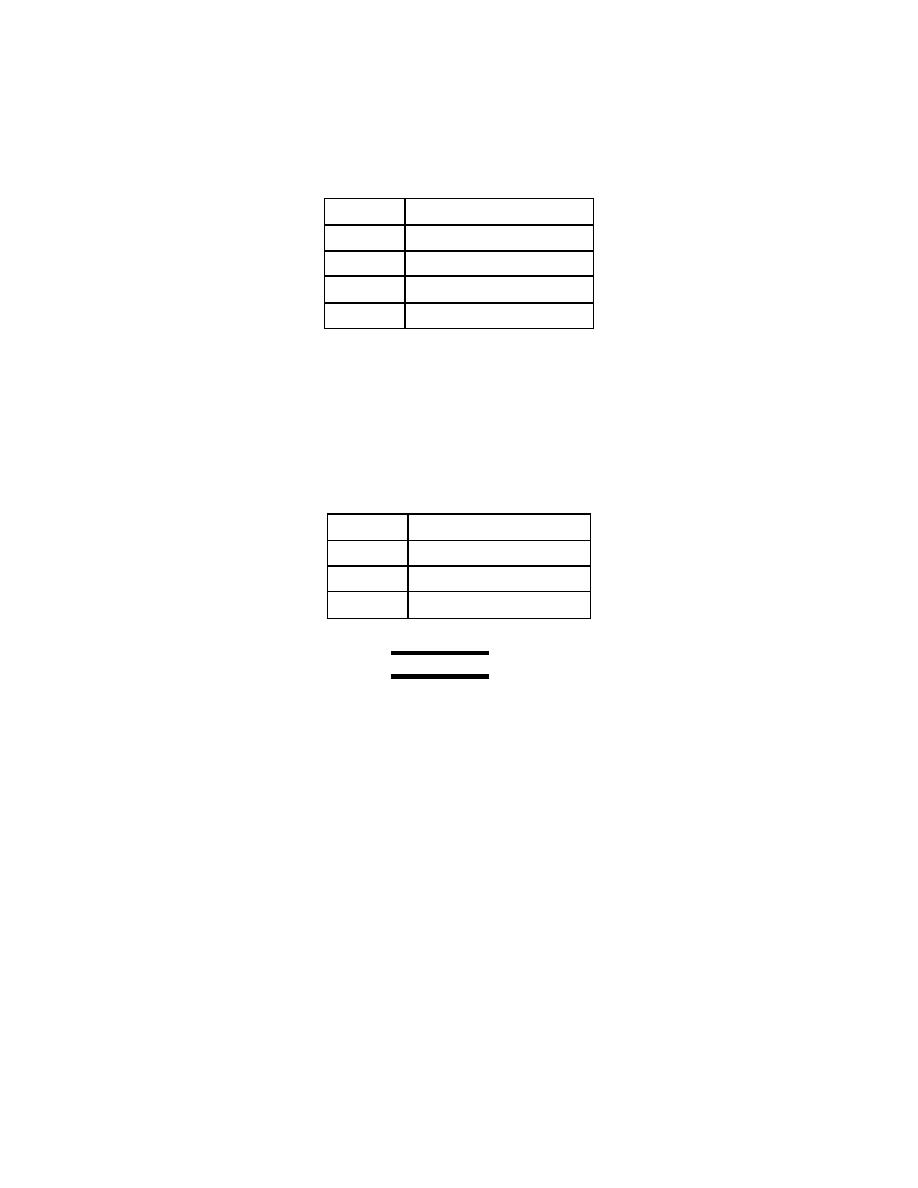
TB 1-4920-443-35
(7) Line #1, the shaft number indicates what parameter set the system will use to process the signals.
Pressing F1 will cause the shaft displayed on the LINE-2 to become the "current shaft". Pressing F2
from this screen will jump to the next screen to either change the name of the shaft or its parameters
(MENU-C). Pressing F3 will exit to the previous menu (menu-A).
Table 53-5 Menu C
MENU-C:
SHAFT #1 (1) NAME
>NORTHERN #1 SHAFT
F1= EDIT SHAFT NAME
F2= EDIT PARAMETERS
(8) Line #1 indicates which shaft is being altered. Line #2 is the user given name for this shaft. The user
given name is useful to identify this shaft data set with the shaft used. If you wish to change the name
of this shaft, press the F1 key. A block cursor should appear over the first character of the name. The
F4 and F5 keys move the cursor location where the characters will be entered. Use the backspace or
space key to make corrections. When your changes to the name are complete, press the ENTER
key. Pressing the ESC (Shifted Z) key will discard changes to the name. Pressing the F2 key will
continue to MENU-D, which will allow the user to alter the system parameters.
Table 53-6 Menu D
MENU-D:
EDIT PARAMS F3=EXIT
F1=EDIT SKIP PARAMS
tqsc = 1.1526e+04
NOTE
Shaft constants are provided from the factory for each shaft and must be entered if a new
shaft is installed.
(9) This menu (MENU-D) must be used to input the initial alignment values for a new shaft. The values
for "modpc" and "topc" must be input prior to FEDS operation. These values are marked on the end of
the torque shaft and may be viewed by removing the NAS1225-4W bolt and washer inside the
Polygon Hub. These values are also found on the certification accompanying the dynamometer.

