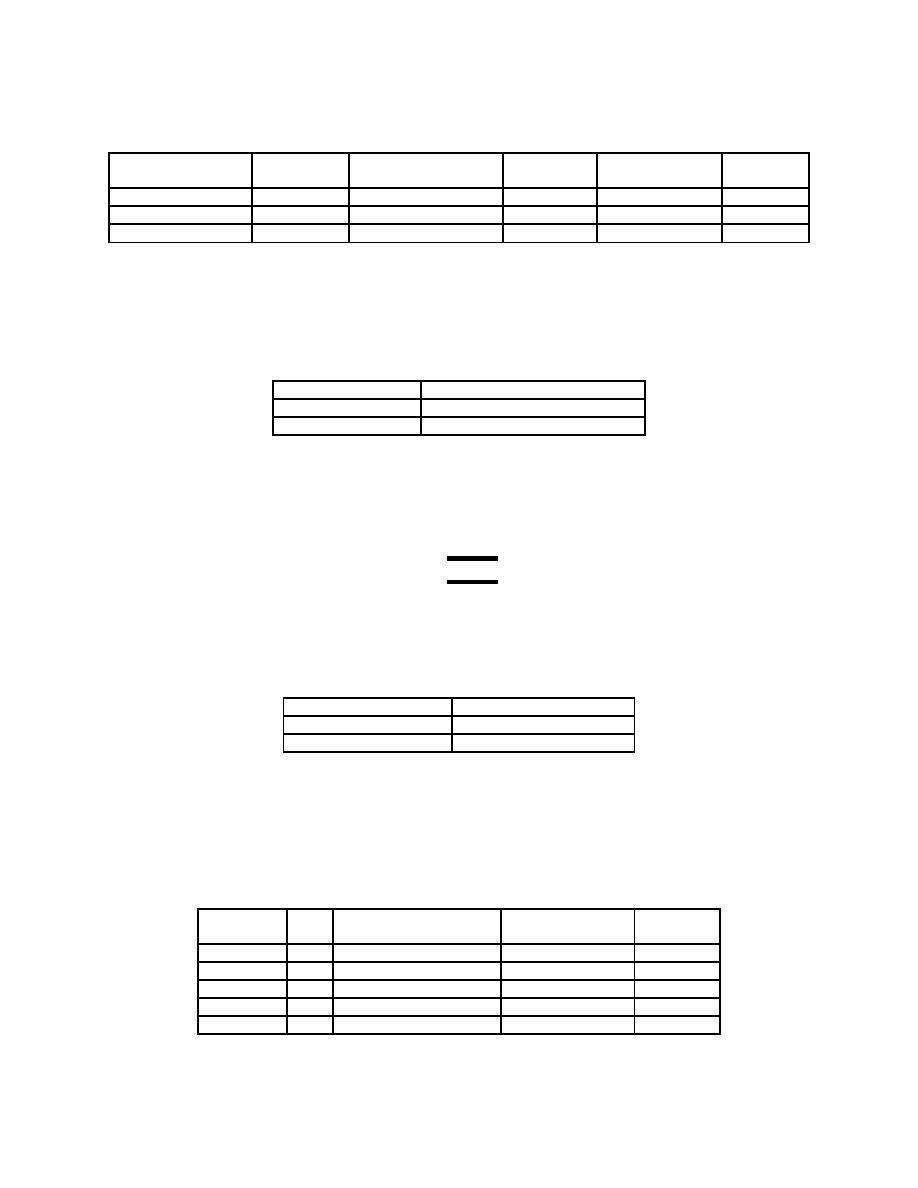
TB 1-4920-443-35
indicator is illuminated, and that the audible warning has sounded.
Table 41-1 TI Limit Control Indications - T53/T55/T63/T64 Trailer
Calibrator Setting Calibrator TI Tolerance Limits TI Reading Indicator Lamp
Audible
(formula) (F)
Setting (F) (Cal. setting 3F)
(F)
Illuminated
Warning?
Ambient +74
90% Alert
Ambient +80
100% Warning
Audible Warning
100% only
(8) Depress TI Limit Control POWER OFF switch.
40. Speed Limit Control - Over speed Power Section No. 1
a. Performance Check (T700 Trailer)
(1) Connect the equipment as follows:
Table 42-1 Speed Limit Control
Oscillator Test Set Engine Harness Plug E1 Pins
A
8
B
9
(2) Ensure that the system is in the T700 mode (Reference FEDS operator's manual).
(3) Depress the TI Limit Control POWER ON switch. Depress the TI RESET switch. Allow a 3 minute
period for the software program to cycle twice.
(4) Set the TI Limit Control OVERSPEED POWER SECTION NO. 1 thumbwheel switches to 1333.
NOTE
OVERSPEED POWER SECTION NO. 2 is not connected.
Table 42-2 Tachometer Tester Controls
Level
500 mV
SET Hz
133
POWER
ON
(6) Verify that the TI Limit Control indicator indicates between 130 and 136 Hz.
(7) Adjust the oscillator tester controls to the Hz values listed below. At each value, verify that the TI Limit
Control indicator indicates within the tolerance limits listed.
(8) Set thumbwheels to 1333 and verify alarm activates and verify "100 % warning" indicator illuminates.
Table 42-3 TI Limit Control Indications
Speed (%)
Hz
TI Limit Control
Indicator Lamp
Audible
Tolerance Limits (Hz)
Illuminated
Warning?
"In Limits"
40
533
530 to 536
"In Limits"
60
800
797 to 803
"In Limits"
80
1066 1063 to 1069
"90% Alert"
90
1200 1197 to 1203
"100% Warning"
100
1334 1331 to 1337

