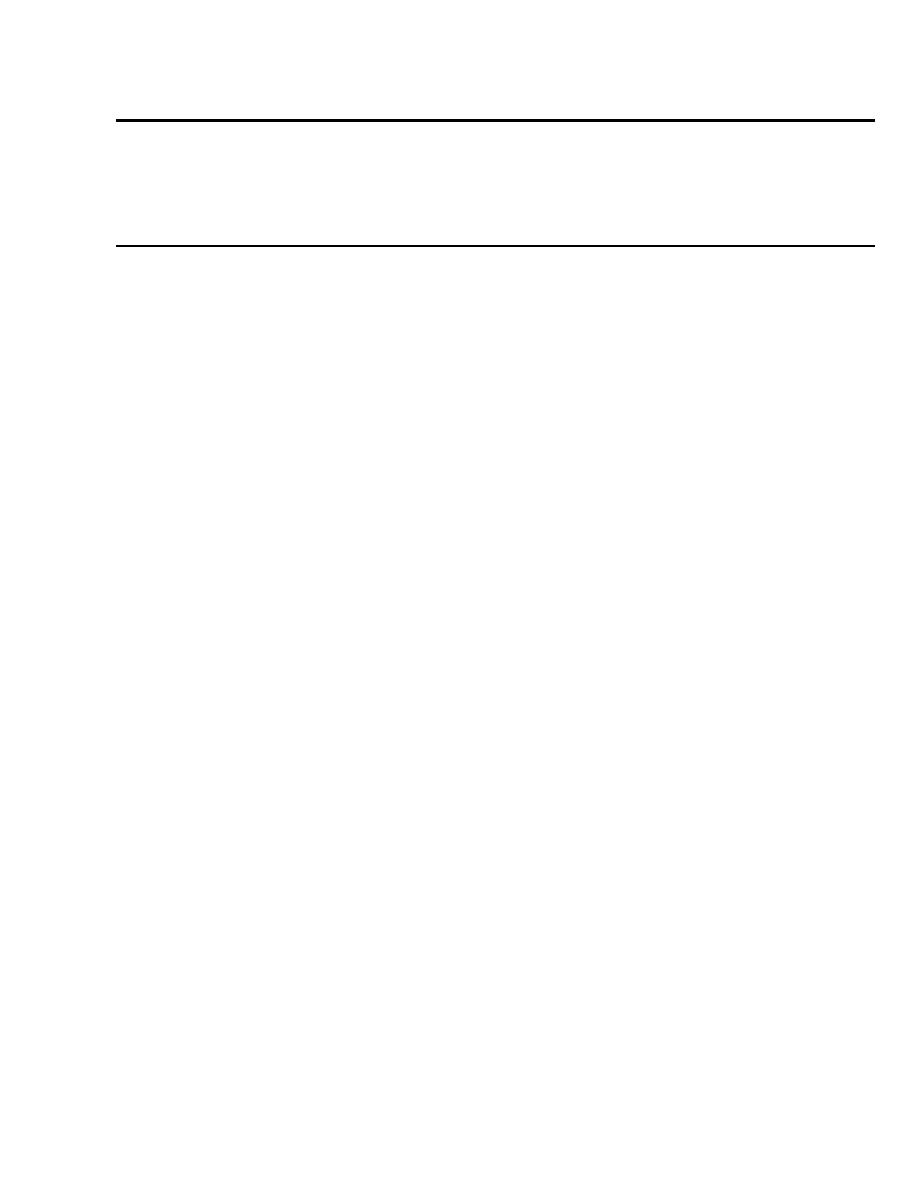
TM 5-6675-323-14
Table 3-22. TROUBLESHOOTING - Cont
MALFUNCTION
TEST OR INSPECTION
CORRECTIVE ACTION
NO RESPONSE TO PROGRAMMED COMMANDS.
5.
Check to see if front panel ERROR lamp is lit.
S t e p 1.
(a) If lamp is on, re-enter program code correctly.
(b) If problem persists, proceed to step 2.
Check that interface is connected and tight.
S t e p 2.
(a) Connect and tighten interface.
(b) If problem persists, proceed to step 3.
S t e p 3.
Check that interface select code switch is set to seven using the
following sequence:
( a ) Turn off controller's power.
(b) Set switch to seven.
(c) Re-energize controller.
S t e p 4.
Perform operator's HP-IB operational test (paragraph 3-14.2).
If problem persists, refer HP-IB to direct/general support
troubleshooting.
PEN ARM PRODUCES EXCESSIVE NOISE WHEN RUNNING ALONG X-AXIS.
6.
Refer plotter to direct/general support
Problem is not operator correctable.
troubleshooting.
NO MOVEMENT IN "X" DIRECTION.
7.
Refer plotter to direct/general support
Problem is not operator correctable.
troubleshooting.
3-219

