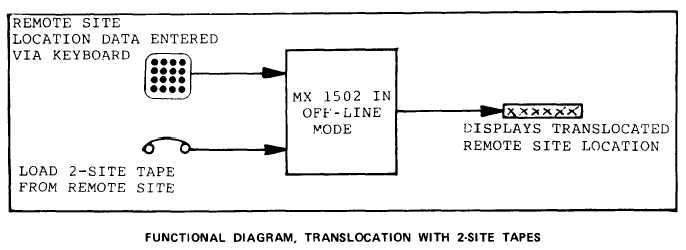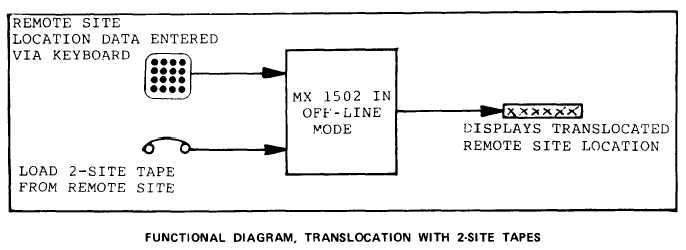TM 5-6675-318-14
(b) Continue the translocation process by entering code 46 (Table 4-
13).
When TRAN is displayed, press the enter (E) key. IF RSET YES is displayed,
change to read RSET NO by pressing the change sign (+/-) key, then the enter (E)
key.
(c) The translocation process will continue until DONE is displayed .
When DONE is displayed, repeat step (16) above.
(18) Display the translocation positioning by entering code 73 (Table 4-8),
and record the position on DA Form 1959.
(19) If all data has been processed, perform your after PMCS, Table 4-1.
T r a n s l o c a t i o n w i t h 2 - s i t e t a p e s . T h e f o l l o w i n g p r o c e d u r e e n a b l e s t he
determination of remote site translocated position, using data form 2-site tapes.
The tape data is recorded at the remote site, with the MX 1502 in the REMOTE mode.
The data consists of both the remote site data and control site data. The
translocated position will be accurate to within 1 meter rms (3.28 ft) (Table 4-4).
The functional diagram shows translocation with 2-site tapes.
Assemble and prepare the equipment for use (paragraph 4-6.1 and 4-6.2) and operate
the receiver/processor in the off-line mode as follows:
(1) Select the off-line mode of operation by entering code 10.
( 2 ) I n s t a l l t h e f i r s t r e c o r d e d 2 - s i t e t a p e.
(3) Repeat step a, (2) through (4) above, page 4-80.
(4) Reposition the tape to the beginning of tape (BOT) by entering code 41.
(5) Start the translocation process by entering code 39 (Table 4-15). When
TRAN is displayed, press the enter (E) key. If RSET NO is displayed, change to RSET
YES by pressing the change sign (+/-) key.
(6) If the tape stops immediately at a site record, press the clear (C) key
and re-enter code 39. If RSET YES is displayed, change to RSET NO by pressing the
change sign (+/-) key.
Change 2 4-95