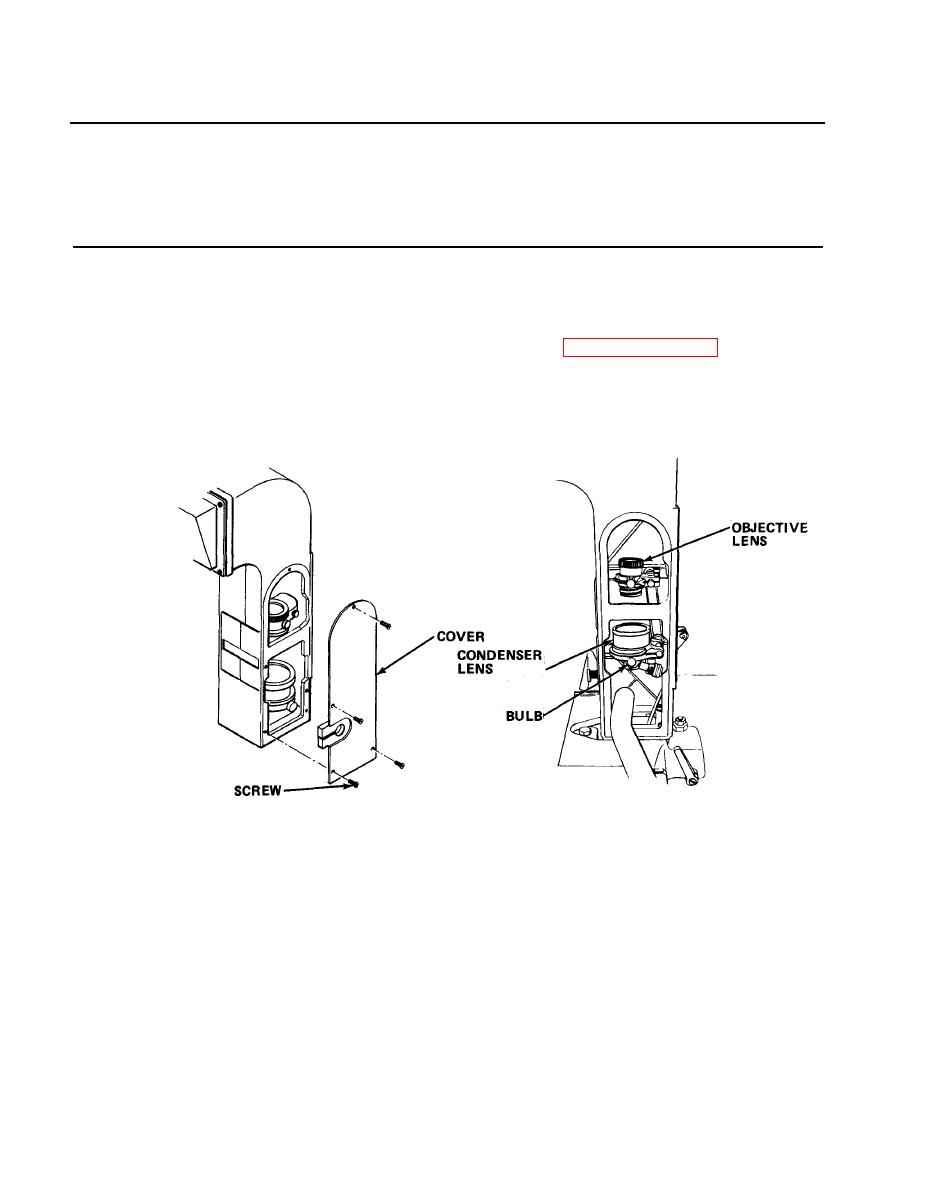
TM 5-3610-253-14
Table 5-6. TROUBLESHOOTING - Cont
MALFUNCTION
TEST OR INSPECTION
CORRECTIVE ACTION
15. IMAGE IN OMI IS NOT CLEAR - Cont
Check bulb adjustment.
Step 2.
(a) If out of adjustment, adjust OMI (paragraph 5-6.1f).
(b) If adjustment correct, check that glass rule is clean.
OMI NOT ILLUMINATED OR DIM.
16.
Check to see if bulb is lit.
Step 1.
Remove OMI side panel.
(a) If bulb is not lit, replace bulb.
(b) If bulb is lit, proceed to step 2.
Step 2.
Be sure that OMI lenses are clean.
(a) If lenses are not clean, clean OMI lenses.
(b) If lenses are cl can, proceed to step 3.

