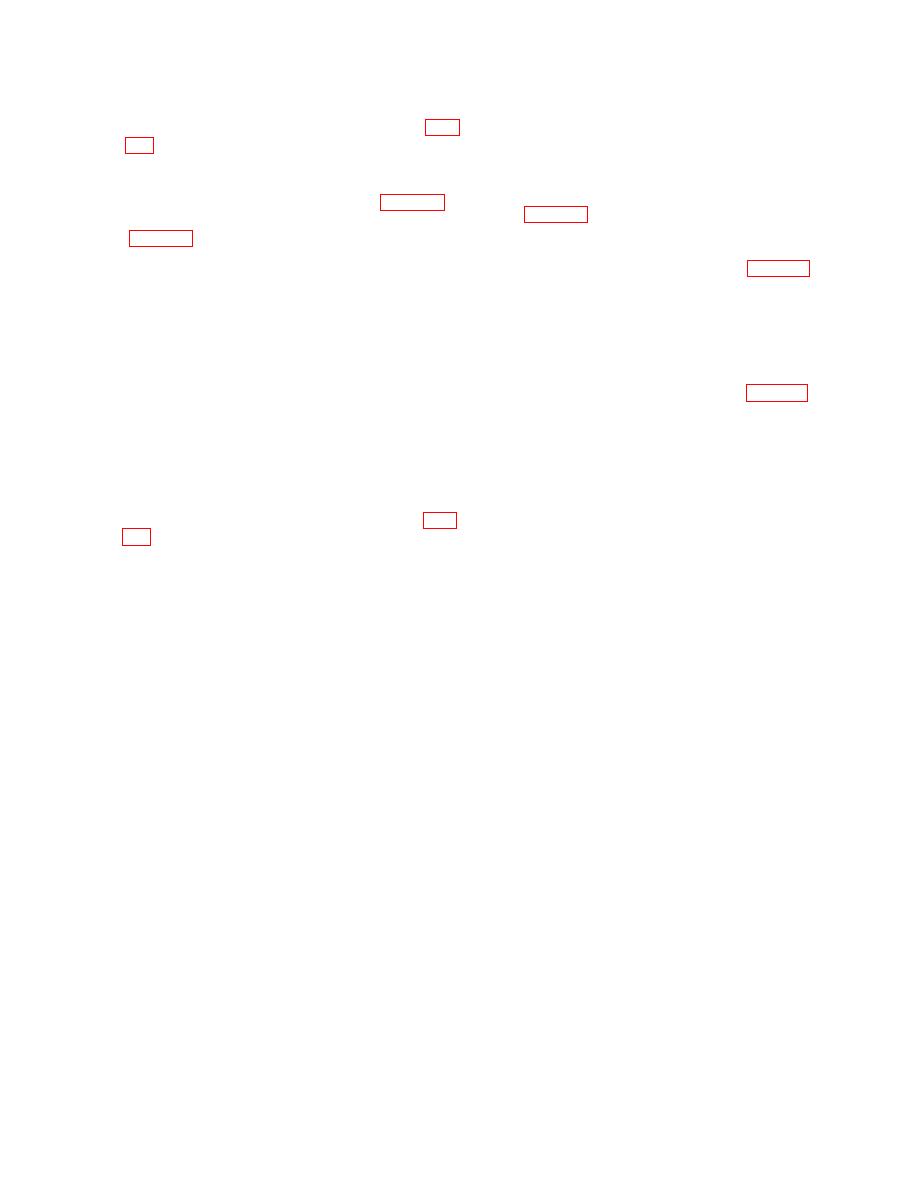
TM 11-5855-261-23
service. Discard the removed laser diode assembly.
ponents.
If, at checkout, the aiming light is not operable, re-
(1) Remove the batteries. Disassemble the aiming
peat step b.(1) above. If the pulsing light light is not
light for test by performing the procedures of para
observed, remove the spare laser diode assembly
and retain it at hand. Continue troubleshooting.
the laser diode and electronic assemblies for
(5) Replace the electronic assemblies with a spare
further troubleshooting.
and attach it to the original laser diode assembly
(2) Remove the laser diode assembly para 4-7i.,
steps (22) through (24)) and replace it with a spare
assemblies at hand.
(6) Conduct the test described in (3) above. If the
(3) Conduct the following functional test.
pulsing light is present, reassemble (para 4-7j. ) and
(a) Install the allen head cap screw in the elec-
return the aiming light to service. Discard the re-
tronic assemblies.
moved electronic assemblies. Return the spare laser
(b) Put the batteries in series and make contact
diode assembly to supply. If the pulsing light is not
with the conical spring. ( + )
observed, remove and replace the original laser
(c) Attach one end of a clip lead to the allen head
diode assembly with the spare.
cap screw. ( )
(7) Conduct the test described in (3) above. If the
pulsing light is present, reassemble (para 4-7j. ) and
(d) Darken the room and put on Night Vision
return the aiming light to service. Discard the re-
Goggles AN/PVS-5 or -5A.
moved laser diode and electronic assemblies. If the
(e) Short the switch leads together between your
pulsing light is not observed, remove the spare laser
fingers.
diode and electronic assemblies and return them to
(f) Touch the free end of the clip lead to the
supply. Reinstall the original laser diode and elec-
exposed battery nipple and look for a pulsing light.
tronic assemblies and return the entire aiming light
(g) Remove the allen head cap screw.
to supply for exchange.
(4) If the pulsing light is present, reassemble (para
Section III. MAINTENANCE OF
AIMING
LIGHT
while pressing the switch plate into place. Be sure
4-7. Removal and Replacement of Parts
the gasket is not pinched.
Direct support maintenance includes removal and
(6) Replace the four attaching screws and flat
replacement of assemblies.
washers and tighten firmly.
a. Scattershield Removal and Replacement. See TM
e. Azimuth and Elevation Adjuster Removal (fig.
11-5855-261-10, Chapter 3, Maintenance Instructions,
4-4).
for procedures.
NOTE
b. Battery Removal and Replacement. See TM
The same procedure is used to remove or
11-5855-261-10, Chapter 3, Maintenance Instruction,
replace either adjuster.
for procedures.
(1) Unscrew the backup cap spring screw opposite
c. ON/OFF Switch Removal (fig. 4-3).
the adjuster to be removed exactly four and a half full
(1) Remove batteries.
turns using a standard 1/4-inch screwdriver.
(2) Unscrew four screws that hold the switch
CAUTION
assembly. Remove the screws and four flat washers.
Care must be taken to insure that the screw
(3) Lift the switch cover out and fold it over for ac-
does not come out.
cess to the wire terminals.
(2) Using an 8-inch adjustable wrench, loosen and
(4) Remove two screws that hold the switch wiring
unscrew the adjuster on the body.
and note which color wire goes to each terminal.
(3) Lift the adjuster out of the body.
(5) Remove the switch.
(f) Azimuth or Elevation Adjuster Replacement (fig.
d. ON/OFF Switch Replacement (fig. 4-3).
4-3)
(1) Inspect the gasket for damage, and clean or
NOTE
replace if required.
The same procedure is used to replace either
(2) Place the gasket on the switch cover.
adjuster.
(3) Attach two switch leads to their respective
(1) Insert one adjuster into one of the adjuster
switch terminals and secure the leads with two screws
cavities and screw it down finger tight.
(4) Place one switch lead on each side of the laser
(2) Using an 8-inch adjustable wrench tighten the
diode assembly.
adjuster in the adjuster cavity.
(5) Direct a stream of nitrogen into the switch cavity
4-4


