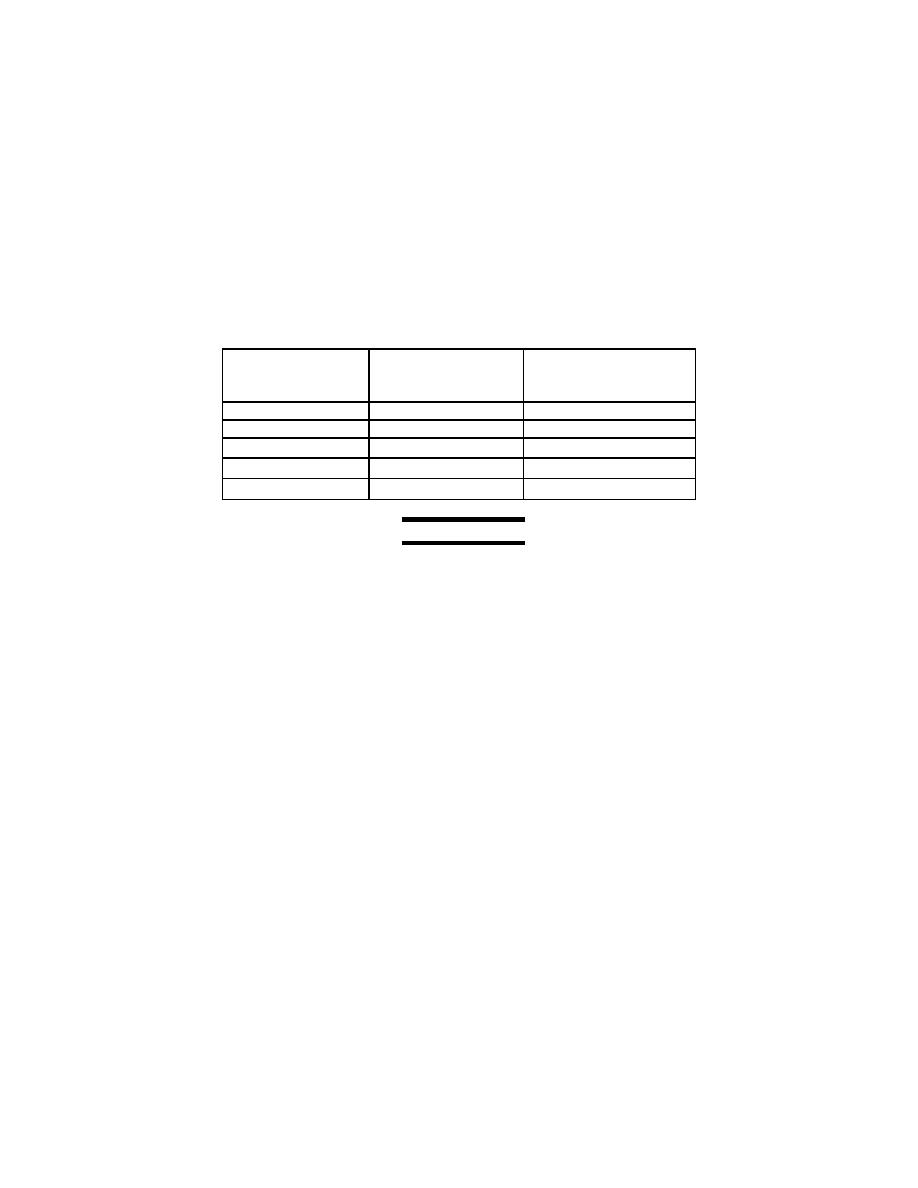
TB 1-4920-443-35
(5) Set Voltage Calibrator output controls for 0.00 VDC.
(6) Enter -10 as the first TI AEDATS II Alignment point, then press the return key. After -10 is entered,
the TI AEDATS II screen will request a second calibration point. Do not enter a value at this time.
(7) Set the Vertical Scale ZERO control for a TI indication of -10 deg.
(8) Set the Voltage Calibrator output controls for 8.00 VDC.
(9) Enter 90 as the second TI AEDATS II Alignment point, then press the return key. After 90 is entered,
the TI AEDATS screen will request Satisfactory Y/N? Do not make a selection at this time.
(10)Set the Vertical Scale SPAN control for a TI indication of 90 deg.
(11)Set the Voltage Calibrator for minimum output.
(12)Set Voltage Calibrator output controls for the values listed.
(13)The TI AEDATS II screen and the Vertical Scale must indicate within the corresponding values listed.
(14)Record results.
(15)After the last test point, enter Y to satisfy the AEDATS II request for Satisfactory Y/N? then press the
return key.
Table 67-1 IGV
Voltage Input
AEDATS 4
Vertical Scale
(VDC)
VGI
Bottom Row #4
(0.5deg)
Indicator (1.0 deg)
0
(-10 deg)
2
(30 deg)
4
(40 deg)
6
(65 deg)
8
(90 deg)
NOTE
For AEDATS II Channel names, refer to AEDATS (H345-1) Technical Manual, Appendix C and for
AEDATS IV Channel names, refer to AEDATS (H355-7) Technical Manual. Chapter 6
(16)Set Voltage Calibrator for minimum output.
(17)Disconnect the Voltage Calibrator from TI plug P53.
(18)Reconnect the TI plug P53.

