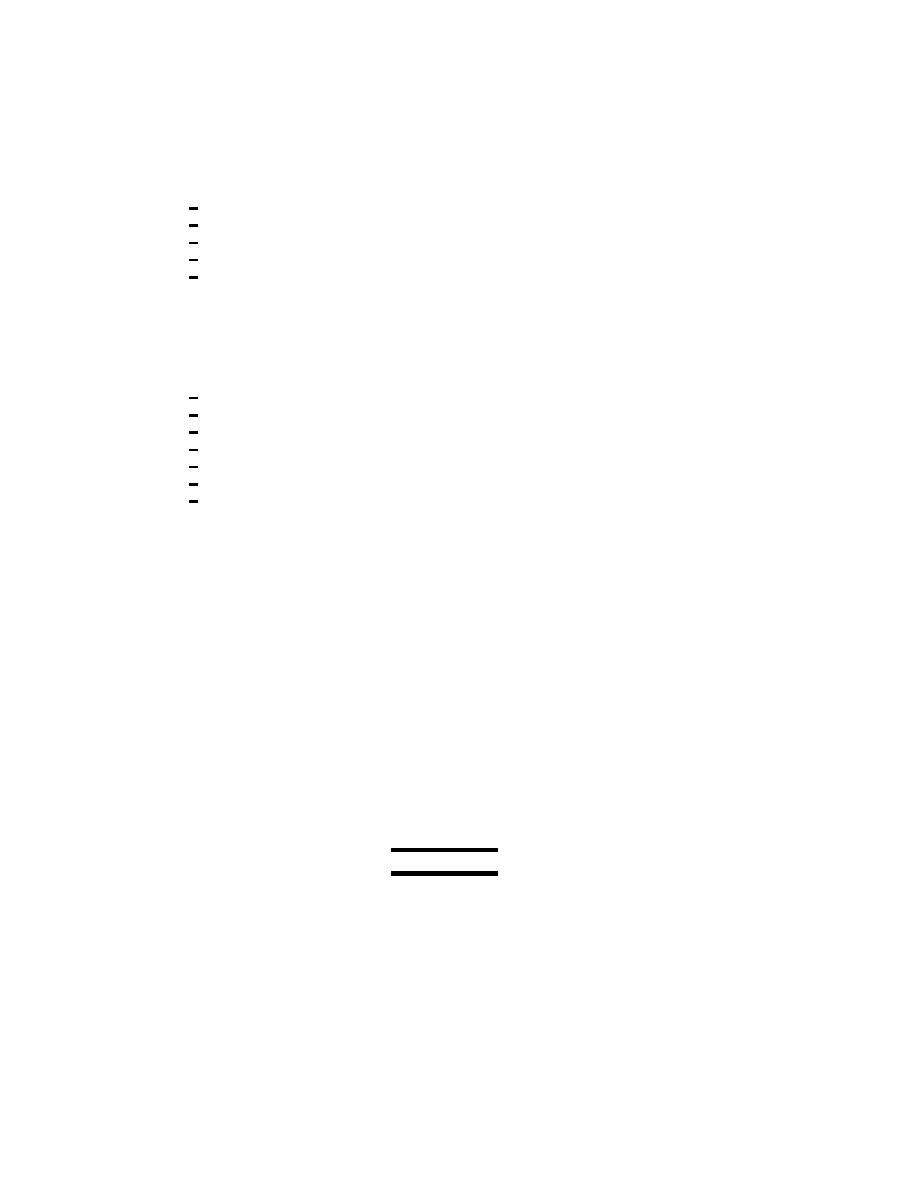
TB 1-4920-443-35
70. AEDATS II Alignment Procedure
a. Performance Check
(1) Power up the system per Power-Up Procedure.
(2) Select Maintenance Utilities from AEDATS Main Menu.
(a) CALIBRATION MENU T55-L-712 03-May-91 00:34:21
1 C) Calibrate a Channel
2 D) Display Calibration
3 P) Print Calibration
4 S) Spec. Gravity, K-factors
5 X) Exit Calibration
(a) Unauthorized Calibration Attempt
(b) Press any key to continue.
(5) Place CAL-RUN switch at front edge of board A6 in CAL position.
(a) CALIBRATE A CHANNEL T55-L-712 03-May-91 00:36:13
1 E) Eldec
2 F) Frequency
3 M) Millivolt DC
4 S) Synchro/Resolver
5 T) Thermocouple
6 V) Volt DC
7 X) Exit
(7) Select channel type from Calibrate a Channel menu. Display will read as follows.
(a) Calibrate (channel type)
(b) Enter Channel Name, Index, or? _______________
(c) (Return to exit)
(8) If necessary, select channel name or index number from Table 3-3 through Table 3-6. If channel
name or index number of desired channels is not known, enter ? to display a window containing
channel type channels. Use arrow keys to scan through the list. Press Return to select highlighted
channel.
(a) Channel Name Channel Reading
(b) Enter the first calibration point: ____________
(9) Connect signal source (see setup figure of Table 3-3 through Table 3-6) as close to user signal
source as practical. Table 3-3 through Table 3-6 list signal and conditioning control unit (SCCU)
connector pins to which channel is connected.
(10)Set signal source to low cal point (see Table 3-3 through Table 3-6).
(12)Press Return to save the calibration. Display will read as follows:
(a) Channel Name Channel Reading
(b) Enter the second calibration point:___________
(c) This point is optional (press return if not required).
NOTE
If a single point (offset) calibration is desired, press Return without entering second
calibration point.
(13)Set signal source to high cal point (see Table 3-3 through Table 3-6).
(15)Press Retrn to save the calibration. Display will read as follows:
(a) Satisfactory? (Y/N):____
(16)Make the appropriate response to return to step 9. Repeat steps 9-17 for similar channel types or
press Retrn to return to calibrate a Channel menu or step 8 to select a different channel type.
(17)Repeat steps 8-17 until all channels are calibrated.
(18)When calibration is complete, place CAL-RUN switch in RUN position.
(19)Reinstall CIRCUIT BOARD ACCESS cover.

