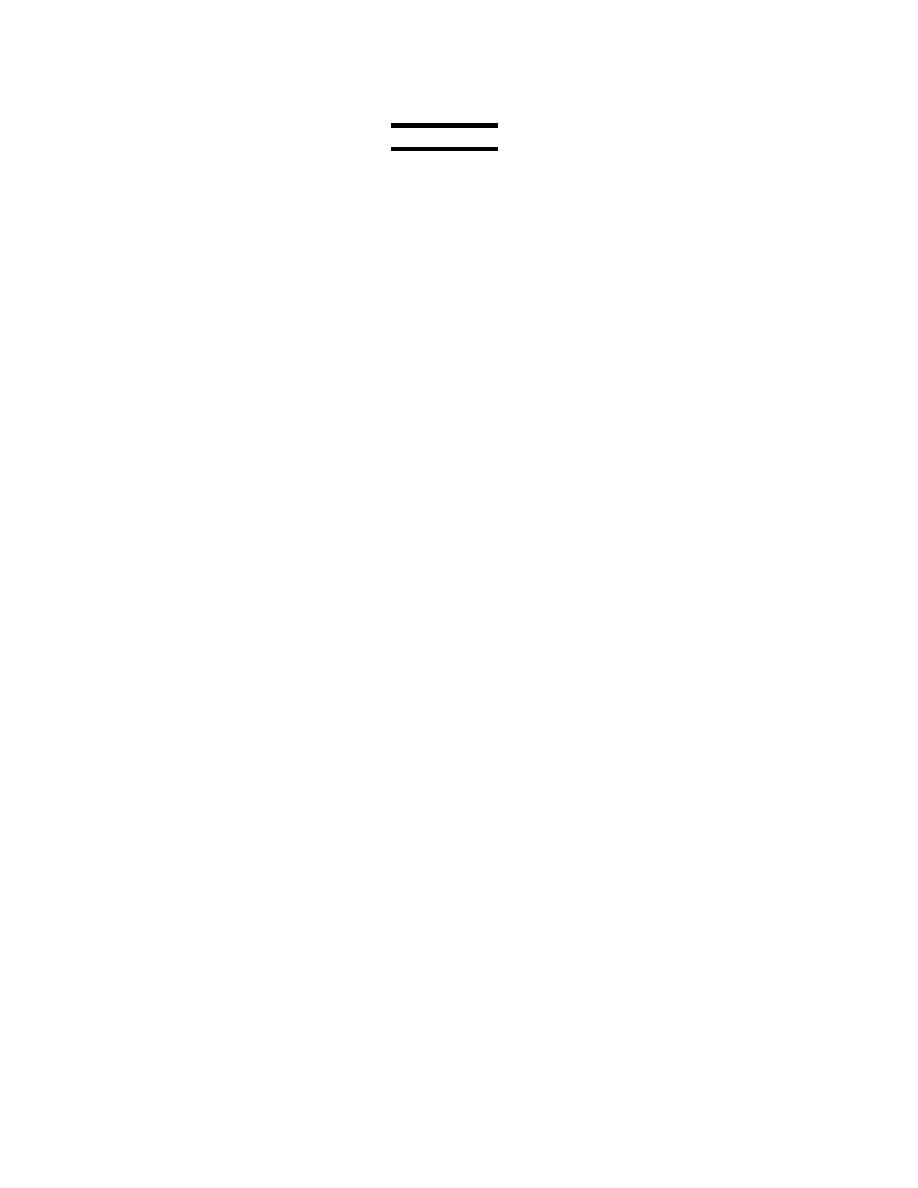
TB 1-4920-443-35
57. T700 Fault Light Panel
WARNING
28 V DC may be present between test points referenced. When opening junction boxes,
115 V AC may be present on terminal strips at locations next to test points.
a.
T700
(1) Ensure that the system is in the T700 mode (Reference FEDS operator's manual). All references to
the dyno in the T700 sections are to the small air dyno on the T700 Test Trailer.
b. Engine Fuel Filter Bypass
(1) Locate connector E3 of the Flight Harness, 981AS623-1. Jumper pins 15 and 16. The Engine Fuel
Filter Bypass fault indicator should light.
c. T700 Fuel Boost
(4) Locate pressure switch 11PS in the doghouse on the Fuel Skid. It will be "T"-ed off the T700 fuel
flowmeter lines.
(5) Disconnect the "T"-ed line and connect the high pressure calibrator to the pressure switch.
(1) Apply pressure to 11PS Pressure Switch. The Fuel Boost indicator on the Fault Light panel should go
out for T700 Fuel Boost. At 15 Psig 1 on the increase.
(2) If the indicator does not activate, calibrate the pressure switch as follows:
(a) Adjust the pressure switch to go out the T700 Fuel Boost Indicator (on the Fault Light Panel) on
15 1 psig on increase.
(b) Disconnect the test equipment and re-connect the fuel system. Activate the Fuel Pump and leak
check all connectors. De-activate the Fuel Pump.
d. Skid Low Fuel Level
(1) The Skid Low Fuel Level indicator should light when the Fuel Skid tank level drops to 15% or lower.
This can be noted when the system is low on fuel.
Note: The above situation can be simulated as follows:
(2) Access the Fuel Skid junction box. Jumper TB206 (12) to TB206 (11). The Skid Low Fuel Level
indicator should light. This simulation verifies the entire system except for the Low Level sensor.
e. T700 Fuel Valve
(1) With the system in the T700 mode, the Valve Select indicator should light T700 when the Fuel Pump
is activated. De-activate the Fuel Pump.
f.
Skid Main Fuel Valve
(1) The Main Valve Closed indicator should be illuminated. Activate the Fuel Pump. The Main Valve
Closed indicator should go out. De-activate the Fuel Pump.
g. Chip Detector
(1) Locate connector E3 of the Flight Harness 981AS623-1. Jumper pins 11 and 12. The Chip Detector
indicator should light.
h. Skid Fuel Filter Bypass T-700
(1) The Skid Fuel Filter Bypass indication can be simulated by accessing the Fuel Skid J-box and
jumping TB207 (1) to TB207 (2). The Skid Fuel Filter Bypass indicator should light.
(2) The Fuel Filter Bypass delta-P pressure switch can be activated by applying actual pressure, if
desired. However, this procedure should only be used if the delta-P pressure switch is suspect.
(3) Locate the delta-P pressure switch on the side of the Fuel-Water separator. Disconnect the high and
low-pressure input lines.
(4) With the low-pressure line vented to atmosphere, connect the high-pressure calibrator to the high-

