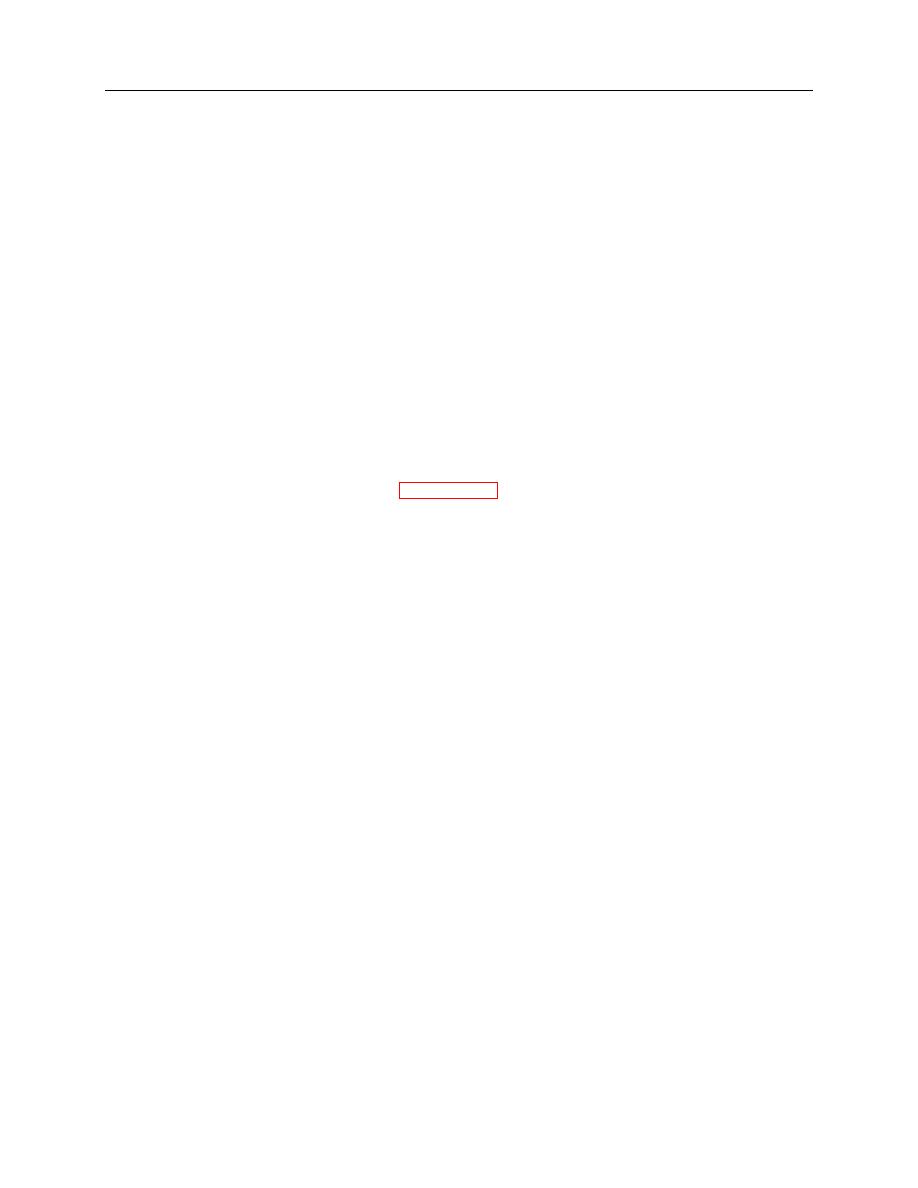
ARMY TM 9-6675-349-12&P
MARINE CORPS TM 11039A-12&P
3-34. Transfer From UH-60 Helicopter to Ground Vehicle Continued
NOTE
BCU battery good and battery temperature indicators should be illuminated
prior to transfer IPADS to ground vehicle. If battery good is not lit, there
are two options to ensure that IPADS remains operational during transfer.
(1) Allow IPADS extra time while running off UH-60 DC power.
(2) Plug the IPADS AC power cable found in the IPADS storage box and the standard
extension cord connector to the UH-60 or facility 150v AC power prior to disconnecting
UH-60 DC power.
Transfer system to ground vehicle power quickly to minimize discharge of
batteries.
Initiate a ZUPT whenever the system is stationary.
When the IPADS is mounted in the ground vehicle the vehicle type must be
changed. This can be accomplished before or after transferring the IPADS
to the ground vehicle. See paragraph 3-11b for this procedure.
Transfer of IPADS from Helicopter to Ground Vehicle. IPADS, while in
operation, may be transferred from a helicopter to a ground vehicle with the
rotor stopped. Use the following procedure:
a.
Position vehicle so IPADS access is next to helicopter right side cargo door. Secure cargo door in the fully
open position.
b.
Remove theodolite, tripods, and other gear from vehicle and set aside, if necessary, to provide unobstructed
access to the IPADS floor plate.
c.
Stow IPADS plumb bob arm.
CAUTION
Use care when pulling off cargo tie down straps.
d.
Release and remove belt assemblies securing IPADS to the UH-60 cargo tiedown rings.
e.
When ready to transfer, turn the BCU INPUT power switch to OFF.
(1) Turn helicopter J258 DC to OFF. Disconnect the IPADS UH-60 power cable from BCU input power
connector.
(2) Using four persons, transfer the IPADS frame assembly to IPADS floor plate in the ground vehicle.
(3) Remove protective cap and connect IPADS ground vehicle power cable P1 to BCU input power
connector.
(4) Turn BCU INPUT power switch to ON. BCU external DC power indicator should illuminate.
(5) Adjust location of IPADS frame assembly until holes in bottom frame rail on BCU side are next to
pins on alignment bracket assembly.
(6) Slide IPADS frame assembly onto pins on alignment bracket assembly until pins are fully engaged.
(7) Remove two T-handles and clamping brackets from IPADS storage compartment.
(8) Install two clamping brackets on lower rail of CPNU side of IPADS frame and secure to floor plate
with T-handles.
3-86


