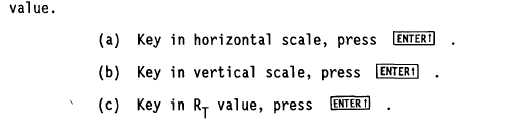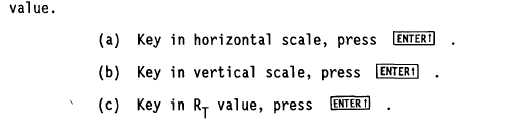TM 5-6675-325-14
(J) Set auto-scaler B/ACCU/A/OFF switch to A.
(k) Set auto-sealer MAN/AUTO switch to AUTO.
(1) Set auto-scaler X MEMORY switch to 1.
(m) Set calculator
(n) Set calculator
(o) Set calculator
OFF/ON switch to ON.
MAN/TRACE/NORM switch to NORM.
PRGM/RUN switch to RUN.
CAUTION
Hold magnetic cards by edge. Be sure hands are clean. Grease, oil, or
other materials may damage magnetic cards.
(3) Load preprogrammed magnetic card (paragraph 5-6.2h), Program II, into
calculator.
(4) Tape map or drawing to remeasured to table.
(5) Select correct tracer arm length.
NOTE
The tracer arm length should be shortest one possible that will allow
entire shape to be measured without moving the planimeter.
(6) If needed, aline planimeter with tracer arm selected (paragraph 5-6.21),
(7) Record RT value.
NOTE
Factory determined RT value is given on Calibration Record Sheet
provided with equipment.
Alinement is performed as a check.
(8) Key in horizontal and vertical scales of contour map or photo and RT
5-74