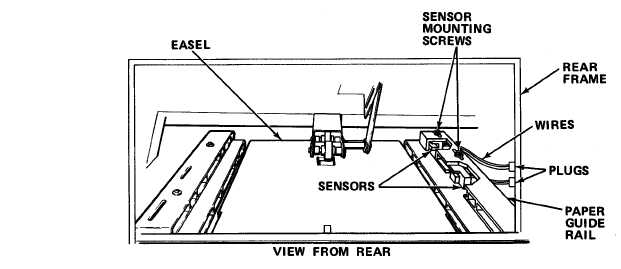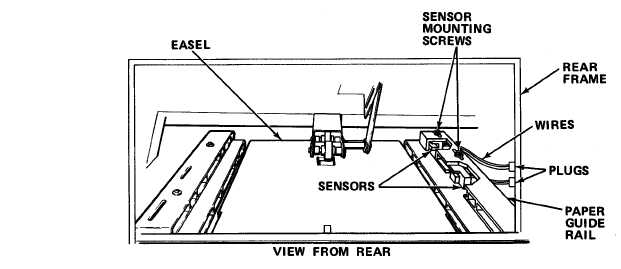TM 5-6675-325-14
s.
Plug in power cord.
t. Allow reader-printer to complete warm-up cycle.
u.
Push PRINT switch, in both long and short print modes. Check re-
sultant prints for correct length.
v .
Repeat adjustment if required.
w.
Place reader-printer in service.
3-16.5 Replace Optical Sensor(s).
MOS: 41B, Topographic Instrument Repair Specialist
TOOLS: Offset Cross Tip Screwdriver
Yellow Grease Pencil
Jeweler’s Screwdriver
SUPPLIES: Paper Sensor(s)
WARNING
Death or serious injury may occur from electrical shock unless power cord
is unplugged before servicing.
a.
Unplug power cord.
b. Remove rear paper loading door by lifting up and out.
c.
View over top roller down easel line.
Locate sensor mounting screws.
3-67