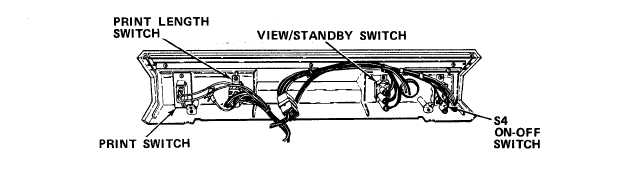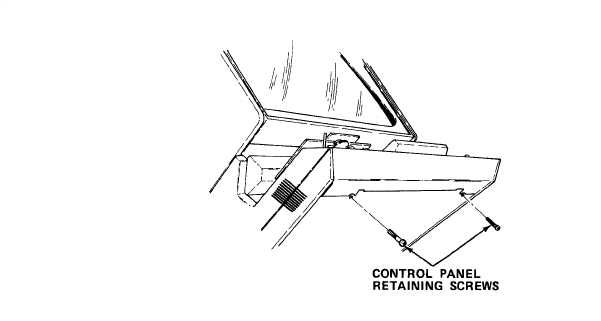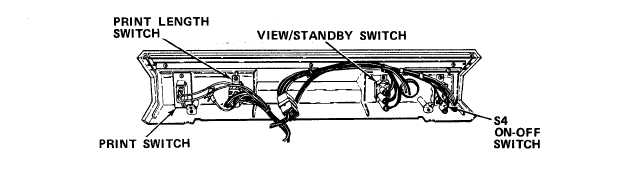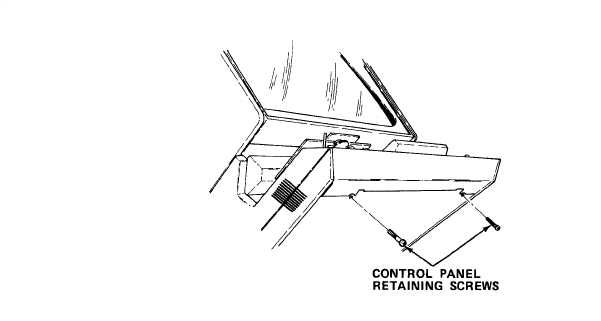TM 5-6675-325-14
h. Remove screws retaining control panel.
i.
Open left and right panels.
j .
Tilt reader-printer forward and remove control panel to gain access
to cable harness.
k.
1.
m.
n.
o.
p.
q.
r.
and disconnect wiring.
connectors at rear of switch.
Locate switch, tag
Remove cables from
Remove screws retaining switch and remove switch.
Install new switch and secure with screws.
Reconnect cables.
Reinstall control panel
Place reader-printer in
Pull microfiche handler
and secure with screws.
upright position.
fully forward.
3-64