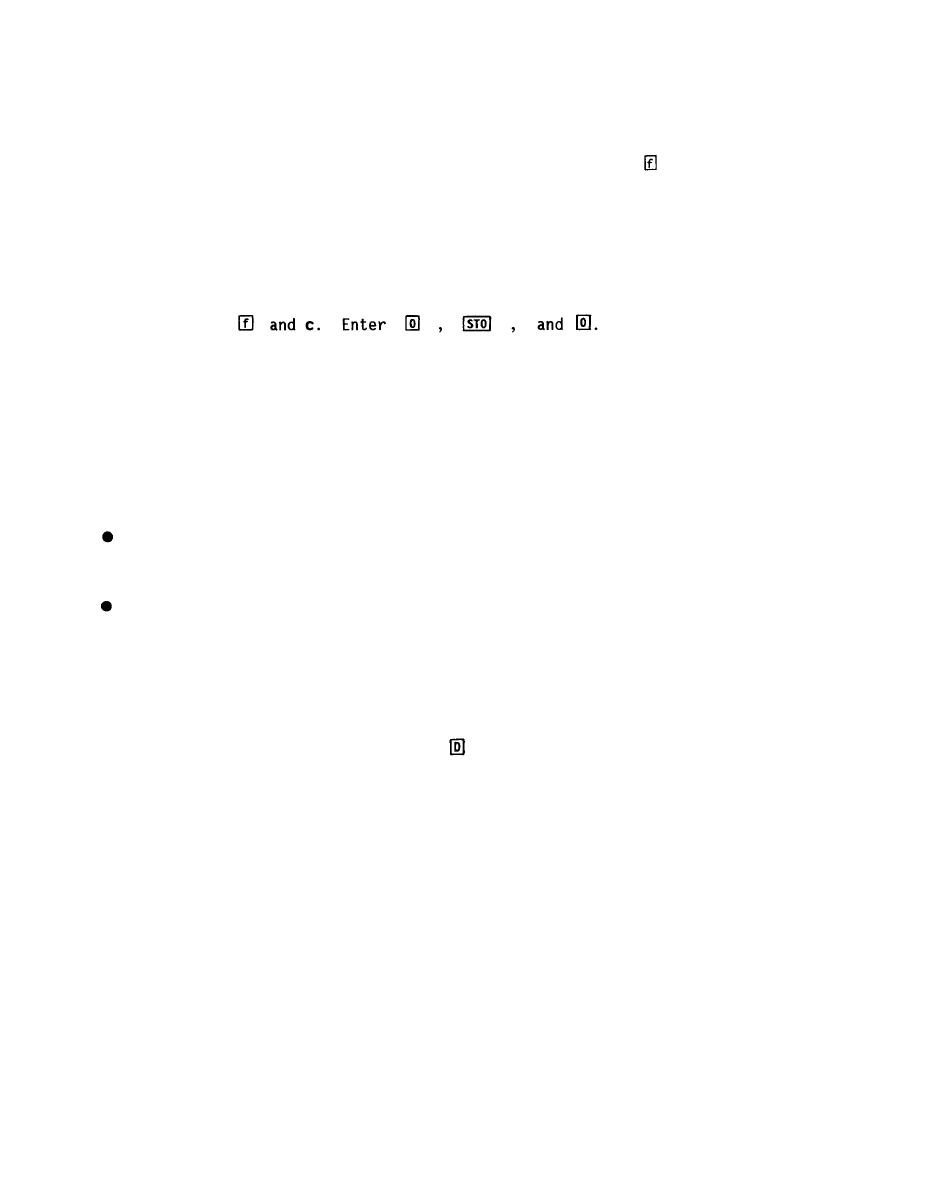
TM 5-6675-324-14
(7) Release foot switch.
(8) Press remote tracer switch to activate print command.
(9) Key in elevation of first adjacent contour. Press
and c.
(10) Retrace first loop of short (smaller) side.
(11) Repeat steps (4) through (8) until last contour of short (smaller) side
has been traced and printed.
(12) Reposition tracer arm to first adjacent contour on larger (higher) side.
(13) Press
(14) Trace contour.
(15) Press remote tracer switch to activate PRINT command.
(16) Repeat steps (4) through (8) until last contour of larger (higher) side
has been traced and printed.
NOTE
Calculator will print the following information after the first measurement:
*** Elevation
Additional measurements will provide values for area of contour, inter-
mediate volume, and total volume.
0.00 Area of contour
0.00 Intermediate volume
0.00 Total volume so far
(17) To measure new object, press
to initiate memory. Repeat steps (4)
through (9).
Vertical cross sections.
aa.
(1) Assemble QPS with planimeter.
(2) Activate QPS.
(a) Plug foot switch into ACCU input jack on back panel of auto-scaler.
(b) Plug remote tracer switch into PRINT input jack on back panel of
auto-scaler.
(c) Plug planimeter into E2 encoder socket on back panel of auto-sealer.
(d) Plug power transformer cable into POWER jack on back of auto-scaler,
5-78

