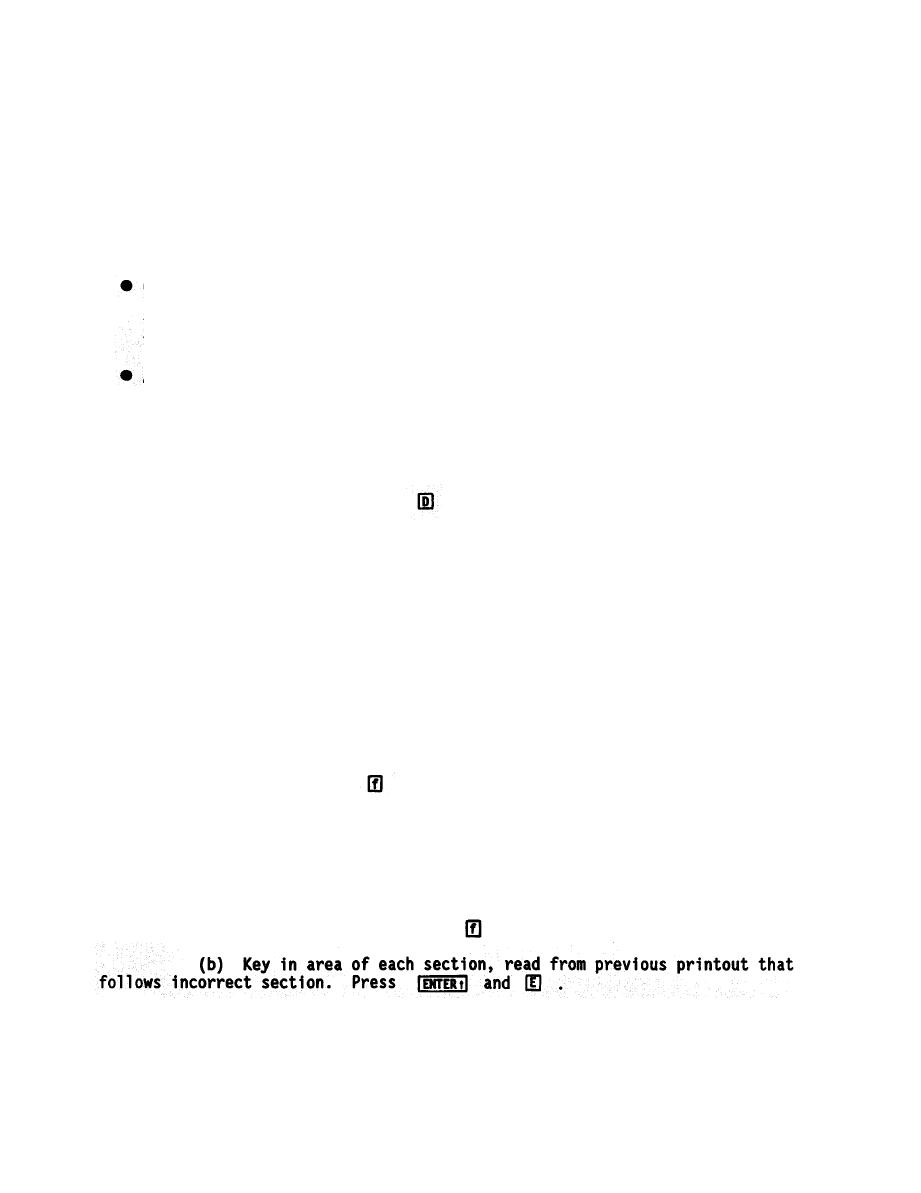
TM 5-6875-324-14
(17) Press and hold down remote tracer switch to activate PRINT command.
(18) Move to next contour loop.
(19) Release remote tracer switch.
(20) Repeat steps (15) through (18) for each consecutive loop until desired
volume is determined.
NOTE
Calculator will print the following information after the first measurement:
*** First station
*** Section area
Additional measurements will provide values for intermediate volume and
total volume.
0.00 Intermediate volume in cubic yards
0.00 Total volume in cubic yards
(21) To start new run, press
, and repeat steps (12) through (20).
ab.
Volume erase procedure.
(1) If error in tracing was made and caught before initiating PRINT command:
(a) Reposition planimeter at starting point.
(b) Press CLEAR button to clear auto-scaler.
(c) Retrace boundary of contour.
(2) If error is caught after initiating PRINT command:
(a) Reposition planimeter at starting point.
(b) Press CLEAR,
, and e.
(c) Retrace boundary of contour.
(3) If volume run is completed before error is caught, repeat entire volume
run up to error. Elevation after incorrect section does not have to be rerun.
(a) Rerun volume starting from elevation section immediately above
incorrect section down to error. Press
and d to initiate reload of volume run.
5-81

