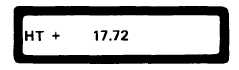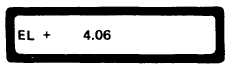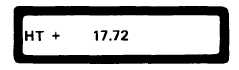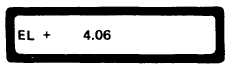TM 5-6675-318-14
Table 4-10. CODE 77 DISPLAYS FOR INPUT POSITION - Cont
The MX 1502 then asks the user to select whether height will be entered in the form
of geodetic height (HT) or elevation above mean sea level (EL). Press the +/- key
to select the desired mode, then press the enter (E) key. The elevation mode should
be used only when the geodetic height is unknown.
Height Entry Mode
When the geodetic height mode is selected, the geodetic height of the antenna
reference point will be displayed in meters .
The antenna reference point is marked
by a red band on the antenna/preamplifier unit.
I f t h e g e o d e t i c h e i g h t i s c o r r e c t,
press only the enter (E) key.
I f i t i s n o t c o r r e c t , e n t e r t h e n e w v a l u e . U s e t he
+/- key to change from + to - or vice versa.
Then press the enter (E) key.
Geodetic Height
If the elevation mode is selected, the elevation in meters of the antenna reference
point above mean sea level will be displayed.
I f i t i s c o r r e c t , p r e s s o n l y t he
enter (E) key.
I f i t i s n o t c o r r e c t , e n t e r t h e n e w v a l u e . U s e t h e + / - k e y to
change from + to - or vice versa.
Then press the enter (E) key.
E l e v a t i on
XYZ Position Entry.
The user may select XYZ (Cartesian coordinate) position entry
in either the satellite datum or a local datum.
B e f o r e s e l e c t i n g l o c a l d a t u m , f i r s t
specify constants identifying the local datum using code 100 (paragraph 4-6.3.4).
4 - 9 8 ).
XYZ Satellite Datum Selected
XYZ Local Datum Selected
Change 3 4-83