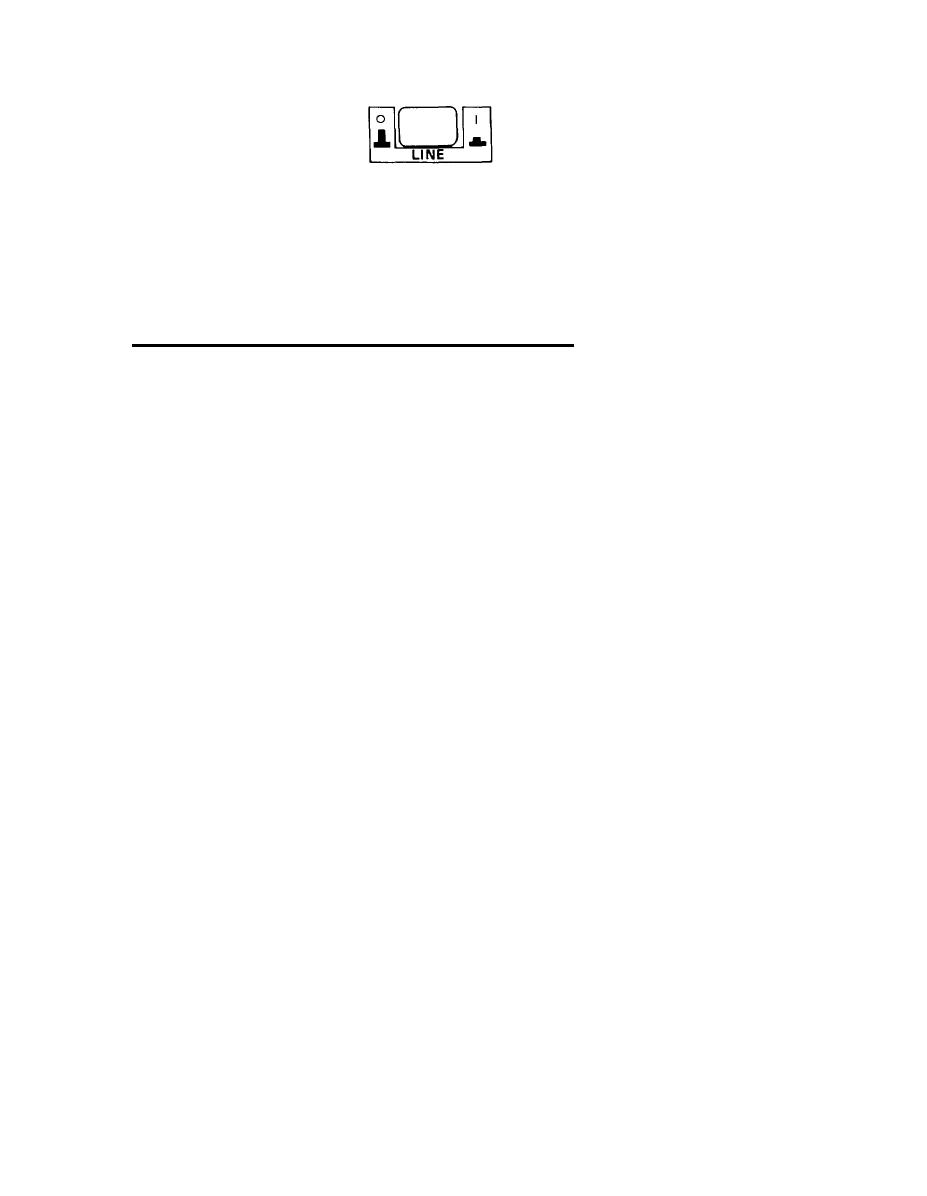
TM 5-6675-318-14
Press LINE power switch on front base of plotter. Plotter should respond as
follows:
(1) Pen raises.
(2) Pen moves to lower right corner of platen.
3-6.2 Initial Adjustments. Daily Checks, and Self-Test.
Perform the operation confidence test as follows:
a.
(1) Turn LINE power switch to off (0).
(2) Check that power cables are connected and voltage switches are set
for 120 V ac operation.
(3) Check that HP-IB Interface is not connected.
( 4 ) Turn LISTEN ONLY switch to O.
(5) Turn CONFIDENCE TEST switch to O.
( 6 ) Check that logic ADDRESS switches are set to 11.
(7)
Initialize
plotter:
(a) Press LINE power switch.
( b ) Press ENTER key.
(c) Press CHART HOLD switch.
(8) Mount paper.
(9) Install pen in pen arm.
( 1 0 ) Turn CONFIDENCE TEST switch to I. After completion o f p l o t , p e n
should stop in lower left corner of platen, and all lamps on front
panel should be turned on.
3-58

