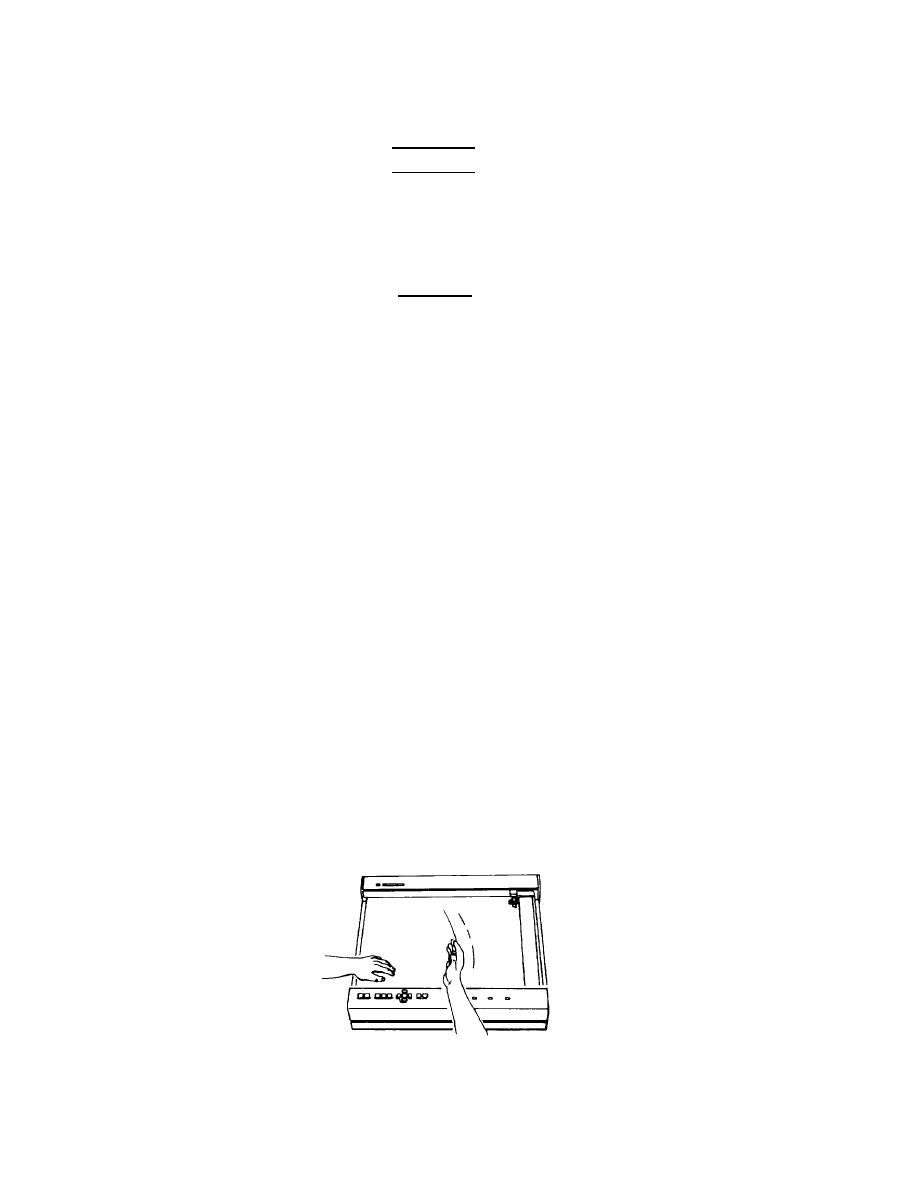
TM 5-6675-318-14
c.
Operation test (four color plot).
WARNING
Death or serious injury may occur from electrical shock. Plotter is
equipped with three-conductor power cable which grounds plotter. Do not
operate plotter from ac outlet that does not have connected ground pin.
CAUTION
B e sure power is off before plugging HP-IB Interface to equipment, or
damage to equipment will result.
(1) Turn off (0) LINE power switch.
(2) Check that voltage switches are set for 120 V ac,
( 3 ) Turn LISTEN ONLY switch to .
( 4 ) Turn CONFIDENCE TEST switch to I.
(5) Set logic ADDRESS switches to 5 (10100).
(6) Plug in power cable.
(7) Press LINE power switch to ON.
(8)
Initialize
plotter.
( a ) Press ENTER key.
(b) Press CHART HOLD switch.
(9) Mount paper.
( a ) Press CHART LOAD switch.
(Pen should go to upper right corner).
(b) Raise paper stop by pressing down upper portion with screwdriver or
other pointed object.
3-62

