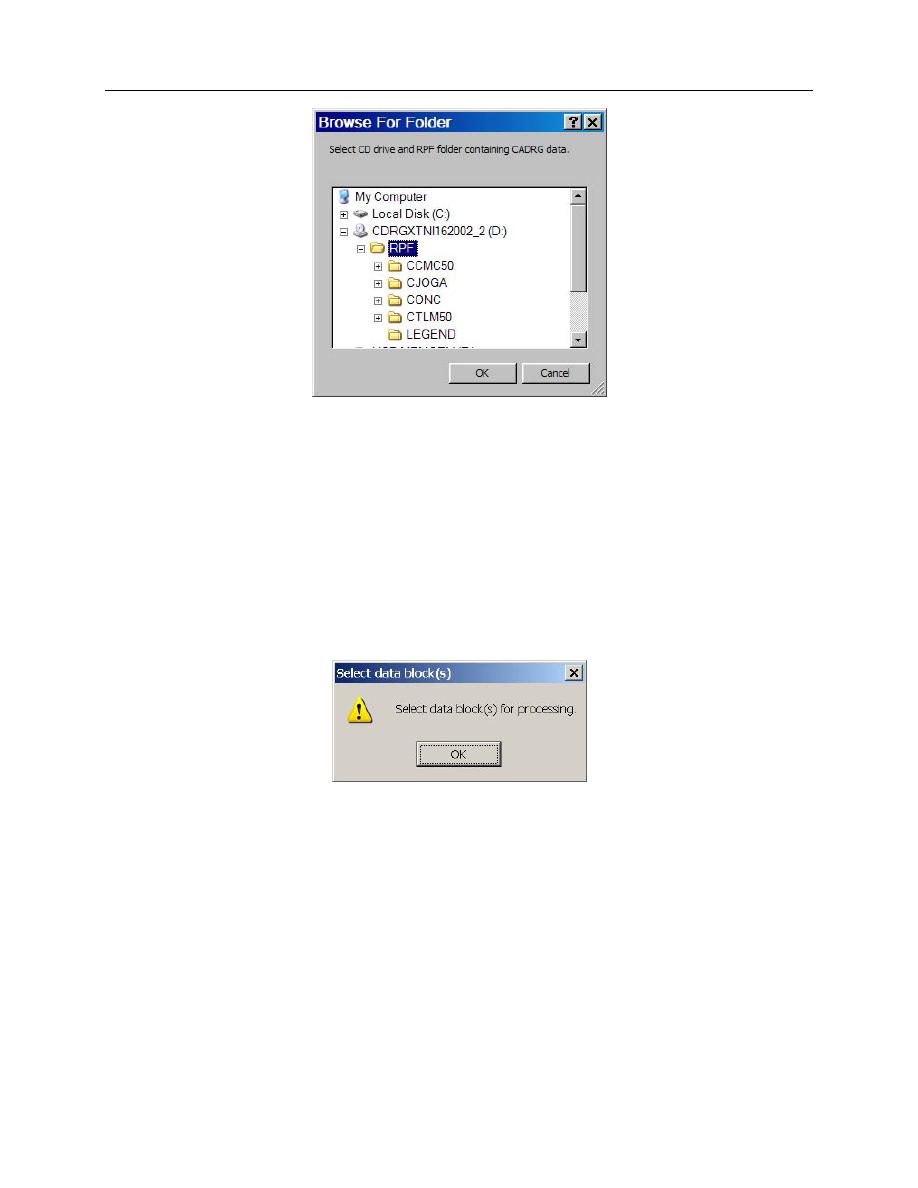
ARMY TM 9-6675-349-12&P
MARINE CORPS TM 11039A-12&P
(2) If the Browse For Folder window is displayed:
(a) Click on the plus (+) sign in front of the CD drive icon to expand the directory tree to show the
folders on the drive.
(b) If a RPF folder is not shown, click on the plus (+) sign in front of the desired folder to expand the
directory tree.
(c) You may have to expand one or more levels of folders to find an RPF folder.
(d) When an RPF folder is located, click on it to select it. The selected folder will be highlighted.
(e) Click on the OK button, to continue, or click on the Cancel button to return to IPADS Map
Manager.
(3) If the CD contains more than one block of map data, you will be prompted to select the data blocks for
processing.
(4) If the Select data block(s) prompt is displayed, click on the OK button.
6-17


