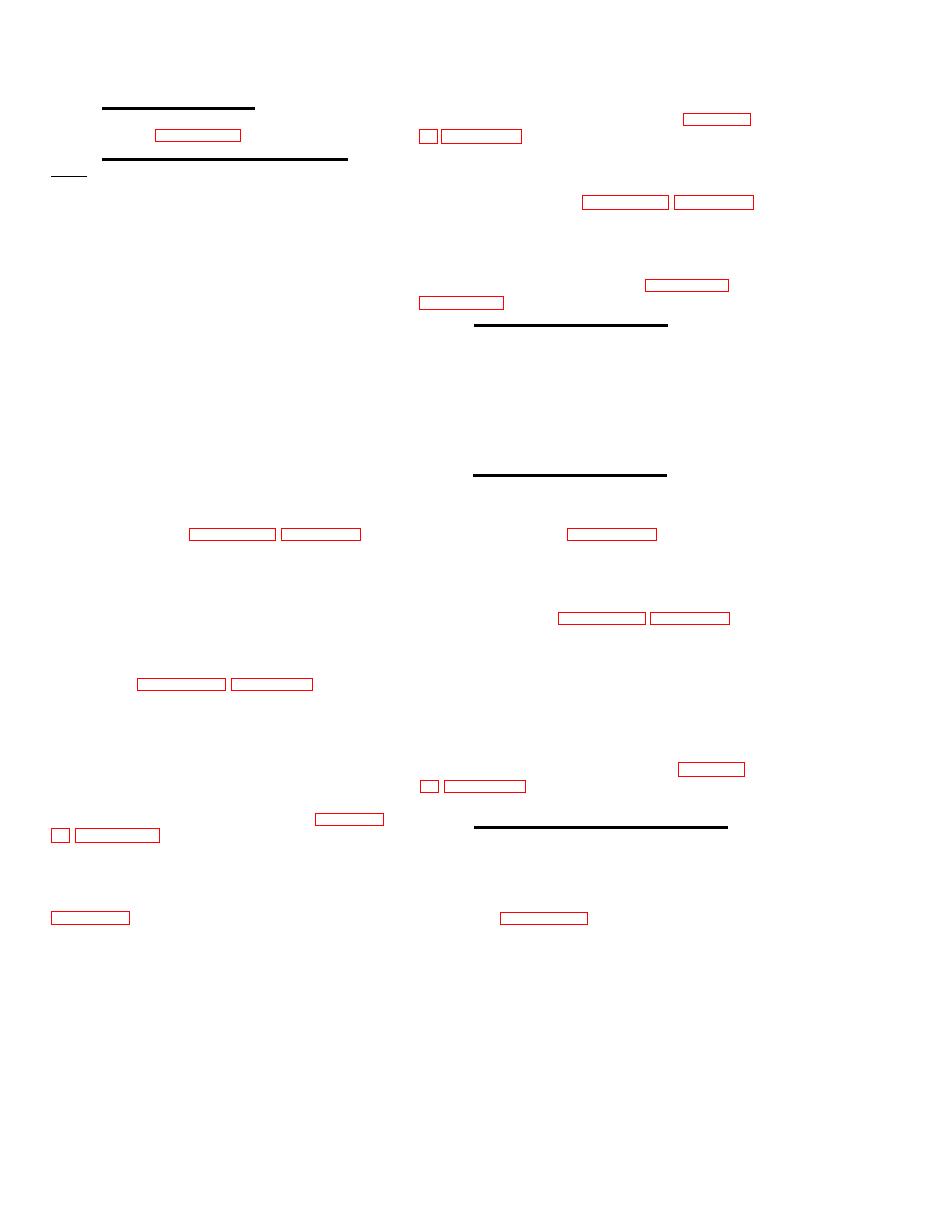
TM 9-4931-436-14&P
b. Initial Conditions. Set up the
axis). If displays are incorrect,
device and test equipment
test device in accordance with chapter
alignment
as shown in figure 7-1.
C . Power Supply and Display Self
(9) Press POWER OFF pushbutton.
Test. Perform the following steps:
Verify that all displays go blank. If
(1) Verify that green band on
displays do not go blank, test
battery check voltmeter extends from
in accordance with chapter 5, table 5-1,
13 to 18 volts.
step 5.
(10) Press POWER ON pushbutton.
Verify that all displays indicate 18.
NOTE
If displays do not indicate 18, test
With batteries removed from
in accordance with chapter 5,
device
alignment device, connect
table 5-1, step 3.
power supply positive lead to
d . Display Visibility Test. Perform
outer ring contact in far right
the following steps:
battery compartment and nega-
(1) Place alignment device out-
tive lead to center contact in
doors with display panel turned toward
far left battery compartment.
bright sunlight.
(2) Turn POWER ON. Verify that
(2) Apply 18.0 O.lV dc to align-
display numerals can be read from a
ment device
with a calibrated DC power
distance of 3 meters.
source.
(3) Turn power off.
*(3) Depress BATTERY CHECK push-
e. Response to MILES Codes. Perform
button. Verify that battery check meter
the following steps:
indicates 18.0 l.OV dc. If meter read-
(1) Press POWER ON pushbutton.
ing is incorrect, test voltmeter in
(2) Illuminate center area of de-
accordance with chapter 5, table 5-1,
vice target face (figure 7-2) with 128
steps 1 or 2, as appropriate.
NEAR MISS words (MILES code 29) using
(4) Apply 13.0 O.lV dc to align-
programmer and transmitter test sets.
ment device with a calibrated DC power
*(3) Verify that device does NOT
source.
respond.
(If device responds, test in
*(5) Press BATTERY CHECK pushbutton.
accordance with chapter 5, table 5-1,
Verify that battery check meter indi-
step 12.
cates 13.0 l.OV dc. If meter reading
(4) Illuminate center area of tar-
is incorrect, test voltmeter in accord-
get face with continuous MILES bore-
ance with chapter 5, table 5-1, steps 1
sight code using a MILES Ml6 transmitter.
or 2, as appropriate.
* (5) Verify that device displays
(6) Remove calibrated DC power
aim correction numbers, and that these
source. Insert 3 MIL-STD-(BA-200/U or
numbers are updated approximately every
BA-3200/U) 6 volt batteries.
two (2) seconds. If device malfunc-
*(7) Press POWER ON pushbutton.
tions, test in accordance with chapter
Verify that all four displays indicate
18. If displays do not indicate 18,
(6) Turn power off.
test device in accordance with chapter
f. Display Selection and Accuracy.
5, table 5-1, step 3.
Perform the following steps:
*(8) Illuminate center area of align-
(1) Place Ml6/M60 display selec-
ment
device target face with 4 words of
tion switch in Ml6 position.
MILES code 27, using programmer and
(2) Press POWER ON pushbutton.
transmitter test sets as shown in figure
(3) Illuminate sample position
7-1. Verify that displays go blank for
shown in figure 7-3 with four (4) words
approximately second and then indi-
of MILES code 27.
cate 2 aim correction numbers (one for
*(4) Verify that left display indi-
right-left axis and one for up-down
cates 9 1 and that upper display
7-2


