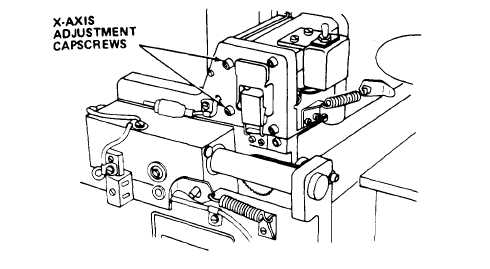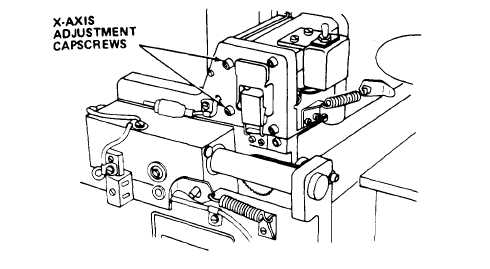TM 5-6675-326-14
2-10.3 Collimation
Continued
c.
d.
e.
f.
g.
h.
i.
j.
k.
l.
m.
n.
o.
Loosen four (4) capscrews securing X-rail to end support plates. Tighten lower, rear screws at each end.
Three (3) other screws on each end should be snug.
Fold piece of thick paper over right-hand, rear, upper edge of X-rail to protect surface. Fit wrench over
protected section of X-rail.
Move optical mount to right-hand stop. Move carriage between front and rear stops. Check collimation.
If collimation is outside ±5 minutes of arc, use wrench to turn X-rail to bring collimation within limits. Tighten
upper front attaching screw on X-rail support plate on right-hand end securely.
Move optical mount to left-hand stop, and repeat procedures for left-hand end of carriage assembly.
Check Y-axis collimation at point near center of table. Readjust X-rail, if necessary.
Tighten all four (4) attaching screws on both X-rail support plates, and recheck collimation in Y-axis.
Move carriage assembly so that autocollimator mirror is near rear end of stage glass. Move optical mount
between left-hand and right-hand limits while checking collimation.
Move carriage assembly so that autocollimator mirror is near front end of stage glass. Move optical mount
between left-hand and right-hand limits while checking collimation.
If X-axis collimation is outside of ±3 minutes of arc, move optical mount to point just below uppermost
limit of travel,
Loosen four (4) capscrews attaching vertical carriage to X-bearing housing assembly.
Tip vertical carriage assembly slightly to left or right, by adjusting five (5) socket head adjusting screws
as required, to bring collimation along X-axis within limits.
Tighten four (4) capscrews and recheck collimation.
2-38
Change 1