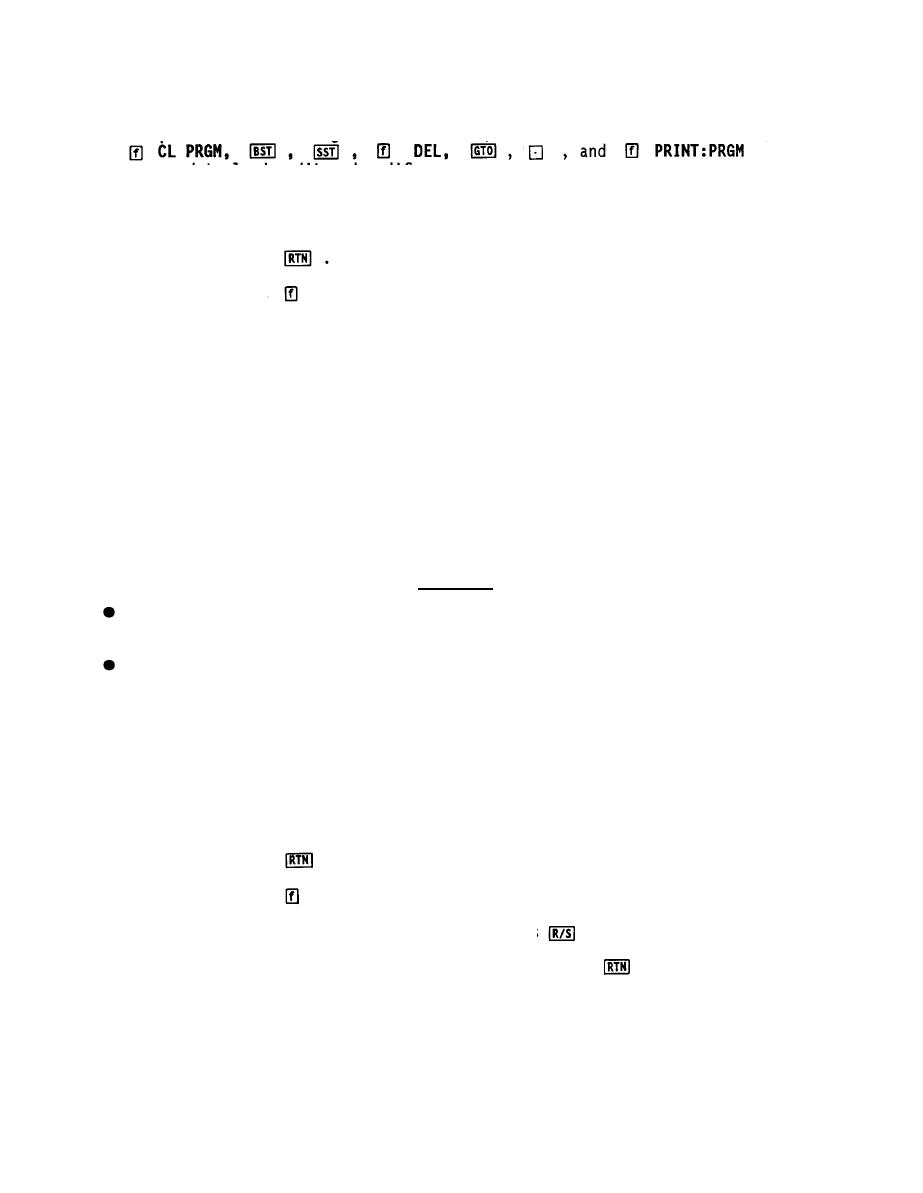
TM 5-6675-324-14
NOTE
Except for the following seven functions, all functions can be recorded,
are used to load, edit and modify programs.
(8) Print out program to verify.
(a) Press
(b) Press
and PRINT:PRGM keys.
Printing out programs. All programs should be printed out. The printout can
j.
verify the program, and provide a copy of the program should the magnetic card get
The printout can be used to record a verified program onto a
damaged or lost.
magnetic card.
(1) Load contents of magnetic card into calculator memory.
(a) Turn calculator ON/OFF switch to ON.
(b) Turn MAN/TRACE/NORM switch to MAN.
(c) Turn PRGM/RUN switch to RUN.
CAUTION
Hold magnetic card by the edge. Be sure hands are clean. Grease, oil,
or other materials can damage magnetic card.
Do not continue to hold card after it is grasped by feed mechanism.
Damage to magnetic card or calculator may occur.
(d) Insert magnetic card into reader. If calculator displays error,
press any key to clear.
(e) If calculator displays Crd, reverse card and load side two.
(2) To obtain printout of program now loaded into calculator memory:
(a) Press
key.
(b) Press
and PRINT:PRGM keys.
(c) To stop printout at any time, press
key.
(d) To return to beginning of program, press
key.
(3) To obtain printout of manually loaded program follow above steps after
keying last keystroke.
5-48

