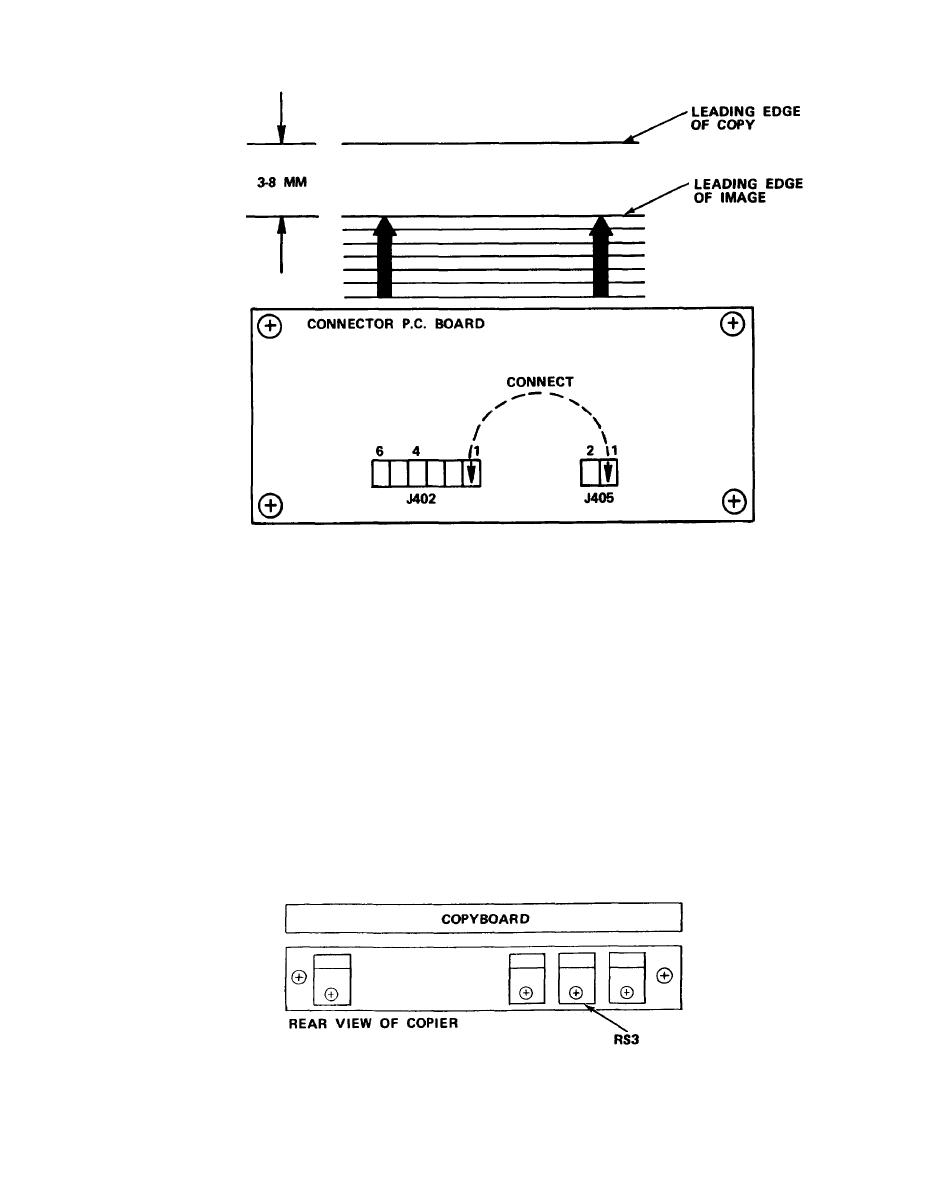
TM 5-6675-324-14
Remove connectors; then connect jumper wire from J402-1 to J405-1.
k.
Insert loaded cassette into copier.
1.
Turn power switch to 1 (ON).
m.
On keypad, select 10.
n.
Copy number display should read 10.
When WAIT/STANDBY indicator stops flashing, press COPY START key.
o.
Measure leading edge of each copy and determine average.
p.
NOTE
If average is between 3 and 8 mm (0.12 and 0.31 in.), no further action
is required. If average is greater or less than specifications, proceed
to step q.
3-207

