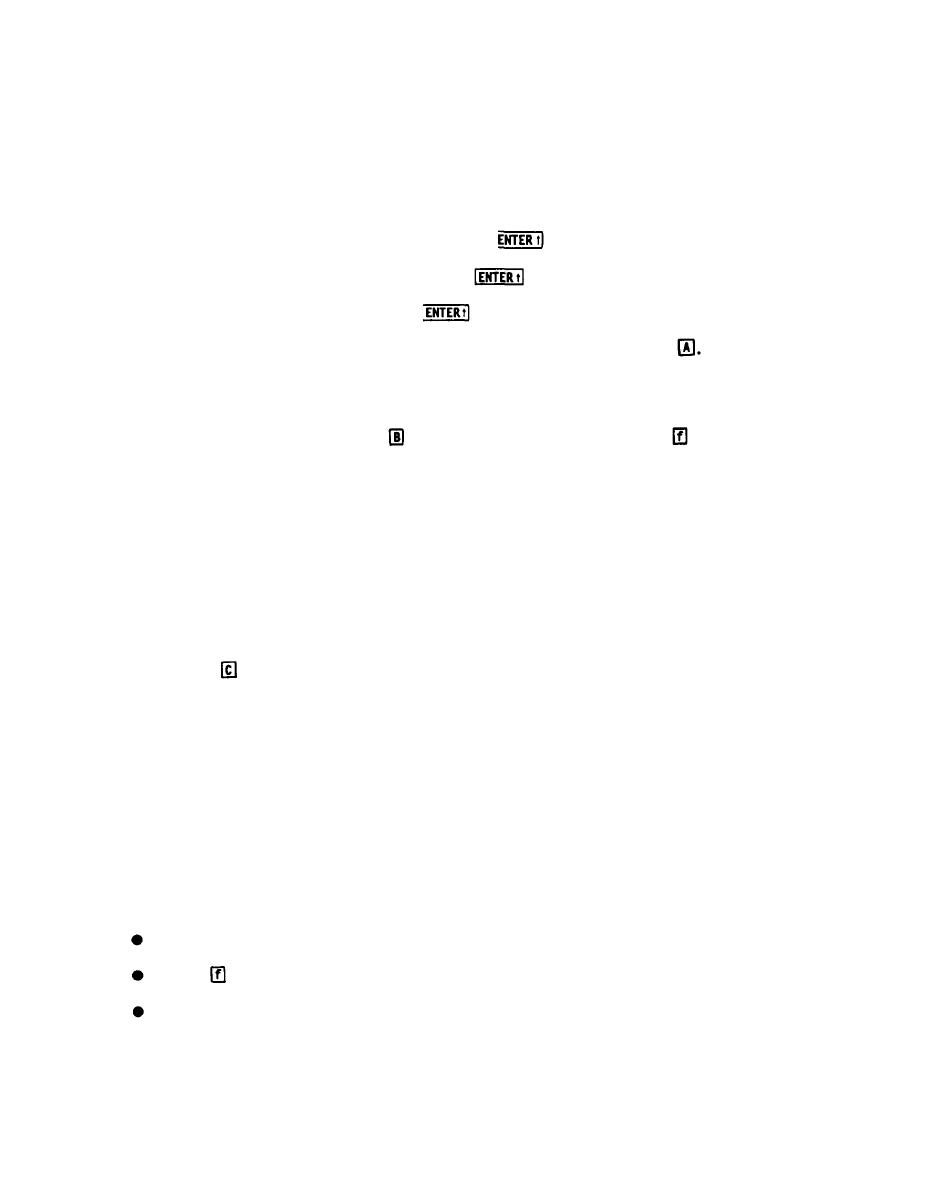
TM 5-6675-323-14
NOTE
F a c t o r y d e t e r m i n e d RT v a l u e i s g i v e n o n C a l i b r a t i o n R e c o r d s S h e e t
provided with equipment. Alinement is performed as a check.
( 7 ) K e y i n h o r i z o n t a l s c a l e a n d v e r t i c a l s c a l e o f c o n t o u r m a p o r p h o t o a n d RT
value.
(a)
Key
in
horizontal
scale;
press
.
(b)
Key
in
vertical
scale;
press
.
RT value;
press
.
(c)
Key
in
(8) Key in section interval of contours to be measured, press .
(9) Determine if object contour described is cut (excavation) or fill
(embankment).
(10)
If
object
is
fill,
press
.
If
object
is
cut,
press
and
b.
(11) Press INIT to clear calculator.
(12) Key in value for elevation of first station point to be measured.
NOTE
If contour is cut, first station point elevation should be largest. If
contour is fill, first station point elevation should be smallest.
Press
.
(13)
Place planimeter at starting point on boundary line of contour loop.
(14)
Press CLEAR button to clear auto-scaler.
(15)
(16) T r a c e b o u n d a r y l i n e o f c o n t o u r l o o p w i t h d o t i n l e n s t r a c i n g a s s e m b l y .
Stop when y o u r e a c h s t a r t i n g p o i n t .
NOTE
When r u n n i n g v e r t i c a l s e c t i o n s , o d d s t a t i o n s ( e l e v a t i o n s ) m a y o c c u r . O d d
stations may be keyed in by the following steps:
Key in next station (elevation).
Press
and
c.
Trace section.
9-80

