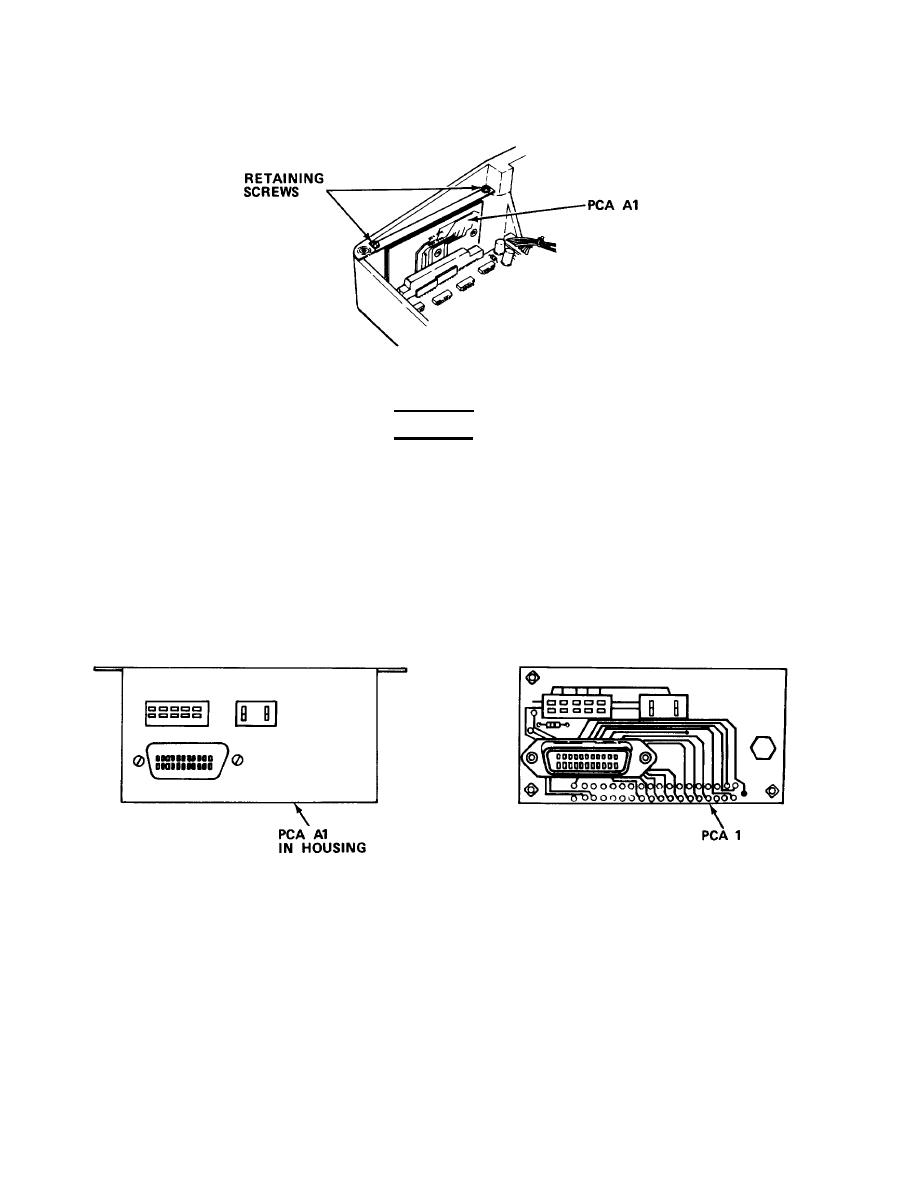
TM 5-6675-323-14
b. Replace PCA A1.
WARNING
Death or serious injury may occur from electrical shock unless power
cord is unplugged before servicing.
(1) Remove two retaining screws securing board to plotter housing.
(2) Remove eight screws from PCA A2.
(3) Lift rear of PCA A2 and move toward front of plotter to disconnect
PCA A1 and PCA A2 connector.
(4) Remove defective PCA A1 assembly from plotter.
(5) Remove two screws and PCA
A1 housing.
(6) Install new PCA A1 into housing and secure with two screws.
(7) Push A2 board into A1-A2 connector until properly seated, and
secure A2 board with eight screws.
(8) Secure A1 board to plotter housing with two retaining screws.
3-268

