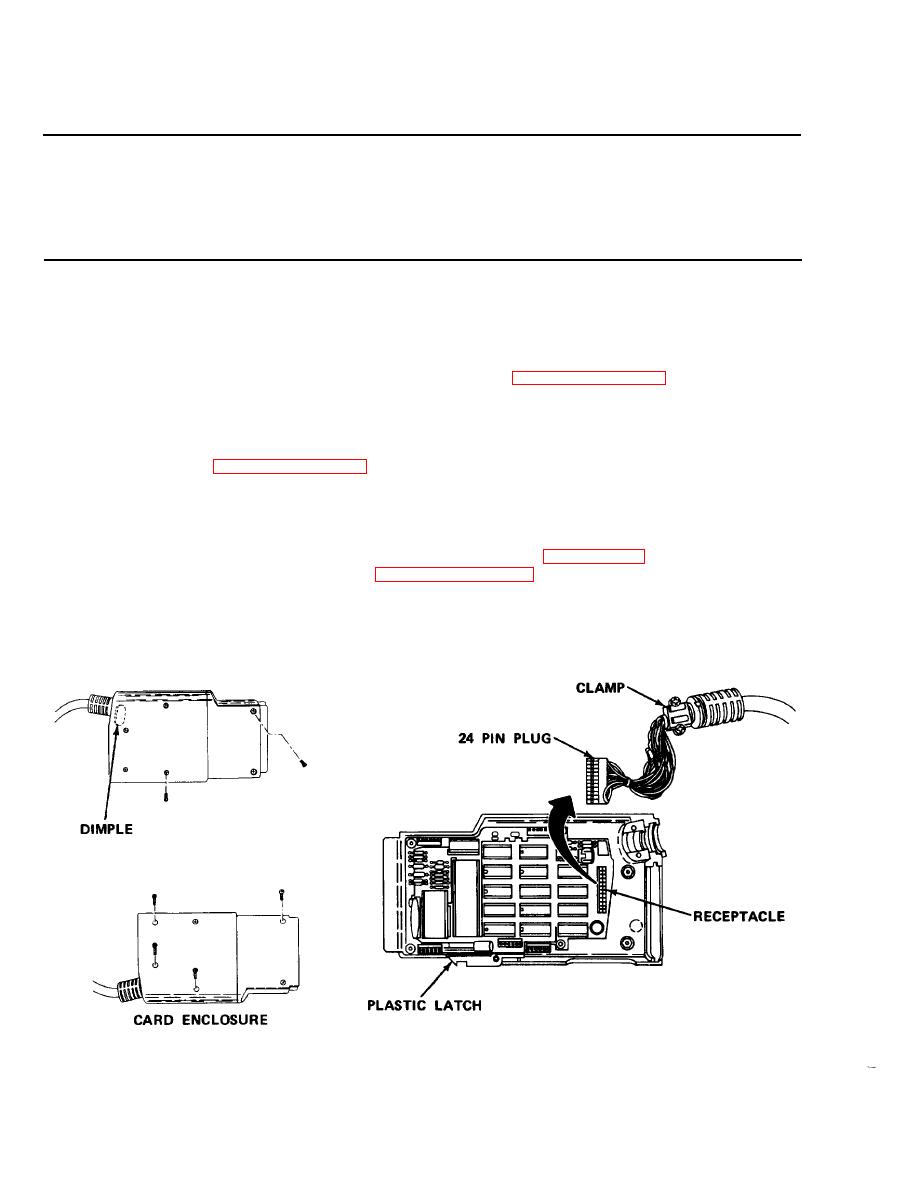
TM 5-6675-323-14
Table 3-24. DIRECT/GENERAL SUPPORT TROUBLESHOOTING - Cont
MALFUNCTION
TEST OR INSPECTION
CORRECTIVE ACTION
6.
PEN SKIPS WHILE PLOTTING OR PEN LEAVES NO MARK.
Press PEN down switch.
Move pen using all five front panel controls.
S t e p 1.
Be sure that pen draws complete lines.
Perform height adjustment of pen (paragraph 3-29.1).
Test operation by repeating step 1.
Step 2.
If problem persists, repeat pen adjustment procedures
PLOTTER PLOTS APPEAR INACCURATE OR IMPROPERLY OFFSET.
7.
Perform plotter repeatability and accuracy test (Table 3-19), and
adjust X and Y cable tension (paragraph 3-29.3) to correct problem.
PLOTTER DOES NOT RESPOND TO COMMANDS OR GENERATES "ERROR" FOR EACH
8.
INSTRUCTION.
3-234

