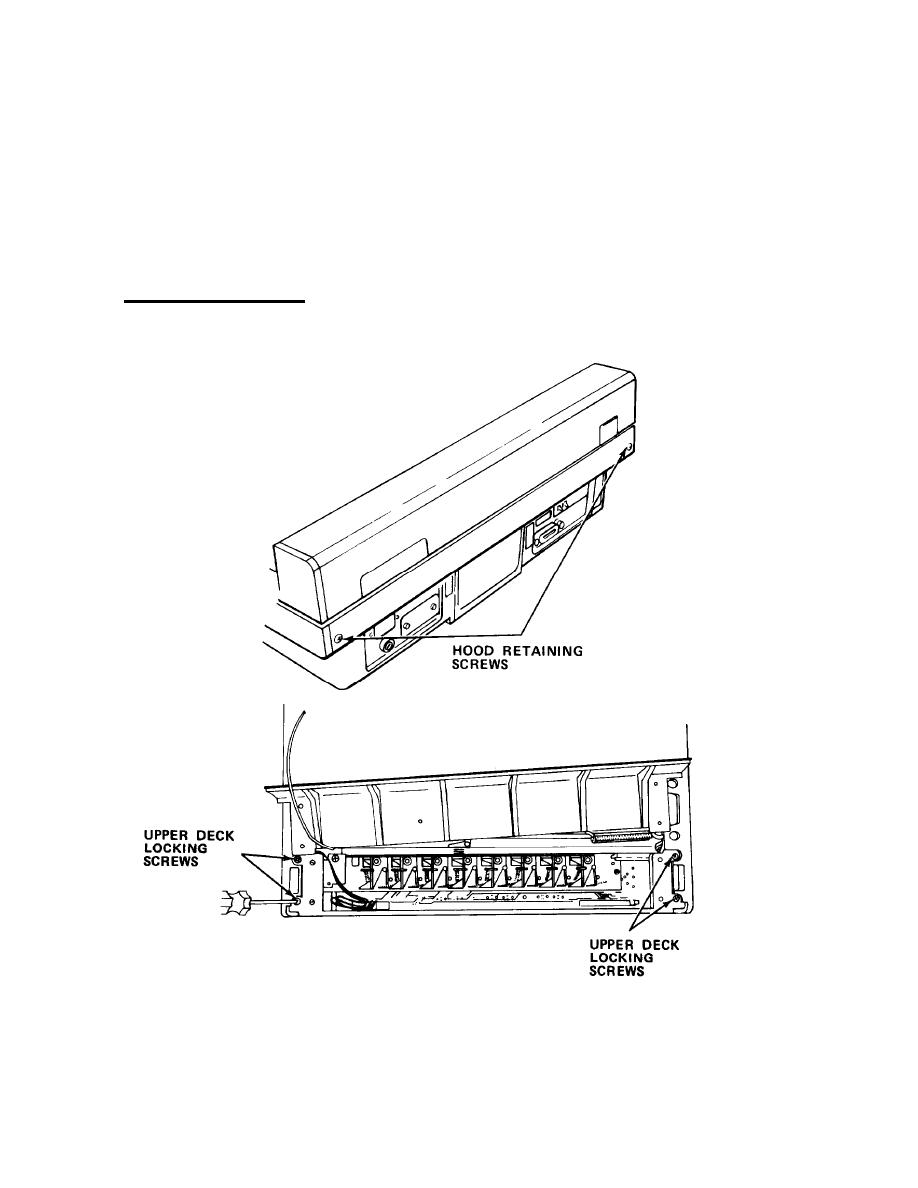
TM 5-6675-323-14
The following steps should precede any troubleshooting procedures involving
c
t h e interior of the plotter:
(1) Check that all switches are in proper positions for normal operation.
(2) Be sure that HP-IB Interface and computer are connected.
(3) Be sure that computer has power.
(4)
Place
pen
in
each
stall.
3-28.1 Interior of Plotter.
For those tests or inspections required inside the
plotter, open the plotter.
Unscrew
hood
retaining
screws
and
remove
rear
hood.
a.
b.
Center
plotter
arm
on
platen
and
unscrew
upper
deck
locking
screws.
3-228

