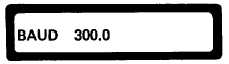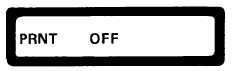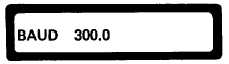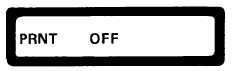TM 5-6675-318-14
Table 4-21. CODE DESCRIPTIONS - Cont
Code 70, Control Print Now
Enter code 70 to output a full set of data to the printer. This code is used to
cause an immediate printout at any desired time. A question mark (?) on the display
i n d i c a t e s t h a t t h e p r i n t f e a t u r e i s d i s a b l e d . C o m m a n d i n g a p r i n t w i t h t h e p r i nt
enable but with no appropriate printer connected will cause an error K. There is a
delay of approximately 7 seconds from when the code is entered until the printing
begins.
Code 71, Display and/or Control Print Enable
Enter code 71 to display or change the status of the print feature. When OFF is
displayed, the print feature is disabled. Use the change sign (+/-) key to change
from off to on or vice versa. Press the enter (E) key when the desired state is
d i s p l a y e d . T h e p r i n t f e a t u r e i s d i s a b l e d w h e n p o w e r i s i n i t i a l l y a p p l i e d.
Print Disabled
If the enter (E) key is pressed with ON displayed, the current baud rate used for
p r i n t i n g i s d i s p l a y e d . I f t h i s b a u d r a t e i s c o m p a t i b l e w i t h t h e p r i n t e r i n u s e ,
press the enter (E) key. If not, enter the appropriate baud rate, then press the
enter (E) key. The baud rates are:
Printer Baud Rate Selection
50
134.5
600
2000
4800
150
1200
2400
7200
110
300
1800
3600
9600
Entering an unacceptable baud rate will cause a question mark (?) to be displayed
and the print feature to be disabled.
When enabled, the print feature will supply a full set of data to the printer
f o l l o w i n g e a c h s a t e l l i t e p a s s . A f u l l s e t o f d a t a c o n s i s t s o f a l l l a s t p a s s 2D
data, 3D position data, translocation position data, pass data (see code 66) and
status information (see code 50). Entering tape codes 39, 40, 46, or 47 while the
print feature is enabled causes the respective data to be printed following the
computations for each pass on the tape. Entering code 51 while the print feature is
enabled causes the predicted satellite data to be printed.
4-149
75