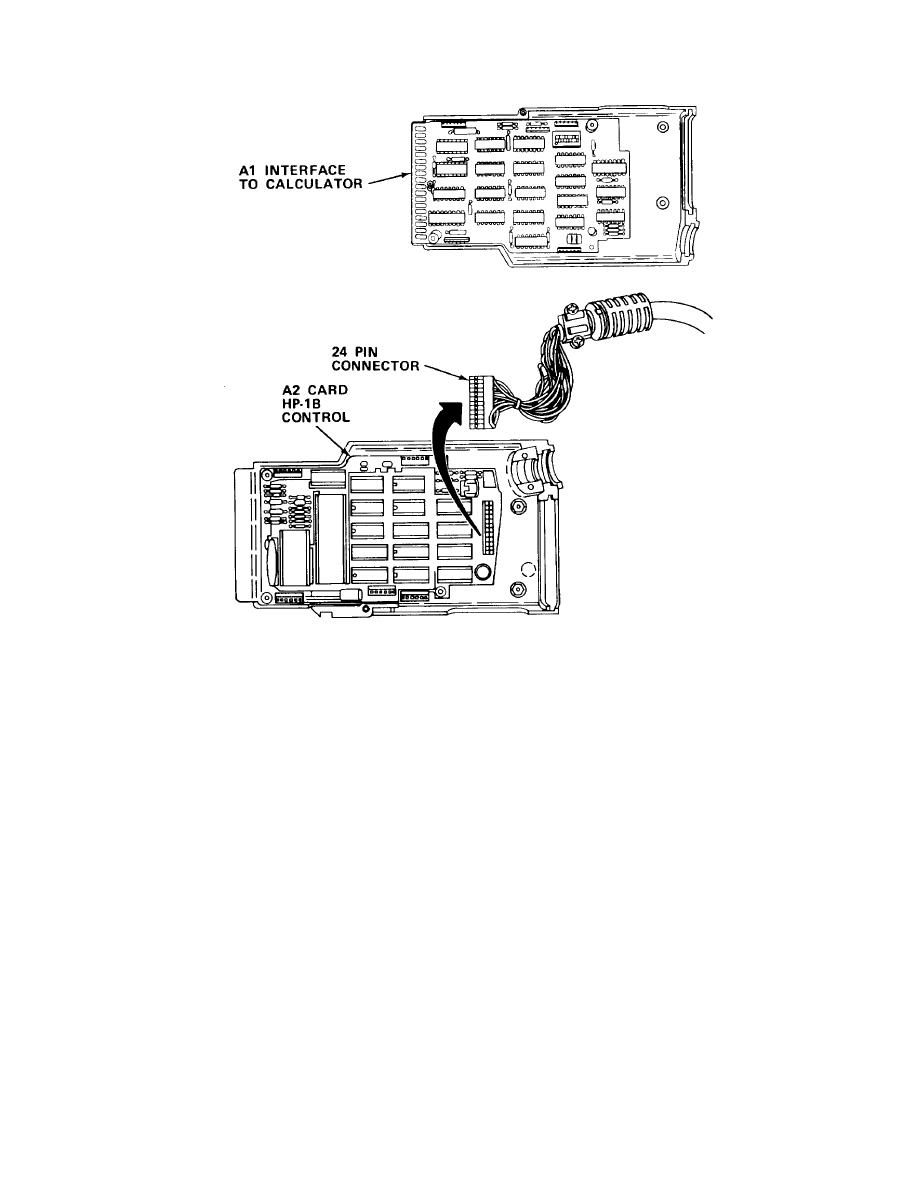
TM 5-6675-318-14
d.
I f A2 (HP-IB control logic board) is to be removed, unplug 24 pin
connector.
e.
Turn over side of PCA enclosure holding card to be replaced. Remove
remaining mounting screws and offsets.
f.
Remove defective PCA.
Install new PCA and secure with screws and offsets.
g.
h.
Plug cable pin connector back into A2 if A2 was removed. Be sure bulk
of wiring is in cavity and not obstructing PCA's.
i.
Be sure that six-pin connectors are lined up with their respective plugs
P r e s s two halves of PCA enclosure
on A2 and plastic latch is in place.
back together.
Reinstall
screws.
j.
3-307

