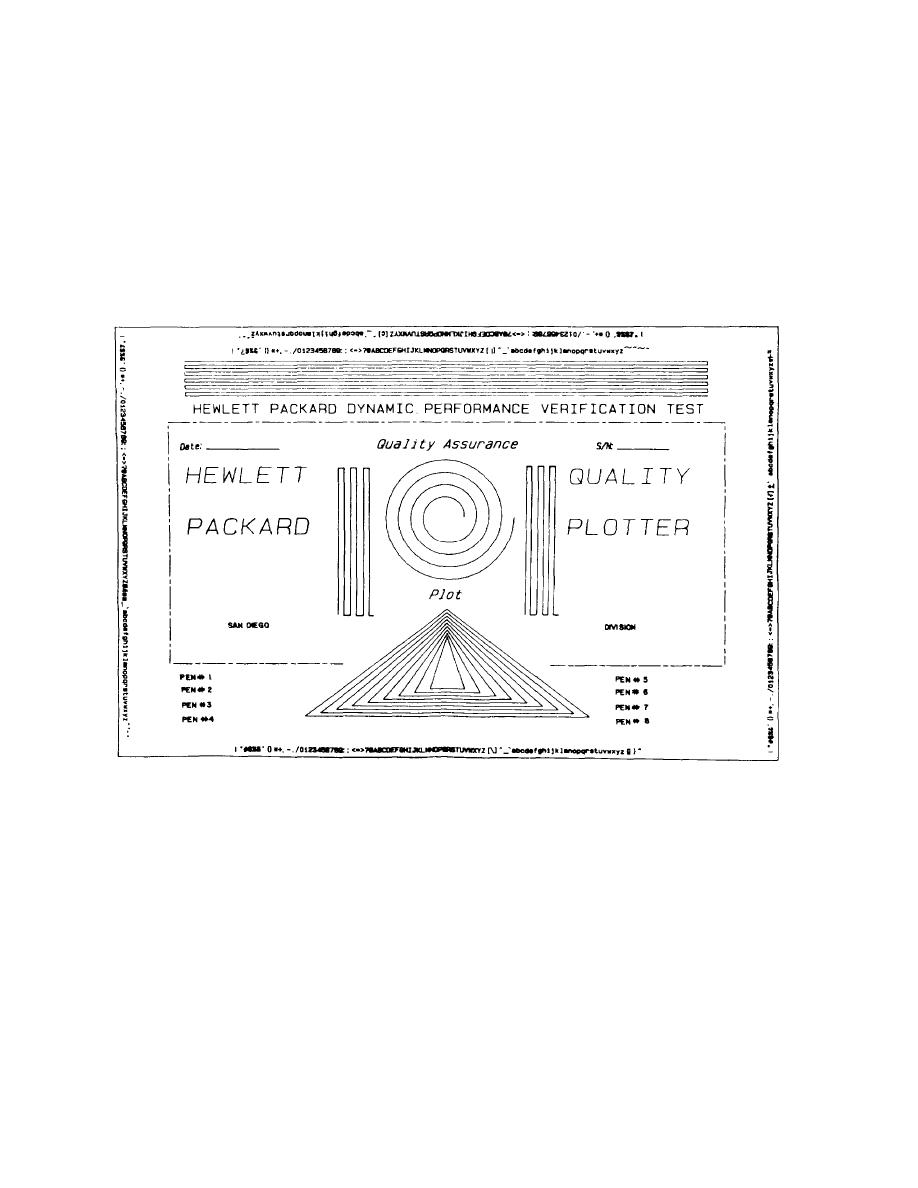
TM 5-6675-318-14
(8) Press 1 and CONTINUE.
(9) Observe display:
LOAD PAPER AND THEN PRESS CONTINUE.
NOTE
Be sure plotter paper is loaded correctly.
( 1 0 ) Press CONTINUE.
(11)
Observe completed plot; computer prints: 9872A PLOT COMPLETE. Compare
plot with above illustration. If plot is correct, computer and plotter
interfaces are working properly.
Enter:
-
5.
(12)
(13)
Observe
display:
LOAD PAPER AND THEN PRESS CONTINUE. Press CONTINUE.
Observe printout: 9872A DIGITIZE.
(14)
(15)
Move pen on plotter using front panel plotting controls. When you reach
any desired point, stop and press plotter ENTER key.
3-162

