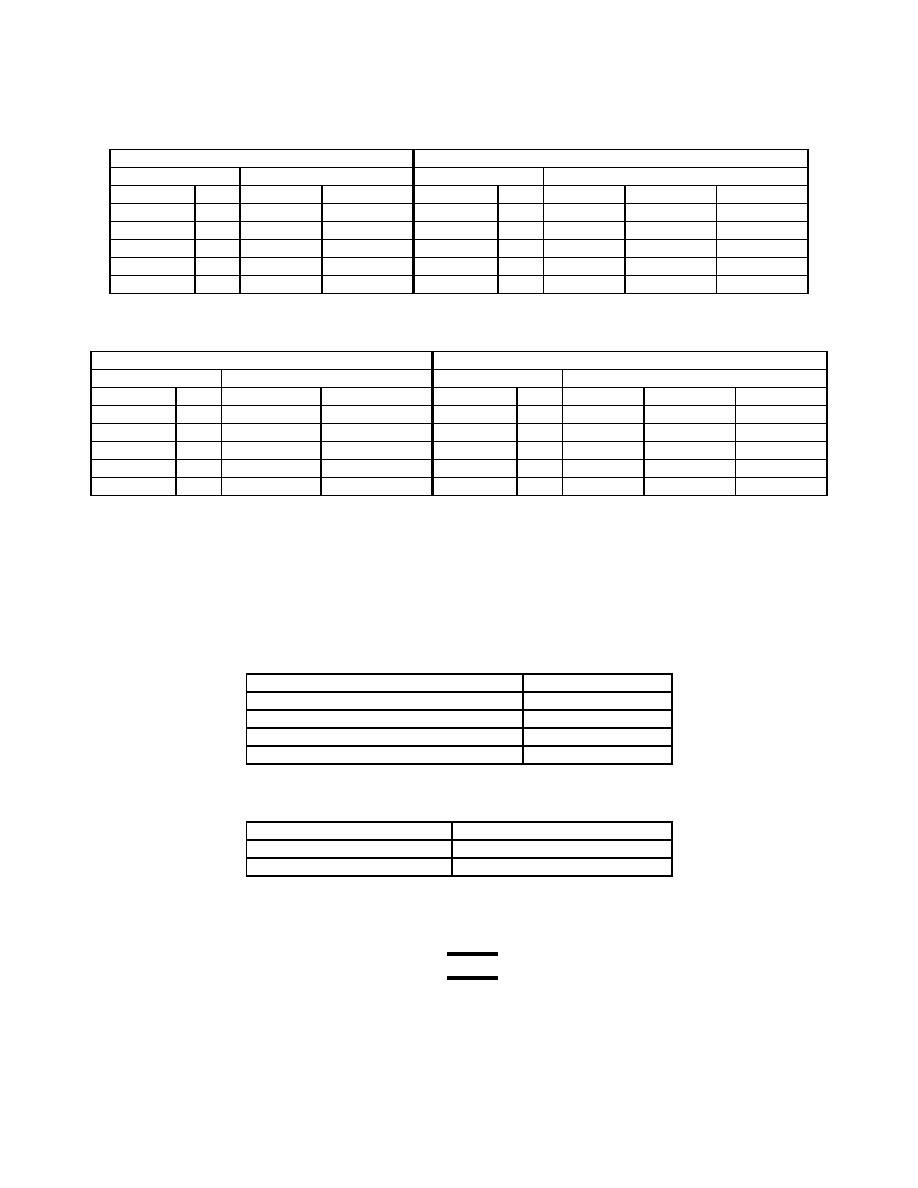
TB 1-4920-443-35
(13)At each signal set point, verify that the TI indications are within the specified tolerance limits (.1).
Table 17-4 Amplifier Linearity - Velocity Mode
CH 2
CH 1, 3
Signal Source
TI Indication (in/sec)
Signal Source
TI Indication (inch/sec)
(pC RMS) (Hz)
TI Limits CH2 Value (pC RMS) (Hz) TI Limits CH1 Value CH3 Value
407
100
4.9 to 5.1
81.4
100 4.9 to 5.1
325.5
100
3.9 to 4.1
65.1
100 3.9 to 4.1
244.1
100
2.9 to 3.1
48.8
100 2.9 to 3.1
162.7
100
1.9 to 2.1
32.5
100 1.9 to 2.1
81.4
100
0.9 to 1.1
16.3
100 0.9 to 1.1
Table 17-5 AEDATS - Velocity Mode
CH 2
CH 1, 3
Signal Source
AEDATS Indication (in/sec)
Signal Source
AEDATS Indication (inch/sec)
(pC RMS) (Hz)
TI Limits
CH2 Value
(pC RMS) (Hz)
TI Limits CH1 Value CH3 Value
407
100
4.9 to 5.1
81.4
100
4.9 to 5.1
325.5
100
3.9 to 4.1
65.1
100
3.9 to 4.1
244.1
100
2.9 to 3.1
48.8
100
2.9 to 3.1
162.7
100
1.9 to 2.1
32.5
100
1.9 to 2.1
81.4
100
0.9 to 1.1
16.3
100
0.9 to 1.1
18. T53/T55/T63/T64 Vibration Check
a. Performance Check
(1) Ensure that the FEDS is in the T53/T55/T63 test mode. (See FEDS Manual Engine Test
Configuration). Set tracking filter assembly to OUT and Channels 1, 2, 3 to desired engine. Set
channels 4 and 5 to position 1.
(2) Set the TI Meter Amplifier controls on all channels as follows:
Table 18-1 TI Meter Amplifier
FILTER switch to
CAL
RANGE switch to
150
XDUCER switch to
ACCEL
MODE switch to
ACCEL
OUTPUT switch to
AVG
(3) Adjust each channel (CHAN 1, etc.) CAL ADJ control to obtain a TI digital indication of 105 mV/in/sec.
Table 18-2 Standard Sensitivity Ratings
Model
TI indication
4-118-0002
105
4-128-0001
60.5
(4) Set the TI CHAN 1 FILTER switch to SENS.
(5) Adjust TI CHAN 1 SENS ADJ for full scale digital meter indication (150).
NOTE
Sites with Endevco signal conditioners must be set at 75 for T-700 only
(6) Set the TI CHAN 1 FILTER switch to the desired position, normally OUT.
(7) Set the TI CHAN 1 Meter Amplifier controls as follows:

