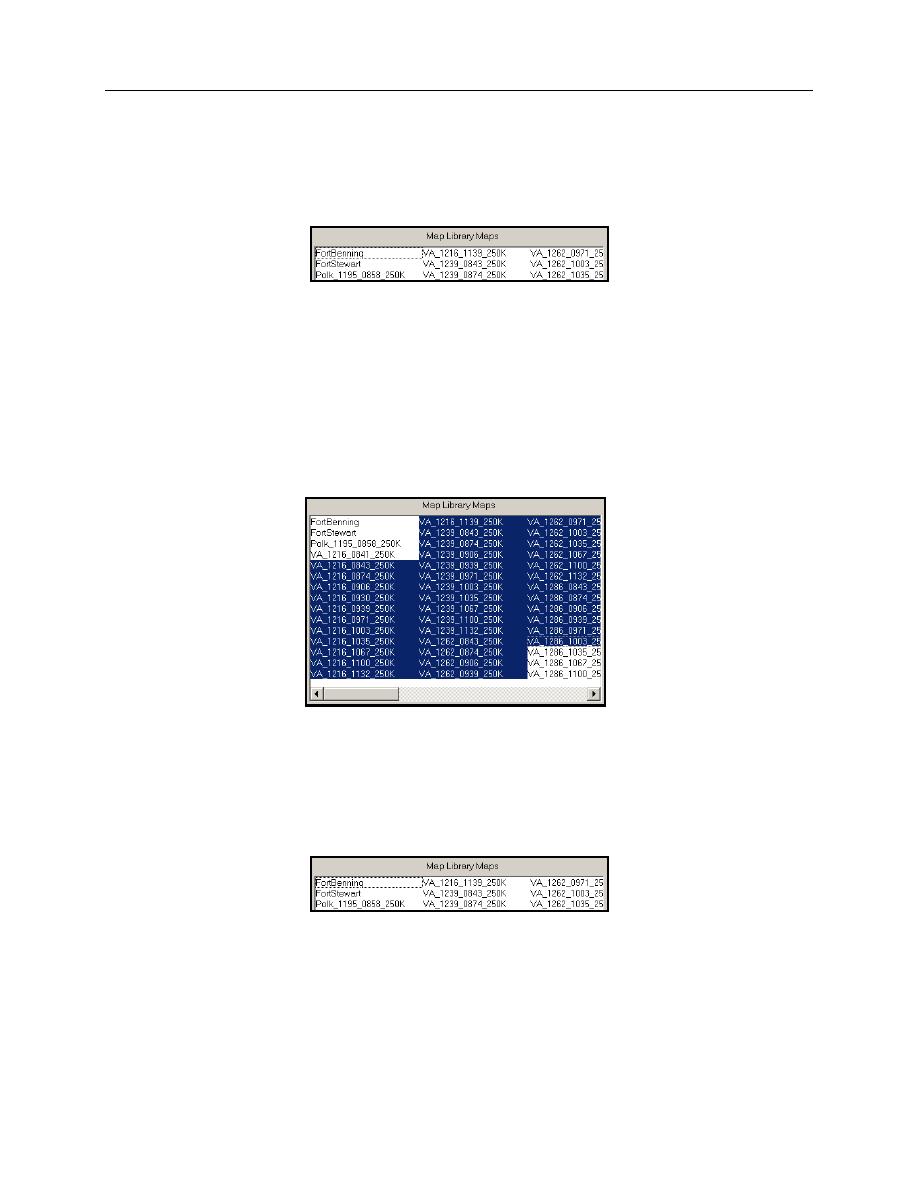
ARMY TM 9-6675-349-12&P
MARINE CORPS TM 11039A-12&P
selected from the list in the source or destination map list box before they can be copied or deleted.
Perform the following to select maps:
(1) To select a single map, click on its name in the appropriate map list box. The name will be
highlighted.
(2) An alternate method to select a single map is:
(a) Press the Tab key until one of the map names in the list is surrounded by a box. The list box is
now active.
(b) Use the Up, Down, Left, Right arrow keys to highlight the desired map name.
(c) Press the Tab key to exit the box. The selected map name will remain highlighted.
NOTE
The following procedure may be used to select all maps in a box list by selecting
the first map in the list as the first map in the range and the last map in the list as
the last map in the range.
(3) To select a sequential series of map names:
(a) Click on the name of the first map in the series.
(b) While pressing the Shift key, click on the name of the last map in the series. All map names from
the first to the last in the series will be highlighted.
(4) An alternate method to select a sequential range of map names is:
(a) Press the Tab key until one of the map names in the list is surrounded by a box. The list box is
now active.
(b) Use the Up, Down, Left, Right arrow keys to highlight the name of the first map in the series.
(c) While holding down the Shift key, use the Up, Down, Left, Right arrow keys to navigate to the
name of the last map in the series. All map names in the selected range will be highlighted.
6-11


