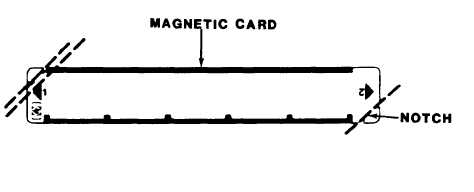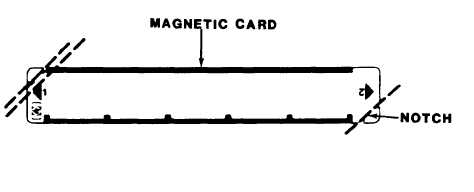TM5-6675-326-14
6-6.2.13 Recording Program on Magnetic Card - Continued
c .
Set PRGM/RUN switch to PRGM.
If display does not show 000
or 001, press key.
d.
Select unclipped and unmarked magnetic card from packet of
c a r d s .
CAUTION
Hold magnetic card by the edge.
Be sure hands
a r e c l e a n . G r e a s e , o i l , o r o t h e r m a t e r i a l s c an
damage magnetic card.
Do not continue to hold card after it is graspe d
by feed mechanism.
Damage to magnetic card can
r e s u l t .
e. Load side one of magnetic card through reader. If
calculator displays ERROR, press any key to clear.
Pass
side one through magentic card again.
I f c a l c u l a t o r
d i s p l a y s C r d, reverse card and load side two.
f .
Print out program to verify .
g.
Mark magnetic card to identify program.
h .
To protect contents of magnetic card from being erased, cut
corners of card along notches.
6-49