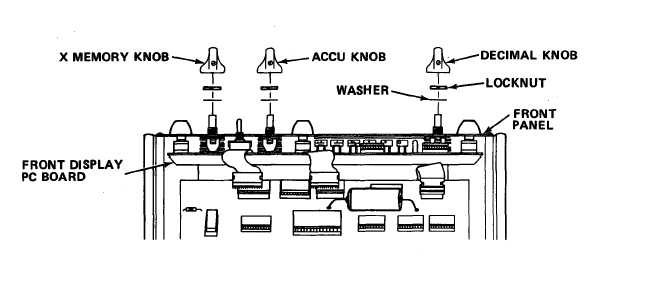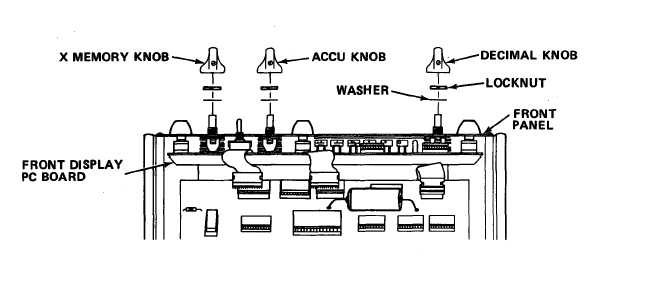TM 5-6675-325-14
d. Loosen setscrews holding DECIMAL, ACCU, and X MEMORY switch knobs to
front panel.
Remove knobs.
e.
Remove three locknuts and washers from front panel. Lift off front
panel.
Remove defective front display PC board.
f. Place front panel on new front display PC board. Reinstall three
washers and locknuts to front panel.
g.
Reinstall
setscrews
h. Reconnect
board.
i.
Reinstall
j.
Reinstall
DECIMAL, ACCU, and X MEMORY knobs on front panel. Tighten
to secure.
front panel ribbon cables J101 and J102 to main logic PC
front panel on auto-scaler frame. Secure with four screws.
top on auto-scaler.
Secure with four washers and screws.
5-151