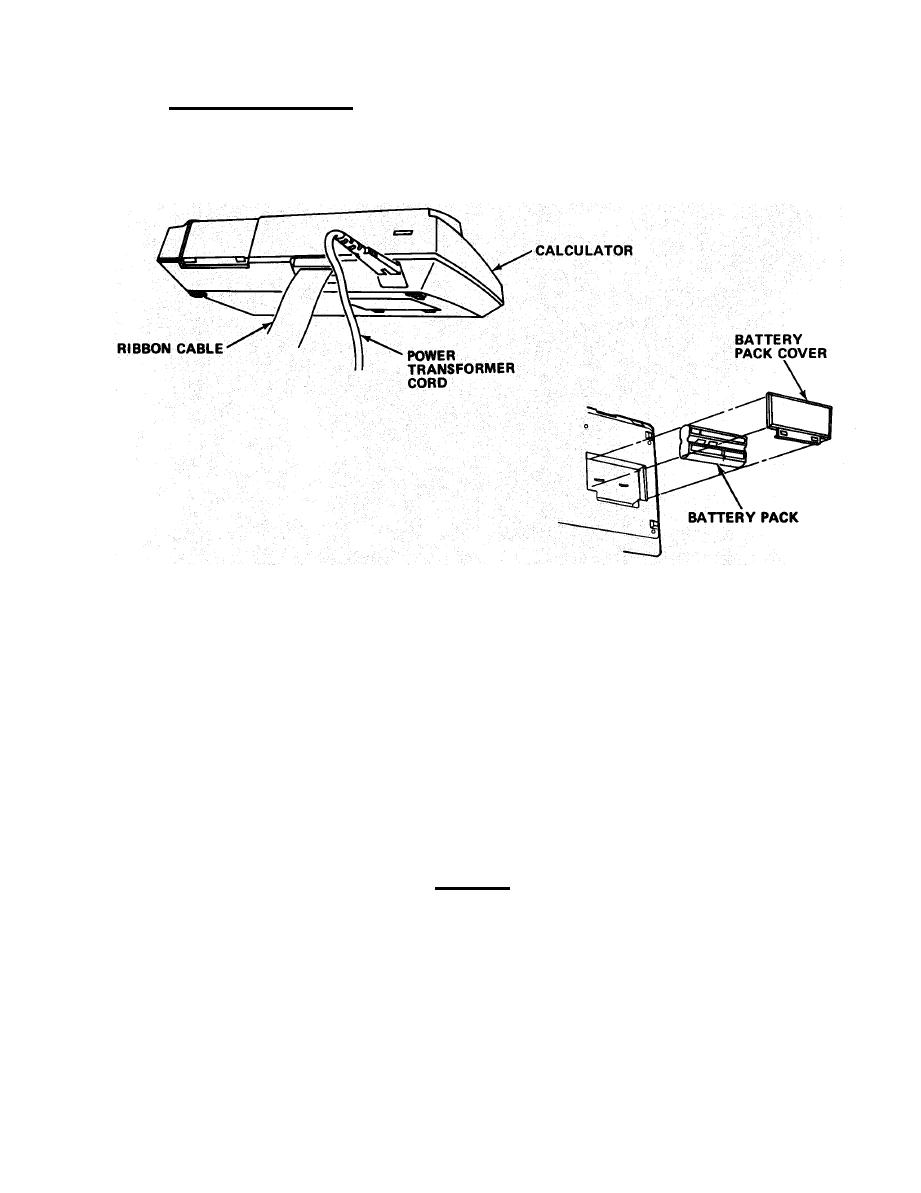
TM 5-6675-324-14
MOS: 81Q, Terrain Analyst
SUPPLIES: Battery Pack
Disconnect power transformer from
Turn calculator OFF/ON switch to OFF.
a.
wall outlet.
b. Remove ribbon cable.
Slide battery cover latches open.
Turn calculator over.
c.
d. Remove defective battery pack.
Install new battery pack so contacts face calculator and line up wi th
e.
connectors.
Slide cover latches over to secure.
f. Replace cover.
CAUTION
Arrows on ribbon cable and calculator must aline. Damage to calculator
can result if cable is plugged in backward.
Replace ribbon cable.
Turn calculator over.
g.
h. Reconnect power transformer to wall outlet. Turn calculator on.
5-137

